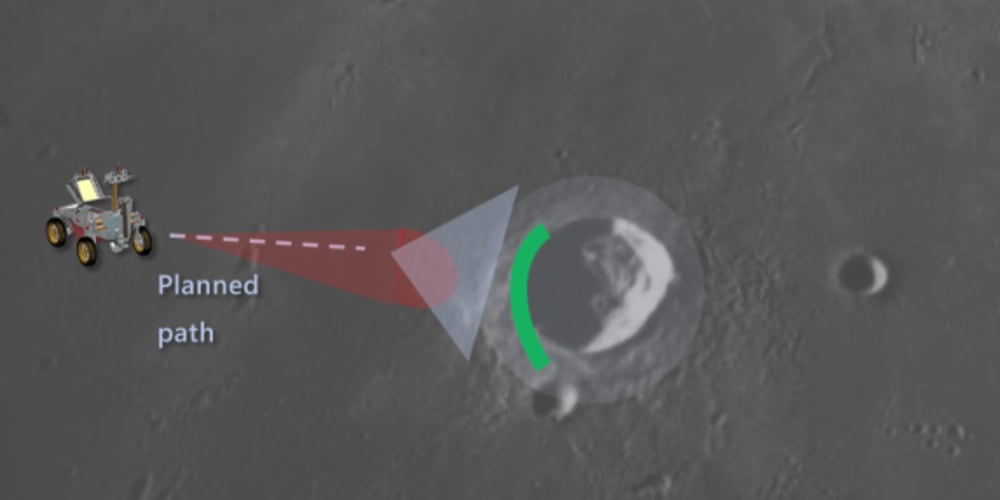Creating forms is an essential part of web development, but it doesn’t have to be a hassle. With the new Bootstrap 5 Form Builder Tool, you can streamline the process and design forms effortlessly. Whether you’re a developer looking to speed up your workflow or a designer aiming for perfect form layouts, this tool has got you covered. Let’s dive into the key features that make this tool a must-have.
Key Features and Functionality
Customizable Form Elements: 🎨 You can add and customize a variety of form elements such as text inputs, checkboxes, and file uploads. Just select the type, set labels, placeholders, and even apply custom CSS classes. Watch as your form takes shape in real-time with the live preview!
Interactive Preview and Code Generation: 📋 As you build your form, see an instant preview of how it will look. The tool also generates the HTML code for your form, which you can copy with a single click. This makes integrating the form into your project quick and hassle-free.
Drag-and-Drop Functionality: 🏗️ Rearranging form elements is a breeze with the drag-and-drop feature. Simply drag elements to rearrange them as needed. This intuitive interface lets you adjust layouts
effortlessly.Responsive Design: 📱 Ensure your forms look great on all devices. You can adjust the column width of each element to fit different screen sizes, so your form will be user-friendly whether it’s viewed on a desktop or mobile device.
Default Forms and Templates: 🚀 Need a quick start? The tool includes default templates like a login form that you can customize or use as is. This feature helps you get started fast without having to design from scratch.
Validation and Accessibility: ✅ The tool supports custom validation with regex patterns and required fields, ensuring data integrity. Plus, it’s built with Bootstrap 5, adhering to accessibility standards so that everyone can use your forms.
User-Friendly Experience
The Bootstrap 5 Form Builder Tool is designed with user-friendliness in mind. The clean, intuitive interface makes it easy to add and customize form elements. The live preview feature helps you visualize your form instantly, while the drag-and-drop functionality simplifies rearranging elements. With the ability to reset or preview your form in a modal, you’ll find that building and tweaking forms is smoother than ever.
Conclusion
If you’re looking for a way to create beautiful, functional forms quickly and easily, the Bootstrap 5 Form Builder Tool is the solution you need. Its combination of customization options, real-time preview, and user-friendly design makes form creation a breeze. Say goodbye to tedious form coding and hello to a faster, more efficient way of building forms! 🌟🚀
See also
🌟Bootstrap 5 Button Generator
🌟Bootstrap 5 Online Code Editor
🌟Bootstrap 5 Background Gradient Generator
🌟Bootstrap 4 Palette Generator
🌟Bootstrap 4 Card Generator