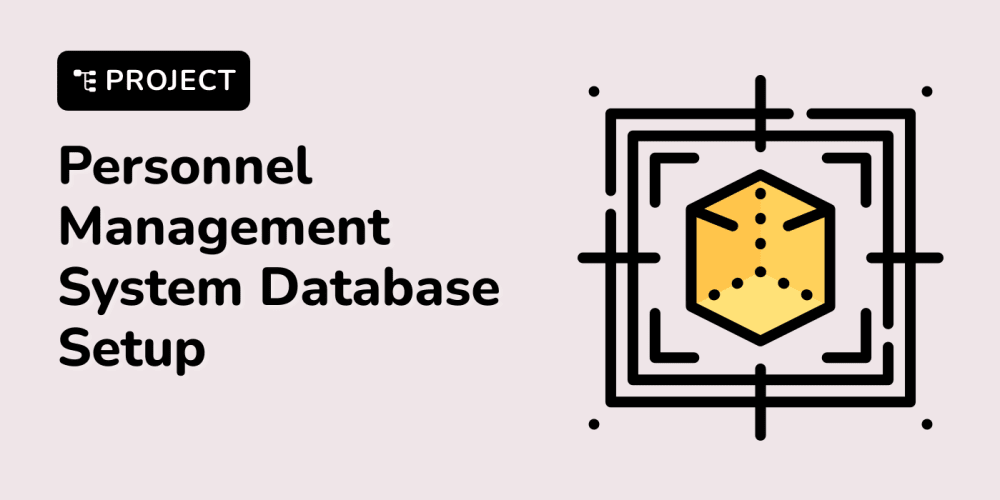Here is a nice way to open a modal in FastHTML and Hyperscript
There is absolutely no Javascript
from fasthtml.common import *
app, rt = fast_app(
hdrs=(
StyleX("./static/styledev.css"),
Script(src="https://unpkg.com/hyperscript.org@0.9.12"),
),
live=True,
)
@app.get("/modal")
def modal():
return Div(
Div(_="on click trigger closeModal", cls="modal-underlay"),
Div(
H1("Modal Dialog"),
P("This is the modal content"),
P("You can put anything here, like text, or a form, or an image."),
Button("Close", _="on click trigger closeModal", cls="btn danger"),
cls="modal-content",
),
id="modal",
_="on closeModal add .closing then wait for animationend then remove me",
)
@app.get("/")
def home():
return Div(
H2("Modal with FastHTML and Hyperscript", style="text-align:center"),
Button(
"Open a Modal",
hx_get="/modal",
hx_target="body",
hx_swap="beforeend",
cls="btn primary",
),
)
serve(port=3333)
The CSS part :
/***** MODAL DIALOG ****/
#modal {
/* Underlay covers entire screen. */
position: fixed;
top:0px;
bottom: 0px;
left:0px;
right:0px;
background-color:rgba(0,0,0,0.5);
z-index:1000;
/* Flexbox centers the .modal-content vertically and horizontally */
display:flex;
flex-direction:column;
align-items:center;
/* Animate when opening */
animation-name: fadeIn;
animation-duration:150ms;
animation-timing-function: ease;
}
#modal > .modal-underlay {
/* underlay takes up the entire viewport. This is only
required if you want to click to dismiss the popup */
position: absolute;
z-index: -1;
top:0px;
bottom:0px;
left: 0px;
right: 0px;
}
#modal > .modal-content {
/* Position visible dialog near the top of the window */
margin-top:10vh;
/* Sizing for visible dialog */
width:80%;
max-width:600px;
/* Display properties for visible dialog*/
border:solid 1px #999;
border-radius:8px;
box-shadow: 0px 0px 20px 0px rgba(0,0,0,0.3);
background-color:white;
padding:20px;
/* Animate when opening */
animation-name:zoomIn;
animation-duration:150ms;
animation-timing-function: ease;
}
#modal.closing {
/* Animate when closing */
animation-name: fadeOut;
animation-duration:150ms;
animation-timing-function: ease;
}
#modal.closing > .modal-content {
/* Animate when closing */
animation-name: zoomOut;
animation-duration:150ms;
animation-timing-function: ease;
}
@keyframes fadeIn {
0% {opacity: 0;}
100% {opacity: 1;}
}
@keyframes fadeOut {
0% {opacity: 1;}
100% {opacity: 0;}
}
@keyframes zoomIn {
0% {transform: scale(0.9);}
100% {transform: scale(1);}
}
@keyframes zoomOut {
0% {transform: scale(1);}
100% {transform: scale(0.9);}
}