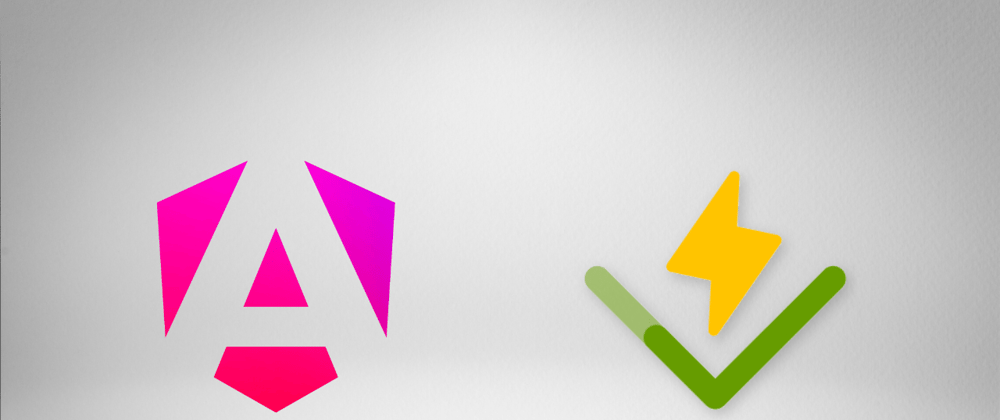In the Angular ecosystem, there are a few recommended tools used to run unit tests including Karma, Jasmine, and Jest. Karma and Jasmine have been the recommended tools for Angular projects out of the box, with official support for Jest underway.
In addition to those tools, a new testing framework has emerged named Vitest. Vitest is built on top of Vite and has many exciting features to keep improving the overall developer experience for writing tests. This post shows you how to set up Vitest in your existing Angular project.
Vitest Features
Vitest has many modern testing features that make it a great experience to run tests.
- Jest-compatible API
- Fast
- ESM ready
- TypeScript support out of the box
- Mocks
- Snapshot testing
- And more ...
Check out the features page to see the full list.
While Jest does have experimental support for ESM, it's not a first-class feature and requires workarounds to support it correctly. Tomas Trajan wrote a very detailed blog post on all the scenarios to get Jest and ESM working for Angular tests.
Setup for Running tests in a Node environment
As Vitest is built on top of Vite, support for web frameworks can be done through plugins. AnalogJS provides a Vite plugin to enable using Vitest with any Angular application.
Setting up Vitest with an existing Angular project can be done in a couple of steps.
First, install the @analogjs/platform package.
npm install @analogjs/platform --save-dev
Next, run the command with the name of your project:
ng g @analogjs/platform:setup-vitest --project [your-project-name]
This is supported in both Angular CLI and Nx workspaces.
This automates a few steps:
- Installs the necessary packages to run tests with Vitest.
- Adds a
vite.config.tsfile to the project to configure Vitest. - Adds a
src/test-setup.tsfile to the project for setting up the TestBed environment. - Updates the
testtarget configuration to use@analogjs/platform:vitestas the builder. - Updates the
tsconfig.spec.jsonwith the appropriatetargetandfilessettings.
You can also see steps for manual installation in the documentation.
After the command finishes, you're able to run tests the same way you did before with ng test, but now using Vitest as the testing framework.
ng test
With Vitest, by default, tests are run in a node environment with simulated browser APIs using jsdom. If you're already using Jest-specific testing APIs, you can migrate most of them to Vitest with minimal effort.
Snapshot testing
Vitest also supports snapshot testing with the toMatchSnapshot() method.
import { TestBed } from '@angular/core/testing';
import { MyComponent } from './my.component';
describe('MyComponent', () => {
beforeEach(async () => {
await TestBed.configureTestingModule({
imports: [MyComponent],
}).compileComponents();
});
it('should match the snapshot', () => {
const fixture = TestBed.createComponent(MyComponent);
expect(fixture).toMatchSnapshot();
});
});
Setup for Running tests in the Browser
If you prefer to run your tests in a browser, Vitest also has support for browser testing.
First, follow the steps for running tests in a node environment.
Then, install the necessary packages for running tests in the browser:
npm install @vitest/browser playwright --save-dev
Update the test object in the vite.config.ts.
- Remove the environment: 'jsdom' property.
- Add a browser config for Vitest.
/// <reference types="vitest" />
import { defineConfig } from 'vite';
import angular from '@analogjs/vite-plugin-angular';
export default defineConfig(({ mode }) => ({
plugins: [angular()],
test: {
globals: true,
setupFiles: ['src/test-setup.ts'],
// environment: 'jsdom',
include: ['src/**/*.{test,spec}.{js,mjs,cjs,ts,mts,cts,jsx,tsx}'],
// Vitest browser config
browser: {
enabled: true,
name: 'chromium',
headless: false, // set to true in CI
provider: 'playwright',
},
},
define: {
'import.meta.vitest': mode !== 'production',
},
}));
Run your tests
ng test
This spins up a Chromium Browser to run your tests and can be run headless in your CI environments.
Vitest is a great addition to the testing frameworks available for Angular developers to use.
If you enjoyed this post, click the ❤️ so other people will see it. Follow me on Twitter/X and subscribe to my YouTube Channel for more content!