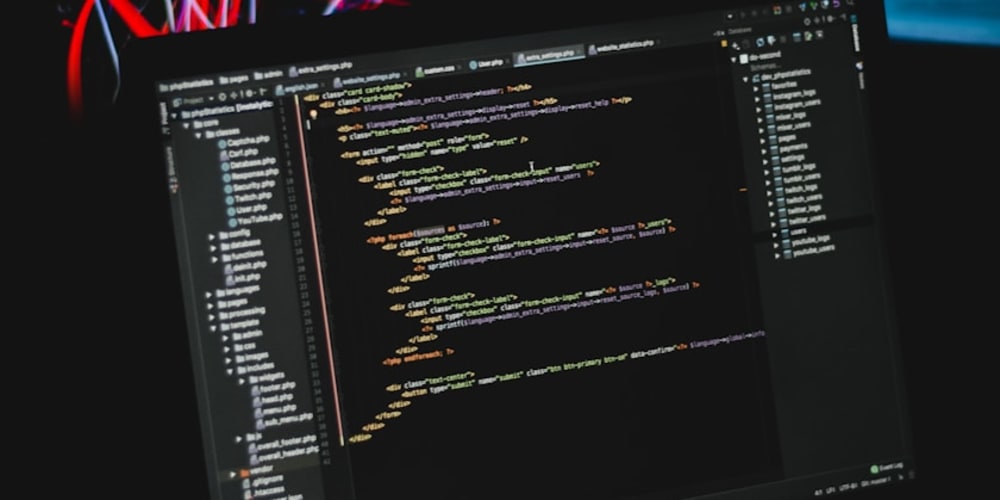A Read Replica allows you to offload read-heavy workloads from your primary database, significantly improving efficiency and reducing latency. Here's a quick overview of setting it up:
Step-by-step guide
Step 1: Create VPC
- Create a VPC with an IPv4 CIDR block (e.g.,
10.0.0/16).
Step 2: Create Subnets
- Create a public subnet and two private subnets in different availability zones (AZs).
Step 3: Create Route Tables
- Set up a public route table for internet access and associate it with the public subnet.
- Create a private route table for private subnets without external access.
Step 4: Create an Internet Gateway
- Create and attach the Internet Gateway to your VPC to allow the public subnet to access the internet.
Step 5: Launch an EC2 Instance
- Launch an EC2 instance in the public subnet, allowing for SSH and web access.
Step 6: Create an RDS Instance
- Create an RDS instance (e.g., MySQL) in the private subnet, which will not be publicly accessible.
Step 7: Set Up Security Groups
- Create security groups for the EC2 instance (allow SSH and HTTP/HTTPS) and RDS (allow traffic from the EC2 instance).
Step 8: Test Connectivity
- SSH into the EC2 instance and verify connectivity to the RDS instance using the private IP.
Step 9: Create a Read Replica
- Set up a Read Replica for the RDS instance by selecting the "Create Read Replica" option from the RDS dashboard.
- Configure replica settings such as DB instance identifier, class, storage type, and security group.
- Ensure the Read Replica is placed in the correct VPC and subnet.
Conclusion
Implementing a Read Replica in Amazon RDS is a powerful way to scale database workloads, particularly in environments with high read traffic. By offloading read queries to a replica, the performance of the primary database improves significantly, leading to enhanced scalability and reduced latency. This setup is especially useful for applications that need to handle large volumes of data without compromising performance.