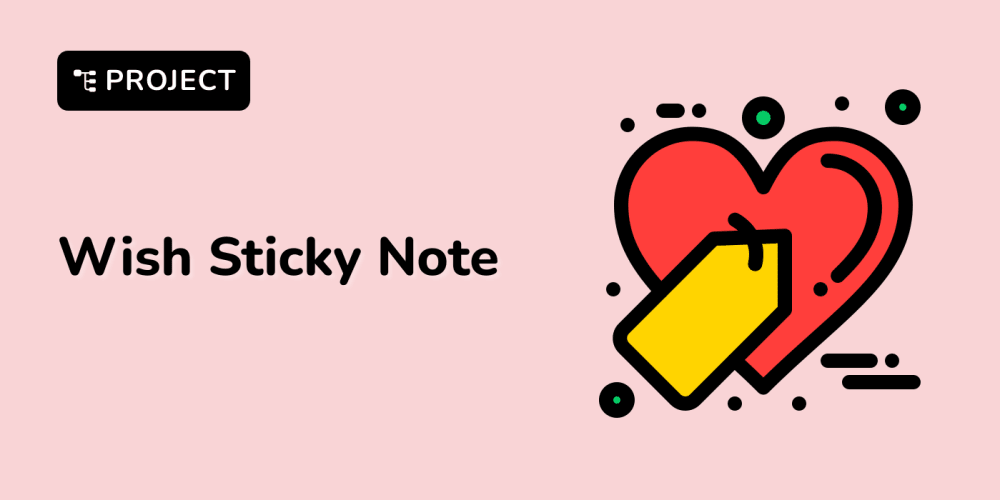In the realm of modern cybersecurity, encryption is paramount. Among the various encryption techniques, Elliptic Curve Cryptography (ECC) stands out due to its strength and efficiency. But what exactly is ECC, and how can it be implemented in real-world scenarios? Let’s break it down with some practical examples.
What is Elliptic Curve Cryptography (ECC)?
Elliptic Curve Cryptography is a public key encryption technique based on the algebraic structure of elliptic curves over finite fields. ECC allows for smaller key sizes while providing equivalent security to other encryption methods, like RSA. This makes ECC particularly appealing for environments where processing power and storage are limited, such as mobile devices.
How ECC Works
ECC operates on the principle that the difficulty of the Elliptic Curve Discrete Logarithm Problem (ECDLP) ensures cryptographic security. In simpler terms, given a point ( P ) on an elliptic curve, it's computationally infeasible to determine the integer ( k ) such that ( Q = kP ), where ( Q ) is another point on the curve.
Real-World Example of ECC
Let’s take a look at a practical example using Python with the cryptography library. We'll generate a public-private key pair using ECC and then use it to sign and verify a message.
from cryptography.hazmat.primitives.asymmetric import ec
from cryptography.hazmat.primitives import hashes
from cryptography.hazmat.primitives.asymmetric import utils
from cryptography.hazmat.backends import default_backend
# Generate a private key for use in the exchange.
private_key = ec.generate_private_key(ec.SECP256R1(), default_backend())
# Generate the public key from the private key.
public_key = private_key.public_key()
# Message to be signed
message = b"Elliptic Curve Cryptography is powerful!"
# Sign the message
signature = private_key.sign(
message,
ec.ECDSA(hashes.SHA256())
)
print(f"Signature: {signature.hex()}")
# Verify the signature
try:
public_key.verify(
signature,
message,
ec.ECDSA(hashes.SHA256())
)
print("The signature is valid!")
except Exception as e:
print(f"Signature verification failed: {str(e)}")
Breaking Down the Code
- Key Generation: We start by generating a private key using the SECP256R1 curve, one of the most commonly used elliptic curves.
- Public Key Derivation: The public key is derived from the private key, which can be shared publicly without compromising security.
- Signing a Message: The private key is used to sign a message with the ECDSA (Elliptic Curve Digital Signature Algorithm) method, which provides a secure digital signature.
- Verifying the Signature: The public key is then used to verify that the signature matches the message. If the verification is successful, it confirms that the message was indeed signed by the holder of the private key.
Why Use ECC?
ECC is favored for its:
- Efficiency: Smaller key sizes provide equivalent security to larger RSA keys, making ECC faster and less resource-intensive.
- Security: ECC is based on the difficulty of solving the ECDLP, which is considered secure against quantum attacks for now.
- Flexibility: ECC can be used in a variety of cryptographic protocols, including SSL/TLS, SSH, and PGP.
ECC in Real-World Applications
ECC is widely used in modern cryptographic protocols. For example:
- SSL/TLS: ECC is used in modern HTTPS implementations to establish secure communications between web browsers and servers.
- Blockchain: Cryptocurrencies like Bitcoin and Ethereum use ECC for signing transactions.
- Mobile Security: ECC’s efficiency makes it ideal for securing communications on devices with limited computational power.
To explore more about ECC and other essential cybersecurity concepts, check out my in-depth guide on Elliptic Curve Cryptography (ECC). The guide offers a comprehensive look at ECC, its benefits, and its implementation across various domains.
Looking to expand your IT knowledge even further? Visit IT Glossary for clear, concise definitions and explanations of key technology terms and concepts. Stay informed and stay safe in the ever-evolving digital landscape!