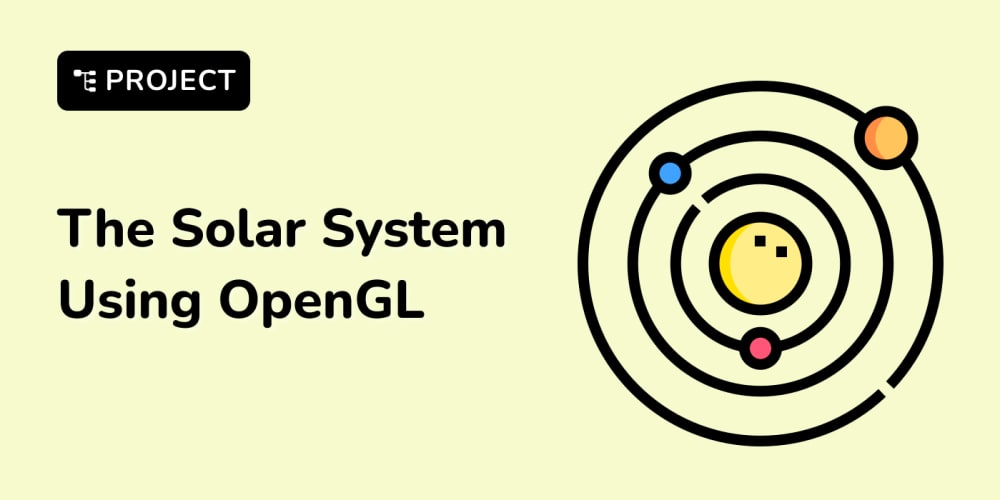We've all been there. You write beautiful, well-structured CSS and are confident your website will look pristine. But then you open it in a different browser, and everything goes haywire. Inconsistent margins, funky font sizes, and layouts collapsing – the joys of cross-browser compatibility!
This is where CSS resets come to the rescue. But before diving into the magical world of Tailwind, let's understand why resets are necessary.
Why Do We Need CSS Resets?
Browsers have default styles for various HTML elements. These styles can vary significantly, leading to your website's appearance inconsistencies. A CSS reset aims to neutralize these defaults, creating a clean slate for you to build upon.
Here's a simple example of a basic CSS reset:
From Josh Comeau's article on CSS Reset
/*
Josh's Custom CSS Reset
https://www.joshwcomeau.com/css/custom-css-reset/
*/
*, *::before, *::after {
box-sizing: border-box;
}
* {
margin: 0;
}
body {
line-height: 1.5;
-webkit-font-smoothing: antialiased;
}
img, picture, video, canvas, svg {
display: block;
max-width: 100%;
}
input, button, textarea, select {
font: inherit;
}
p, h1, h2, h3, h4, h5, h6 {
overflow-wrap: break-word;
}
#root, #__next {
isolation: isolate;
}
The Struggle is Real: Problems with Traditional CSS
But even with resets, traditional CSS development can get messy. Here are some common issues developers face:
Separation of Concerns: Keeping HTML, CSS, and JavaScript separate is crucial for maintainability. However, complex layouts often lead to CSS bleeding into HTML or vice versa.
Verbosity: Writing lengthy CSS rules for even basic styles can be tedious and time-consuming.
Too Much Power: The sheer flexibility of CSS can be overwhelming, leading to overcomplicated styles and difficulty maintaining consistency.
Zombie Code: Unused CSS styles continue to bloat your codebase, making it heavy and difficult to manage.
These issues become even more prominent as projects grow in complexity. Enter Tailwind CSS, a utility-first framework that aims to streamline your development workflow.
Tailwind CSS: Your New CSS BFF

Tailwind offers a collection of pre-built, low-level utility classes targeting various aspects of your website's styles. Instead of writing lengthy CSS rules, you directly apply these classes to your HTML elements. Here's how Tailwind brings order to the chaos:
Standardized Utility Classes: Say goodbye to naming conflicts! Tailwind uses consistent naming conventions (e.g., text-blue-500 for blue color, m-2 for margin). Extensions like "Inline Fold" for VS Code even format these classes in HTML for better readability.
Rapid Prototyping & Less Code: Need a blue button with a 10px margin? Just add the bg-blue-500 and m-2 classes to your button element. This one-line approach replaces writing 4+ lines of traditional CSS, significantly speeding up development.
Here's an example:
CSS
button {
background-color: #2980b9;
color: white;
padding: 10px 20px;
border: none;
margin: 10px;
}
<button class="bg-blue-500 text-white py-2 px-4 rounded-md m-2">Click Me!</button>
Easy Customization: Unlike frameworks like Bootstrap, Tailwind doesn't impose a rigid set of styles. You can easily customize Tailwind's theme to match your brand and tweak its utilities to fit your specific needs. This is crucial for building unique websites.
No More Zombie Styles: Tailwind's utility classes are inherently specific. This means unused styles are automatically removed in production builds, leading to cleaner, lighter CSS.
Tailwind Isn't Perfect: Weighing the Pros and Cons
While Tailwind offers a plethora of benefits, it's not without drawbacks:
- Setup and Overhead: Setting up Tailwind can be slightly complex compared to including a simple CSS file. Additionally, the initial configuration can add a little weight to your project.
Learning Curve: Grasping Tailwind's utility classes and best practices requires some initial investment in learning.
Not for Everything: For very small projects, Tailwind's overhead might be unnecessary. Consider using something like Pico CSS, which provides a minimal set of utility classes without the full-blown framework.
Conclusion:
Both CSS resets and utility-first frameworks like Tailwind have their place in the modern web development toolkit. By understanding their strengths and weaknesses, you can make informed decisions to optimize your workflow and create exceptional user experiences.