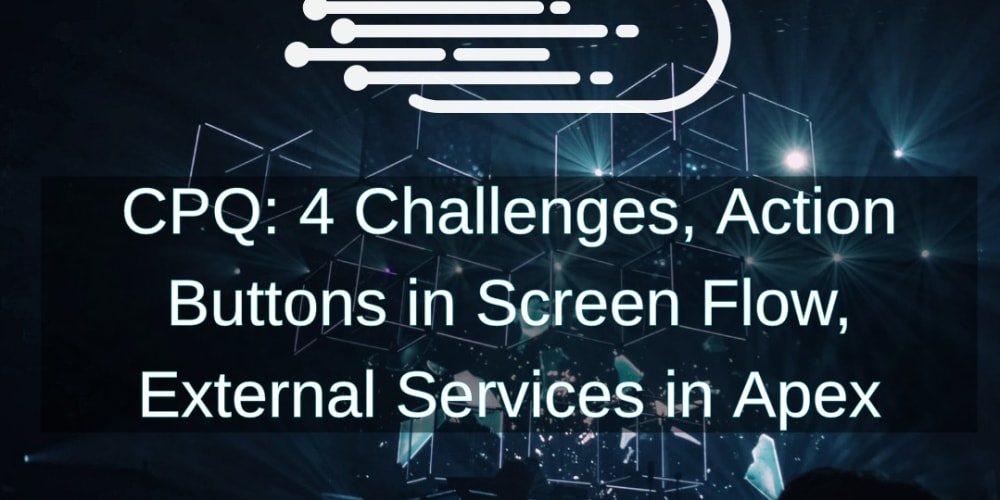In the modern IT landscape, virtualization and containerization are two pivotal technologies that have revolutionized how applications are developed, deployed, and managed. Both methods offer ways to improve resource utilization, scalability, and efficiency, yet they differ significantly in their architecture, use cases, and benefits. This article explores the key differences between virtualization and containerization, their respective advantages, and when to use each technology.
What is Virtualization?
Virtualization is a technology that allows multiple virtual machines (VMs) to run on a single physical machine. Each VM operates as a fully independent computer with its own operating system (OS), applications, and resources. This is achieved through a hypervisor, which is a layer of software that abstracts and allocates the underlying hardware resources to each VM.
Types of Hypervisors:
Type 1 (Bare-metal Hypervisor): Runs directly on the host's hardware to control the hardware and manage guest operating systems. Examples include VMware ESXi and Microsoft Hyper-V.
Type 2 (Hosted Hypervisor): Runs on a conventional operating system just as other computer programs do. Examples include Oracle VirtualBox and VMware Workstation.
Benefits of Virtualization:
Isolation: Each VM is isolated from others, which enhances security and stability.
Resource Efficiency: Multiple VMs can share the same hardware resources, improving utilization.
Legacy Support: VMs can run different operating systems, making it easier to support legacy applications.
Use Cases for Virtualization:
Server Consolidation: Running multiple server workloads on a single physical machine to reduce hardware costs.
Development and Testing: Creating isolated environments for software development and testing.
Disaster Recovery: Quickly recovering systems by moving VMs to different hardware.
What is Containerization?
Containerization is a lightweight form of virtualization that involves encapsulating an application and its dependencies into a container. Containers share the host operating system's kernel but run in isolated user spaces. This makes containers more efficient and faster to start compared to VMs. Docker is the most popular containerization platform, although there are others like Podman and containerd.
Benefits of Containerization:
Portability: Containers can run consistently across different environments, from development to production.
Efficiency: Containers are lightweight and use fewer resources since they share the host OS kernel.
Speed: Containers start and stop quickly, facilitating rapid development cycles and scaling.
Use Cases for Containerization:
Microservices: Running microservices in containers to ensure each service is isolated and can be developed, deployed, and scaled independently.
DevOps: Streamlining CI/CD pipelines by providing consistent environments from development to production.
Cloud-Native Applications: Building and running scalable applications in modern cloud environments.
Key Differences Between Virtualization and Containerization
- Architecture:
* **Virtualization**: Each VM includes a full operating system instance along with virtualized hardware.
* **Containerization**: Containers share the host OS kernel and only include the application and its dependencies.
- Isolation:
* **Virtualization**: Provides strong isolation since each VM is a separate entity with its own OS.
* **Containerization**: Provides process-level isolation, which is lightweight but less isolated than VMs.
- Performance:
* **Virtualization**: VMs can be more resource-intensive because they include an entire OS.
* **Containerization**: Containers are more resource-efficient as they share the host OS and require fewer resources.
- Startup Time:
* **Virtualization**: VMs take longer to start because they need to boot an entire OS.
* **Containerization**: Containers start quickly since they do not require an OS boot.
- Resource Allocation:
* Virtualization: Resources are allocated per VM, leading to potentially higher overhead.
-
Containerization: Resources are shared more dynamically, allowing for more efficient usage.
Choosing Between Virtualization and Containerization
When to Use Virtualization:
Multiple OS Environments: When you need to run different operating systems on the same physical hardware.
Legacy Application Support: When you need to support older applications that require specific operating systems.
High Isolation Needs: For scenarios where strong isolation between environments is critical.
When to Use Containerization:
Microservices Architecture: Ideal for deploying microservices due to lightweight isolation and rapid scalability.
DevOps and CI/CD: For environments where quick iteration and consistent deployment environments are needed.
Cloud-Native Development: For applications designed to be scalable and portable across different cloud environments.
Conclusion
Both virtualization and containerization have transformed how IT resources are managed and utilized. Virtualization provides strong isolation and flexibility in running multiple operating systems on the same hardware, making it suitable for a wide range of applications, including legacy support and environments requiring high isolation. On the other hand, containerization offers lightweight, efficient, and fast environments ideal for modern, cloud-native applications and microservices architectures.
Understanding the differences and appropriate use cases for virtualization and containerization enables organizations to choose the right technology for their specific needs, ultimately enhancing efficiency, scalability, and agility in their IT operations. As the landscape continues to evolve, leveraging these technologies effectively will be key to maintaining a competitive edge.