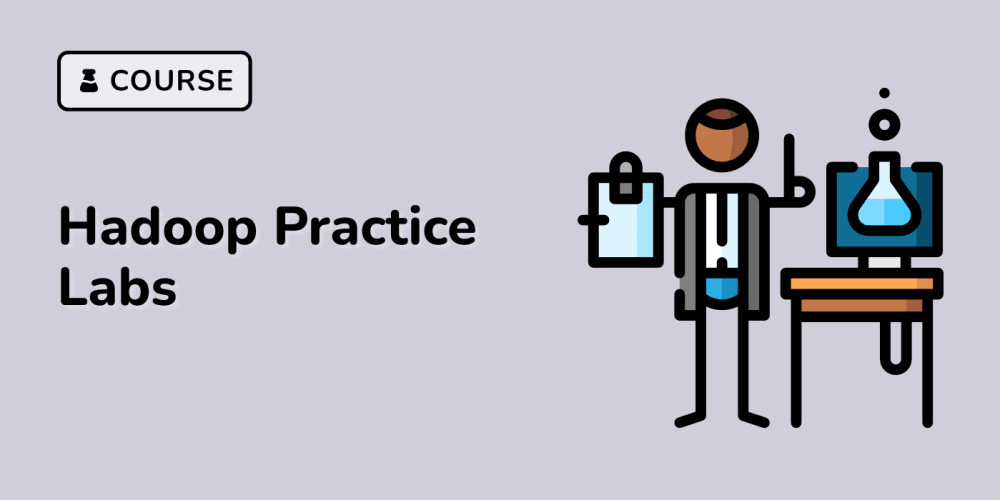GitHub User Statistics Visualizer: A Deep Dive into Your GitHub Activity
In today’s developer-centric world, GitHub has become the go-to platform for hosting code, collaborating on projects, and sharing open-source software. However, as we commit, push, and merge daily, keeping track of our activity and understanding our coding patterns can become overwhelming. This is where the GitHub User Statistics Visualizer comes in—a tool designed to turn your raw GitHub data into insightful visualizations that help you understand your coding journey better.
The Problem: Information Overload
As developers, we often juggle multiple repositories, contribute to various projects, and interact with numerous issues and pull requests. While GitHub’s native interface provides basic statistics, it doesn’t offer the depth of analysis required to truly understand our contributions, identify trends, or even showcase our work effectively.
For example, have you ever wondered:
How many repositories you’ve contributed to over the last year?
Which programming languages you’ve used the most?
How your contributions have evolved over time?
The answers to these questions are buried in your GitHub data, but extracting them can be cumbersome. This is where the GitHub User Statistics Visualizer shines.
The Solution: Visualizing Your GitHub Data
The GitHub User Statistics Visualizer is a web-based tool that integrates with the GitHub API to fetch real-time data from any GitHub user account. The application processes this data and displays it through interactive charts and graphs, making it easier to digest and analyze.
Here’s what you can do with the tool:
View Your Repositories: Get a comprehensive list of all your repositories, including details like star counts, fork counts, and the primary programming language used.
Track Contributions: Visualize your contributions over time, allowing you to see your busiest months and identify patterns in your activity.
Analyze Language Usage: See a breakdown of the programming languages you’ve used, helping you understand your technology stack better.
Key Features
Real-time Data Integration: The tool connects directly to the GitHub API, ensuring that the data you see is always up-to-date.
User-Friendly Interface: The intuitive UI allows you to enter your GitHub username and instantly view your statistics without any setup or configuration.
Interactive Charts: The tool uses Chart.js to create dynamic charts that allow you to hover, click, and explore your data in more detail.
Customizable Views: Filter your data by date, repository, or contribution type to focus on the metrics that matter most to you.
How It Works
The application is built using HTML5, CSS3, and JavaScript, with the GitHub REST API serving as the backbone for data retrieval. Here’s a simplified overview of the process:
User Input: You enter your GitHub username into the application.
API Request: The application sends a request to the GitHub API to fetch your user data, including repositories, contributions, and language statistics.
Data Processing: The data is processed and structured for visualization.
Data Visualization: The processed data is displayed using interactive charts and graphs, giving you a clear and concise overview of your GitHub activity.
Why You Should Use It
Whether you’re a seasoned developer looking to showcase your work or a beginner trying to track your progress, the GitHub User Statistics Visualizer offers valuable insights that can help you:
Understand Your Coding Patterns: Identify the languages you use most often and track how your contributions evolve.
Showcase Your Work: Use the visualizations to present your GitHub activity in a more compelling way, whether for portfolios, presentations, or job interviews.
Optimize Your Workflow: By analyzing your activity, you can identify areas for improvement and optimize your coding practices.
Future Improvements
As with any project, there’s always room for growth. Some features we’re planning to add include:
More Detailed Analytics: Adding metrics like issue tracking, pull request analysis, and collaboration patterns.
Customizable Dashboards: Allowing users to personalize their visualizations by selecting specific repositories or contribution types.
Performance Enhancements: Optimizing the data fetching and rendering processes to ensure smooth operation even for users with extensive GitHub activity.
Conclusion
The GitHub User Statistics Visualizer is more than just a tool—it’s a gateway to understanding your development journey. By turning raw data into actionable insights, it empowers you to take control of your GitHub activity, showcase your work, and continually improve your skills.
Try it out today, and see your GitHub journey like never before!