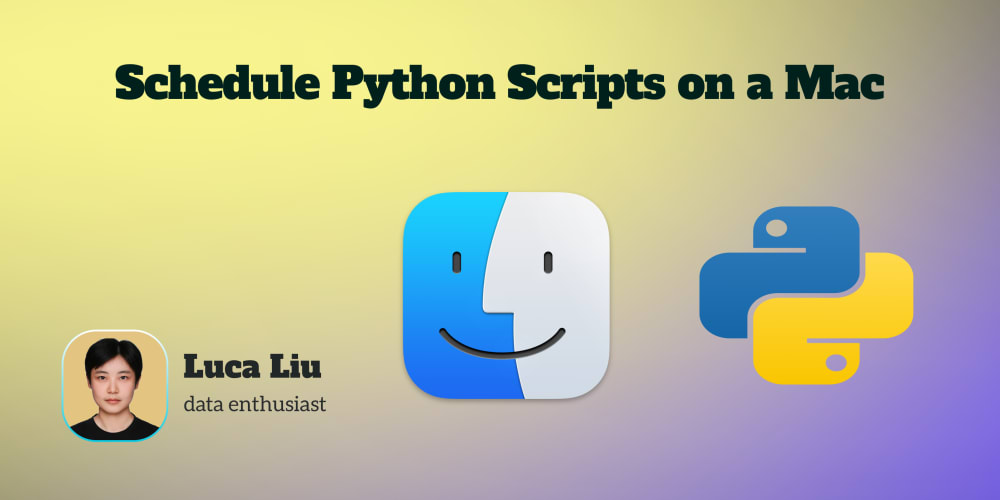In this guide, we’ll explore how to use Python to scrape attorney data from legal websites, focusing on attorneys in Atlanta, Georgia. This information can be valuable for those looking to find a lawyer, research legal firms, or compile data on attorneys nearby. We’ll use popular Python libraries to create a robust scraper that can help you gather information on attorney attorneys in the Atlanta area.
Prerequisites
Before we begin, ensure you have the following installed:
- Python 3.x
- pip (Python package installer)
You’ll need to install these libraries:
pip install requests lxml csv
Setting Up the Scraper
First, let’s import the necessary libraries and set up our headers and cookies:
from lxml import html
import os
import csv
import requests
cookies = {
‘OptanonAlertBoxClosed’: ‘2024–08–29T14:38:29.268Z’,
‘_ga’: ‘GA1.2.1382693123.1724942310’,
‘_gid’: ‘GA1.2.373246331.1724942310’,
‘_gat’: ‘1’,
‘OptanonConsent’: ‘isIABGlobal=false&datestamp=Fri+Aug+30+2024+00%3A17%3A14+GMT%2B0600+(Bangladesh+Standard+Time)&version=5.9.0&landingPath=NotLandingPage&groups=0_106263%3A1%2C0_116595%3A1%2C0_104533%3A1%2C101%3A1%2C1%3A1%2C0_116597%3A1%2C103%3A1%2C104%3A1%2C102%3A1%2C3%3A1%2C0_104532%3A1%2C2%3A1%2C4%3A1&AwaitingReconsent=false’,
‘_ga_JHNLZ3FY7V’: ‘GS1.2.1724954588.3.1.1724955436.0.0.0’,
}
headers = {
‘accept’: ‘text/html,application/xhtml+xml,application/xml;q=0.9,image/avif,image/webp,image/apng,*/*;q=0.8,application/signed-exchange;v=b3;q=0.7’,
‘accept-language’: ‘en-US,en;q=0.9,bn;q=0.8’,
‘cache-control’: ‘no-cache’,
‘dnt’: ‘1’,
‘pragma’: ‘no-cache’,
‘sec-ch-ua’: ‘“Chromium”;v=”128", “Not;A=Brand”;v=”24", “Google Chrome”;v=”128"’,
‘sec-ch-ua-mobile’: ‘?0’,
‘sec-ch-ua-platform’: ‘“Windows”’,
‘sec-fetch-dest’: ‘document’,
‘sec-fetch-mode’: ‘navigate’,
‘sec-fetch-site’: ‘cross-site’,
‘sec-fetch-user’: ‘?1’,
‘upgrade-insecure-requests’: ‘1’,
‘user-agent’: ‘Mozilla/5.0 (Windows NT 10.0; Win64; x64) AppleWebKit/537.36 (KHTML, like Gecko) Chrome/128.0.0.0 Safari/537.36’,
}
Making the Request
Now, let’s make a request to the website to fetch attorney data:
response = requests.get(
‘https://www.kslaw.com/people?capability_id=&locale=en&office_id=1&page=1&per_page=400&q=&school_id=&starts_with=&title_id',
cookies=cookies,
headers=headers,
)
Parsing the HTML
We’ll use lxml to parse the HTML content:
webp = html.fromstring(response.content)
all_people_elems = webp.xpath(“//*[@id=’people_grid’]/div[@class=’person’]”)
Saving Data to CSV
Let’s create a function to save our scraped data to a CSV file:
def save_csv(filename, data_list, isFirst=False, removeAtStarting=True):
“””Save data to csv file”””
if isFirst:
if os.path.isfile(filename):
if removeAtStarting:
os.remove(filename)
else:
pass
with open(f’{filename}’, “a”, newline=’’, encoding=’utf-8-sig’) as fp:
wr = csv.writer(fp, dialect=’excel’)
wr.writerow(data_list)
# Initialize the CSV file
people_file = f”kslaw_people.csv”
save_csv(people_file, [‘URL’, ‘Name’, ‘Status’, ‘Fax’, ‘Telephone’, ‘Email’, ‘Address’], isFirst=True)
Extracting Attorney Data
Now, let’s loop through the attorney elements and extract the relevant information:
for each_people in all_people_elems:
name = each_people.xpath(“.//h2/a/text()”)[0]
href = each_people.xpath(“.//h2/a/@href”)[0]
full_url = f”https://www.kslaw.com{href}" if href else “URL not found”
status = each_people.xpath(“.//p/text()”)[0].strip()
fax = ‘ — ‘
address = ‘ — ‘
# Extract the Atlanta telephone number
phone_numbers = each_people.xpath(“.//p[@class=’contacts’]/a[starts-with(@href, ‘tel:’)]/text()”)
phone_numbers = [phone.strip() for phone in phone_numbers]
phone_numbers_str = ‘, ‘.join(phone_numbers) if phone_numbers else “Phone numbers not found”
# Extract the email address
email = each_people.xpath(“.//p[@class=’contacts’]/a[contains(@href, ‘mailto:’)]/text()”)
email = email[0].strip() if email else “Email not found”
data_list = [full_url, name, status, fax, phone_numbers_str, email, address]
save_csv(people_file, data_list)
print(data_list)
Conclusion
This Python script allows you to scrape attorney data from a specific legal website, focusing on attorneys in Atlanta, Georgia. By running this script, you can quickly compile a list of legal firms and find lawyers nearby. This data can be invaluable for those looking to connect with attorney attorneys or conduct research on the legal landscape in Atlanta.
Remember to use this data responsibly and in compliance with the website’s terms of service and relevant laws. Always respect the privacy of the individuals whose data you’re collecting.
For those seeking to find a lawyer or research legal firms, this scraped data can provide a starting point. However, it’s important to supplement this information with additional research, such as reading reviews, checking bar association records, and personally contacting the attorneys to ensure they’re the right fit for your legal needs.
By leveraging Python and web scraping techniques, you can efficiently gather information on attorneys in Atlanta, Georgia, streamlining the process of finding legal representation or conducting market research in the legal sector.
Ready to Elevate Your Web Presence?
I specialize in building responsive React.js web applications tailored to your unique needs. Let's bring your vision to life!
Hire Me on Fiverr →