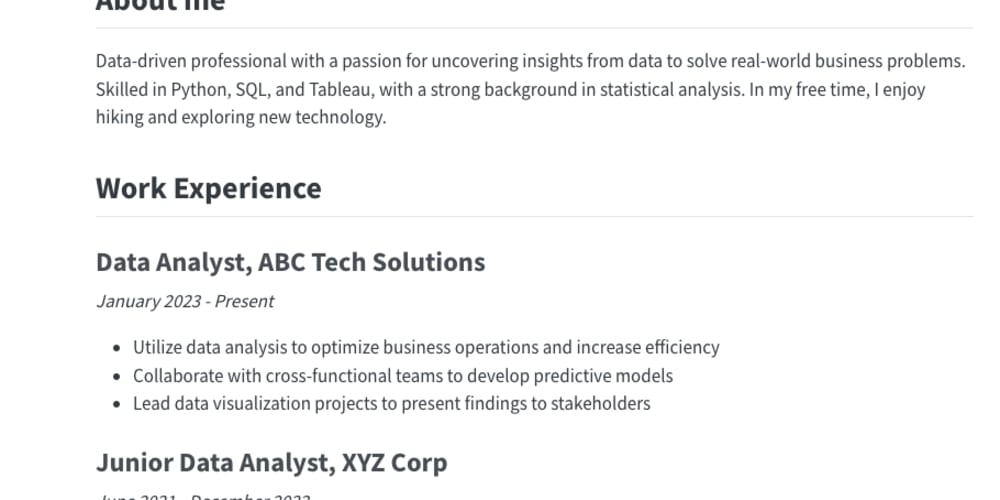Introduction
In today's dynamic technological landscape, the ability to deploy, manage, and scale infrastructure efficiently is paramount. Leveraging open-source tools and platforms can significantly enhance flexibility, control, and visibility. In this blog post, I’ll walk you through the infrastructure I successfully implemented, which utilizes OpenStack as the foundation, Terraform for infrastructure as code, Ansible for configuration management, and integrates essential monitoring and observability tools like Prometheus, Grafana, and Portainer. [Additionally, you could add Helm to streamline the deployment and versioning of complex application stacks within the Kubernetes cluster.]
Architecture Overview
The architecture I developed is a comprehensive and scalable solution designed to facilitate the deployment and management of Kubernetes clusters on OpenStack. Here's a high-level overview of the components and their interactions:
OpenStack: Serves as the cloud computing platform, providing scalable compute, storage, and networking resources.
Terraform: Automates the provisioning of infrastructure resources on OpenStack, ensuring reproducibility and version control.
Ansible: Manages the configuration and automation of node management and supervision within the infrastructure.
Kubernetes: Orchestrates containerized applications, ensuring efficient deployment, scaling, and management.
Prometheus & Grafana: Provide robust monitoring and observability, enabling real-time insights into the infrastructure’s performance.
Portainer: Offers an intuitive interface for managing Docker containers and Kubernetes clusters.
By integrating these tools, the infrastructure achieves high levels of automation, scalability, and observability, ensuring efficient operations and reliable performance.
I. Installing OpenStack
OpenStack forms the backbone of our cloud infrastructure. Here’s how to set it up:
Switch to Root User and Update the System:
sudo su
sudo apt update
sudo apt upgrade -yInstall Essential Packages:
sudo apt install vim git net-tools geditCreate a Stack User:
sudo useradd -s /bin/bash -d /opt/stack -m stackGrant Sudo Privileges to Stack User:
echo "stack ALL=(ALL) NOPASSWD: ALL" | sudo tee /etc/sudoers.d/stackSet Permissions and Switch to Stack User:
sudo chmod +x /opt/stack
sudo -u stack -iClone DevStack Repository and Configure:
git clone https://opendev.org/openstack/devstack
cd devstack
cp samples/local.conf .
nano local.conf
Customize local.conf as per your requirements.
-
Run DevStack to Install OpenStack:
./stack.shIf errors occur, try:
FORCE=yes ./stack.sh Source OpenStack Credentials and Verify Setup:
source openrc admin admin
export | grep OS_
openstack network list
openstack image list
openstack instance list
openstack user listDownload and Create a Minimal Ubuntu Image:
wget https://cloud-images.ubuntu.com/focal/current/focal-server-cloudimg-amd64.img
openstack image create --container-format bare --disk-format qcow2 --file focal-server-cloudimg-amd64.img Ubuntu-20.04
openstack image listCreate a Flavor for Instances:
openstack flavor create --ram 1024 --disk 4 --vcpus 1 Ub-flavor
openstack flavor listGenerate SSH Keypair:
openstack keypair create my-key > my-key.pem
chmod 600 my-key.pem
ls -l my-key.pemSet Up Security Group:
openstack security group create minimal-security-group
openstack security group rule create --ingress --protocol tcp --dst-port 22 minimal-security-groupCreate Server Instances:
openstack server create \
--image Ubuntu-20.04 \
--flavor Ub-flavor \
--key-name my-key \
--security-group minimal-security-group \
--network public \
Ubuntu-instance
openstack server list
II. Installing Docker