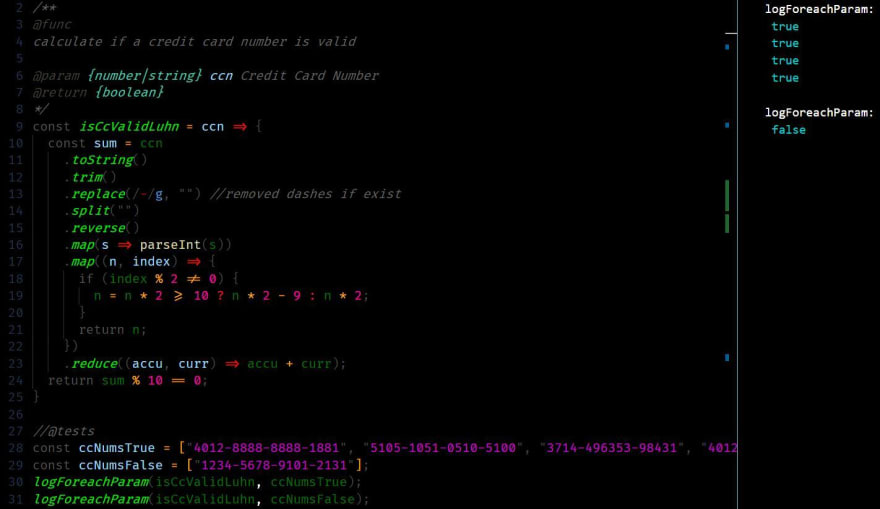Here's a screenshot of my syntax color settings:
I keep my background as black as possible; unless the sun is shining on the screen, then I'll set it lighter.
I however constantly tweak the syntax font coloring.
General Notes
Notice function invocations are bright green.
Operators bright yellow.
Function arrow and ternary operators a bold red.
Not show here but object keys are blue.
JSON Source Code
Place this into your Visual Studio Code (VSC) settings json file (I have it in my Workspace settings, not User settings)
https://gist.github.com/funfunction/8fc8eb93f3f98d7b0f6d690f317a4f75