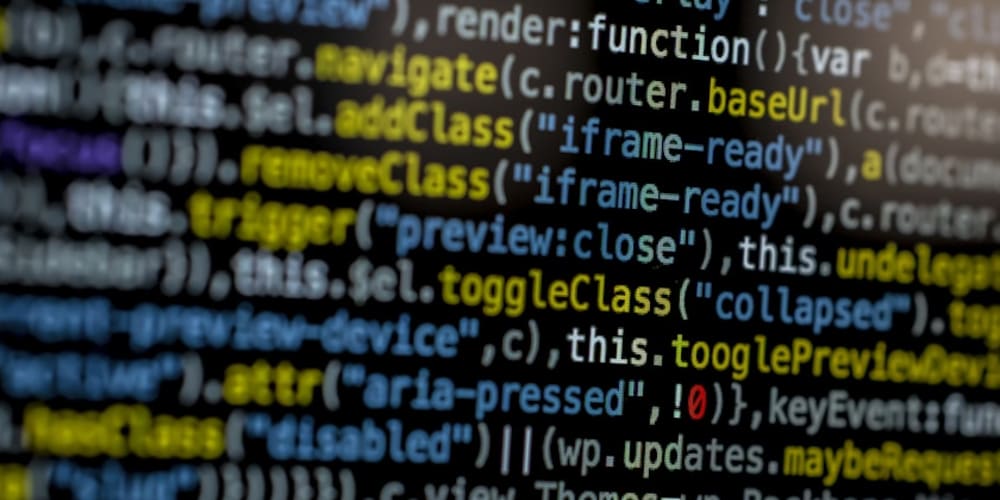1. Download node js.

2. Download git.

3. Use git terminal.

4. Make sure you are on the latest version.
check node js version by using npm -v & node -v in git
5. Go to desktop file

6. Create Folder use mkdir -name folder-

7. Go to Folder training

8. Create content and file use echo 'console.log("hello santri")' > index.js

9. use node -name file- to run js and see the results