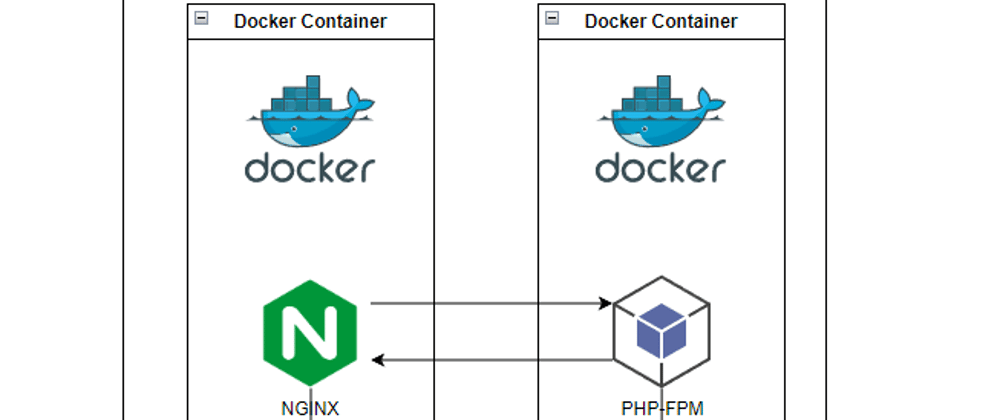Containerizing PHP and Nginx involves creating Docker containers for each service and configuring them to work together. Below are the steps involved in creating a basic Docker configuration for PHP and Nginx. This example is based on a simple PHP application.
1- Create the project structure :
Start by creating the project with the following structure:
//projet
├── index.php
├── nginx
│ └── nginx.conf
├── Dockerfile
├── Dockerfile-nginx
└── docker-compose.yml
2- Create a PHP application :
Create a simple PHP application. For example, in the root "./index.php" :
<?php
echo "Hello!";
3- Configure Nginx :
Create an Nginx configuration file in nginx/nginx.conf :
server {
listen 80;
index index.php;
server_name localhost;
error_log /var/log/nginx/error.log;
access_log /var/log/nginx/access.log;
error_page 404 /index.php;
root /var/www;
client_max_body_size 20m;
location ~ \.php$ {
try_files $uri =404;
fastcgi_pass app:9000;
fastcgi_index index.php;
include fastcgi_params;
fastcgi_param SCRIPT_FILENAME $document_root$fastcgi_script_name;
}
location / {
try_files $uri $uri/ /index.php?$query_string;
gzip_static on;
}
}
4- Write the Dockerfile :
FROM php:8.0.2-fpm
WORKDIR /var/www
5-Create a Dockerfile-nginx file for Nginx in the root of the project:
FROM nginx:1.19-alpine
WORKDIR /var/www
6- Create a .dockerignore file in the root of the :
docker-compose
Dockerfile*
7- Write the Docker Compose file :
Create a docker-compose.yml file in the project root:
version: "3"
services:
app:
container_name: app-container
build:
context: ./
dockerfile: ./Dockerfile
working_dir: /var/www/
restart: always
volumes:
- ./:/var/www
networks:
- app-network
nginx:
container_name: nginx-container
build:
context: ./
dockerfile: ./Dockerfile-nginx
restart: always
ports:
- "8000:80"
volumes:
- ./nginx:/etc/nginx/conf.d
- ./:/var/www
depends_on:
- app
networks:
- app-network
networks:
app-network:
driver: bridge
We've created an app-network, because we're containerizing PHP and Nginx separately with the same network, since the containers have a network isolated from our local system.
8- Build and run containers :
docker-compose up --build
Access the application:
Open your browser and go to http://localhost:8000. You should see the message "Hello!".