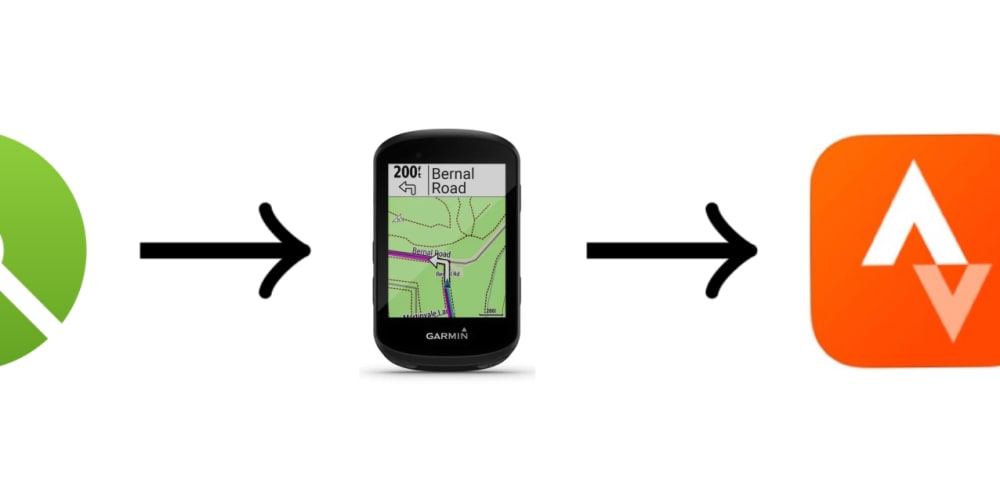In the world of modern software development, APIs serve as the backbone of communication between different systems and services. However, even the most well-designed APIs can encounter errors. That's where effective API error handling comes into play. It's not just about catching exceptions; it's about providing meaningful feedback, maintaining system stability, and enhancing the overall user experience.
In this comprehensive guide, we'll explore the critical aspects of API error handling, from basic concepts to advanced techniques. By the end of this article, you'll have a solid understanding of:
- The fundamentals of API error handling
- Best practices for structuring error responses
- How to choose appropriate HTTP status codes
- Techniques for creating user-friendly error messages
- Strategies for handling various types of API errors
- Implementing robust logging and monitoring systems
- Testing and security considerations for API error handling
Let's dive in and learn how to make your APIs more resilient and user-friendly through effective error handling.
Contents
- What is API Error Handling?
- Best Practices for API Error Response Formats
- HTTP Status Codes: Choosing the Right One
- Creating Meaningful Error Messages
- Give it a try
- Handling Different Types of API Errors Within Your API
- Implementing Error Logging and Monitoring
- Testing API Error Handling
- Security Considerations in API Error Handling
- Conclusion
What is API Error Handling?
API error handling is the process of gracefully managing and responding to unexpected issues that occur during API interactions. It's a crucial aspect of API design that ensures robustness, reliability, and a smooth user experience.
Why is it crucial for application stability?
- Prevents crashes: Proper error handling stops unexpected issues from causing system-wide failures.
- Improves user experience: Well-handled errors provide clear guidance to users or client applications on how to resolve issues.
- Facilitates debugging: Detailed error information helps developers quickly identify and fix problems.
- Enhances security: Controlled error responses prevent sensitive information leakage.
Common challenges in error handling:
- Inconsistent error formats across different endpoints
- Overly generic or unhelpful error messages
- Inappropriate use of HTTP status codes
- Lack of proper logging and monitoring
- Difficulty in replicating and testing error scenarios
Remember: Good API error handling is not just about catching exceptions. It's about providing a smooth, informative experience even when things go wrong.
Best Practices for API Error Response Formats
Implementing a consistent and informative error response structure is key to effective API error handling. Here are some best practices to follow:
Consistent error response format:
- Use a standardized structure across all API endpoints
- Ensure that error responses are easily parseable by machines and also easily readable by humans
There are some standards for API error response formats. Some of the most recognized are:
We'll focus on the Problem Details for HTTP APIs standard now. It's gaining traction and is arguably the one to follow.
Key elements of Problem Details for HTTP APIs:
-
type: A URI reference that identifies the problem type -
title: A short, human-readable summary of the problem type -
status: The HTTP status code, useful for instances where the only the JSON is copied & pasted without the HTTP status code -
detail: A human-readable explanation specific to this occurrence of the problem -
instance: The endpoint that caused the problem
Example of a simpler Problem Details for HTTP APIs response:
{
"type": "https://example.com/probs/out-of-credit",
"title": "You do not have enough credit.",
"detail": "Your current balance is 30, but that costs 50.",
"instance": "/account/1234572890",
"balance": 30
}
Example of a more complex Problem Details for HTTP APIs response:
{
"type": "https://httpstatuses.com/400",
"title": "Multiple validation errors occurred",
"status": 400,
"detail": "Your request parameters didn't validate.",
"instance": "/account/12345/messages",
"errors": [
{
"type": "https://httpstatuses.com/400",
"title": "Invalid date format",
"status": 400,
"detail": "The provided date 'foobar' is not a valid ISO 8601 date.",
"instance": "/account/12345/messages?date=foobar",
"pointer": "/date"
},
{
"type": "https://www.example.com/probs/out-of-range",
"title": "Parameter out of range",
"status": 400,
"detail": "The 'limit' parameter must be between 1 and 100.",
"instance": "/account/12345/messages?limit=500",
"pointer": "/limit",
"value": 500,
"range": { "min": 1, "max": 100 }
}
]
}
Here's how you might implement Problem Details for HTTP APIs in Node.js using TypeScript:
interface ProblemDetails {
type?: string;
title: string;
status?: number;
detail?: string;
instance?: string;
errors?: any[];
[key: string]: any; // For additional properties
}
class HttpError extends Error {
constructor(public problemDetails: ProblemDetails) {
super(problemDetails.title);
this.name = "HttpError";
}
}
function createProblemDetails(
type: string,
title: string,
status?: number,
detail?: string,
instance?: string,
additionalProps?: Record<string, any>,
): ProblemDetails {
return {
type,
title,
...(status && { status }),
...(detail && { detail }),
...(instance && { instance }),
...additionalProps,
};
}
// Example usage:
try {
const balance = 30;
const cost = 50;
if (balance < cost) {
throw new HttpError(
createProblemDetails(
"https://example.com/probs/out-of-credit",
"You do not have enough credit.",
400,
`Your current balance is ${balance}, but that costs ${cost}.`,
"/account/1234572890",
{ balance },
),
);
}
// Process the transaction...
} catch (error) {
if (error instanceof HttpError) {
console.error("Problem Details:", error.problemDetails);
// Here you would typically send this as an HTTP response
// res.status(error.problemDetails.status || 500).json(error.problemDetails);
} else {
console.error("Unexpected error:", error);
}
}
Here's a great video from Zuplo and the author of the Problem Details for HTTP APIs standard Erik Wilde discussing the standard in more detail.
If following a standard such as the Problem Details for HTTP APIs is impractical for some reason, using a consistent and well structured format is probably better than nothing.
Here are some examples of some commonly used error response formats.
JSON example of a simple error response:
{
"status": 400,
"errors": [
{
"code": "INVALID_REQUEST_NO_EMAIL",
"message": "The request contains invalid parameters"
}
]
}
JSON example of a more complex error response:
{
"status": 400,
"data": {},
"timestamp": "2024-08-07T12:34:56Z",
"requestId": "f47ac10b-58cc-4372-a567-0e02b2c3d479",
"errors": [
{
"code": "INVALID_INPUT",
"message": "The request contains invalid parameters"
},
{
"code": "EMAIL_ALREADY_EXISTS",
"message": "The email address is already in use"
},
{
"code": "INVALID_PASSWORD",
"message": "The password must be at least 8 characters long"
}
]
}
HTTP Status Codes: Choosing the Right One
HTTP status codes are crucial in API error handling as they provide a quick way for clients to understand the nature of the response. Here's an overview of the main categories:
- 2xx (Success): The request was successfully received, understood, and accepted
- 3xx (Redirection): Further action needs to be taken to complete the request
- 4xx (Client Error): The request contains bad syntax or cannot be fulfilled
- 5xx (Server Error): The server failed to fulfill a valid request
Common status codes for API errors:
- 400 Bad Request: The server cannot process the request due to a client error
- 401 Unauthorized: Authentication is required and has failed or not been provided
- 403 Forbidden: The server understood the request but refuses to authorize it
- 404 Not Found: The requested resource could not be found
- 422 Unprocessable Entity: The request was well-formed but contains semantic errors
- 500 Internal Server Error: A generic error message when an unexpected condition was encountered
When to use specific status codes:
- Use 400 for general client-side errors (e.g., validation errors)
- Use 401 when authentication is missing or invalid
- Use 403 when the user is authenticated but doesn't have the necessary permissions
- Use 404 when a requested resource doesn't exist
- Use 422 for semantic errors in the request (often used for validation errors)
- Use 500 for unexpected server errors
For more detailed information, see the Mozilla Developer Network's HTTP Status Code documentation.
For larger applications with more complex error scenarios, consider using more specific status codes. For example:
- 409 Conflict: For version conflicts in resources
- 429 Too Many Requests: For rate limiting scenarios
- 503 Service Unavailable: When the server is temporarily unable to handle the request
- 409 Conflict: For version conflicts in resources
- 429 Too Many Requests: For rate limiting scenarios
- 503 Service Unavailable: When the server is temporarily unable to handle the request
Creating Meaningful Error Messages
Creating clear and actionable error messages is crucial for a good user experience. It's important to think of the end user and provide them with the information they need to resolve the issue.
Tips for writing user-friendly error messages:
- Be specific: Clearly state what went wrong
- Be concise: Keep messages short and to the point
- Be constructive: Offer guidance on how to resolve the issue
- Be consistent: Use a similar tone and structure across all error messages
- Avoid technical jargon: Use language that non-technical users can understand
Examples of good vs. bad error messages:
- Bad: "Error 500"
Good: "We're sorry, but we encountered an unexpected error while processing your request. Our team has been notified and is working on resolving the issue. Please try again later."
Bad: "Invalid input"
Good: "The email address you entered is not valid. Please check for typos and ensure it's in the format name@example.com"
When crafting error messages, put yourself in the user's shoes. What information would you need to understand and resolve the issue if you encountered this error?
Give it a try
At this point, you should have a good understanding of API error handling and the best practices for implementing it. Before we move on to more advanced topics, let's take a moment to reflect on what we've learned so far.
Try to think about an API you've worked with recently. How did it handle errors? Did it follow the best practices we've discussed? What could be improved?
Consider implementing some of these practices in your next API project. Start with consistent error structures and meaningful messages - you'll be surprised at how much they can improve the developer experience for those consuming your API.
We'll now move on to some more advanced topics that will help you take your API error handling to the next level.
Handling Different Types of API Errors Within Your API
Different types of errors require different handling approaches. Let's explore some common scenarios using the Problem Details for HTTP APIs specification:
Validation errors:
- Use HTTP status code 400 (Bad Request)
- Provide detailed information about which fields failed validation and why
{
"type": "https://httpstatuses.com/400",
"title": "Validation Error",
"status": 400,
"detail": "The request contains invalid data",
"instance": "/api/users",
"invalidParams": [
{
"name": "email",
"reason": "Must be a valid email address"
},
{
"name": "age",
"reason": "Must be a number greater than 0"
}
]
}
Authentication and authorization errors:
- Use 401 for authentication failures and 403 for authorization issues
- Provide clear guidance on how to authenticate or obtain necessary permissions
{
"type": "https://httpstatuses.com/401",
"title": "Authentication Required",
"status": 401,
"detail": "You must be logged in to access this resource",
"instance": "/api/protected-resource",
"action": "Please include a valid API key in the Authorization header"
}
Resource not found errors:
- Use HTTP status code 404 (Not Found)
- Clearly state which resource couldn't be found
{
"type": "https://httpstatuses.com/404",
"title": "Resource Not Found",
"status": 404,
"detail": "The requested user does not exist",
"instance": "/api/users/123456",
"resource": {
"type": "User",
"id": "123456"
}
}
For network timeouts:
- Set appropriate timeout limits
- Catch timeout errors and return a 504 (Gateway Timeout) status
- Provide clear information about the timeout and suggest retrying
{
"type": "https://httpstatuses.com/504",
"title": "Gateway Timeout",
"status": 504,
"detail": "The request to our payment provider timed out",
"instance": "/api/payments/process",
"action": "Please try again in a few minutes"
}
Generic server-side errors:
- You may wish to use 500 by default and then override this with a more specific status code if you have more information
- Log detailed error information server-side, but return only general information to the client
{
"type": "https://httpstatuses.com/500",
"title": "Internal Server Error",
"status": 500,
"detail": "An unexpected error occurred",
"instance": "/api/process-data",
"action": "Please try again later or contact support if the problem persists"
}
Always log detailed information about server-side errors internally. This will be crucial for debugging and resolving issues quickly.
Implementing Error Logging and Monitoring
While API errors are sent back to the client, it's also important to log them properly internally. This will help you identify patterns and issues quickly.
The importance of error logging:
- Facilitates debugging and issue resolution
- Helps identify patterns and recurring problems
- Provides insights for improving API performance and reliability
Key information to include in error logs:
- Timestamp
- Error code and message
- Stack trace (for server-side errors)
- Request details (URL, method, headers, body)
- User information (if applicable)
- Environment information (server name, API version, etc.)
Tools for error monitoring:
- Log aggregation tools: GCP Cloud Logging, AWS CloudWatch, ELK stack (Elasticsearch, Logstash, Kibana), Splunk, or Graylog
- Application Performance Monitoring (APM) tools: New Relic, Datadog, Sentry
- Logging frameworks: Log4j, Logback, Pino, Winston, or Bunyan
- API gateways: Zuplo, Kong, or Tyk - these will often have built-in error logging and monitoring
- Bitstream can also be used to log API errors and monitor API performance and health.
Sign up for a free Bitstream account to streamline your API development and error handling processes here: https://www.bitstreamapis.com.
Testing API Error Handling
Thorough testing of error handling is crucial to ensure your API behaves correctly under various error conditions.
Importance of error handling tests:
- Verifies that your API returns correct status codes and error messages
- Ensures that error handling doesn't introduce new bugs or vulnerabilities
- Helps maintain consistent error responses across API versions
Techniques for simulating various error scenarios:
- Input validation: Test with invalid or malformed input data
- Resource states: Test actions on non-existent or already deleted resources
- Authentication and authorization: Test with missing or invalid credentials
- Concurrency: Test race conditions and simultaneous conflicting operations
- Dependency failures: Simulate failures in databases, caches, or third-party services
- Network issues: Test with slow connections, timeouts, and disconnects
Tools for API testing and error simulation:
- Postman: Great for manual testing and creating automated test suites
- Jest or Mocha: JavaScript testing frameworks for unit and integration tests
- Chaos engineering tools: Netflix's Chaos Monkey for simulating system failures
- Mock services: Wiremock or Mockoon for simulating dependency behavior
- Load testing tools: Apache JMeter or k6 for testing error handling under load
Here's a simple Jest test for checking error handling in a Node.js API:
const request = require("supertest");
const app = require("../app");
describe("User API", () => {
it("should return 400 for invalid email", async () => {
const response = await request(app)
.post("/api/users")
.send({ email: "invalid-email", password: "password123" });
expect(response.status).toBe(400);
expect(response.body.error.code).toBe("VALIDATION_ERROR");
expect(response.body.error.details[0].field).toBe("email");
});
});
Security Considerations in API Error Handling
Proper error handling is not just about usability; it's also a critical aspect of API security.
Avoiding information leakage in error responses:
- Never expose sensitive data in error messages (e.g., database queries, stack traces)
- Use generic error messages for security-related failures (e.g., "Invalid credentials" instead of "User not found")
- Implement different levels of error verbosity for development and production environments
Handling sensitive data in error logs:
- Redact or mask sensitive information (e.g., passwords, API keys) before logging
- Ensure that error logs are securely stored and access-controlled
- Implement log rotation and retention policies to manage sensitive data over time
Best practices for secure error handling:
- Use HTTPS for all API communications to prevent eavesdropping on error messages
- Implement rate limiting to prevent abuse through error-triggering requests
- Use unique error codes that don't reveal implementation details
- Validate and sanitize all user inputs to prevent injection attacks
- Implement proper exception handling to avoid exposing unhandled errors
- Regularly audit your error handling code for security vulnerabilities
Conclusion
Effective API error handling is a crucial aspect of creating robust, user-friendly, and secure applications. By implementing consistent error structures, choosing appropriate HTTP status codes, crafting meaningful error messages, and following best practices for different error types, you can significantly improve the experience for developers consuming your API.
Remember these key takeaways:
- Use a consistent, informative error response structure
- Choose HTTP status codes that accurately reflect the nature of the error
- Create clear, actionable error messages
- Log detailed information about server-side errors internally
- Test error handling scenarios thoroughly to ensure robustness
- Implement security measures to prevent information leakage and abuse