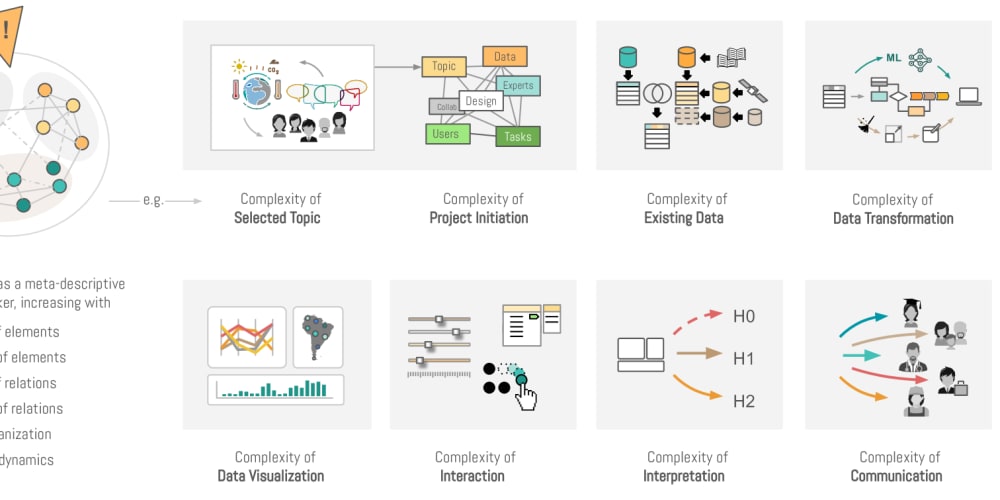Grafana is a powerful tool that helps visualize and monitor data from various sources, making complex information easy to understand through customizable dashboards and graphs.
Grafana's key use cases include monitoring systems, analyzing data, and creating visualizations. Its benefits lie in providing real-time insights, simplifying complex data into easy-to-understand visuals, and aiding in decision-making by spotting trends or issues quickly.
Important Terminologies
Before diving into Grafana, it's important to know some key terms like Observability, which helps understand systems, Monitoring checks how things are doing, Logging for keeping records, and Alerting, which warns about problems.
- Monitoring in Grafana involves keeping an eye on systems or data in real time. It helps track how things are performing, like checking if a website is running smoothly or how much CPU a server is using.
- Logging in Grafana is like keeping a diary for a computer system. It records events, errors, or important actions that happen, helping to understand what's been going on and troubleshoot any issues later on.
- Alerting in Grafana is like having a watchdog. It's there to notify you if something goes wrong or needs attention in your system. It sends warnings or messages when specific conditions you set are met, so you can take action quickly.
- Observability in Grafana refers to the ability to understand what's happening within a system through monitoring, logging, and tracing. It involves collecting data and using visualizations to gain insights into system performance, health, and behavior to effectively troubleshoot and optimize it.
Grafana's Inside Story
Graphite and agent?
Graphite is a tool used to store and graph time-series data. A graphite agent (like Carbon) collects data and sends it to Graphite for storage. Grafana, on the other hand, is a visualization tool that can pull data from Graphite and create visuals like charts or graphs.
The graphite-agent collects data from different sources, like servers or applications, and sends it to Graphite. This data might be about server performance, website traffic, or any other metric you want to track. Graphite then stores this data in a way that Grafana can understand.
To display this data in Grafana, you connect Grafana to your Graphite database. Grafana queries Graphite for the data and creates visual representations, such as graphs or charts, allowing you to monitor and analyze the information. Essentially, Graphite acts as the storage and the graphite-agent helps gather data, while Grafana showcases this data visually for easy understanding and analysis.
Loki and Promtail?
In Grafana, Loki is a system used for logging and storing logs. It's designed to handle huge amounts of log data efficiently. Promtail, on the other hand, is like a collector - it gathers logs from different sources (like files or applications) and sends them to Loki for storage.
Think of Loki as a big library where all the logs are stored, and Promtail is like a librarian that collects logs from different places and organizes them neatly in that library so you can easily find and use them later on. This helps in analyzing and troubleshooting issues by having all the logs in one accessible place.
How does Loki and Promtail differ from Graphite?
Loki and Promtail: They're focused on handling and storing logs, like text-based records of events or activities, making it easier to search through and analyze this information.
Graphite: It's more about storing and visualizing numeric, time-based data, like performance metrics or sensor readings, in graphs or charts.
Loki and Promtail are for logs, while Graphite is for numeric data and graphs. They handle different types of information.
Grafana's Editions
- Grafana Cloud: It's a managed service offered by Grafana Labs that provides hosting for Grafana, Prometheus, and other related tools. It's like a ready-to-use platform where you can access Grafana without managing servers or infrastructure yourself. It's convenient for quick setup and management.
- Grafana Enterprise: This is a version of Grafana designed for larger organizations or teams with more advanced needs. It offers additional features, support, and customization options compared to the open-source version. It's like a souped-up version of Grafana with extra capabilities tailored for bigger setups.
Prometheus
Prometheus is a tool used for monitoring and alerting computing systems. It collects data from various sources, like servers or applications, to help you understand their performance.
Think of it as a health tracker for your systems—it monitors things like CPU usage, memory, or website response times. This data helps spot issues early and sets off alarms when things aren't working as they should, allowing you to fix problems before they become bigger. Overall, it helps maintain system health and performance.