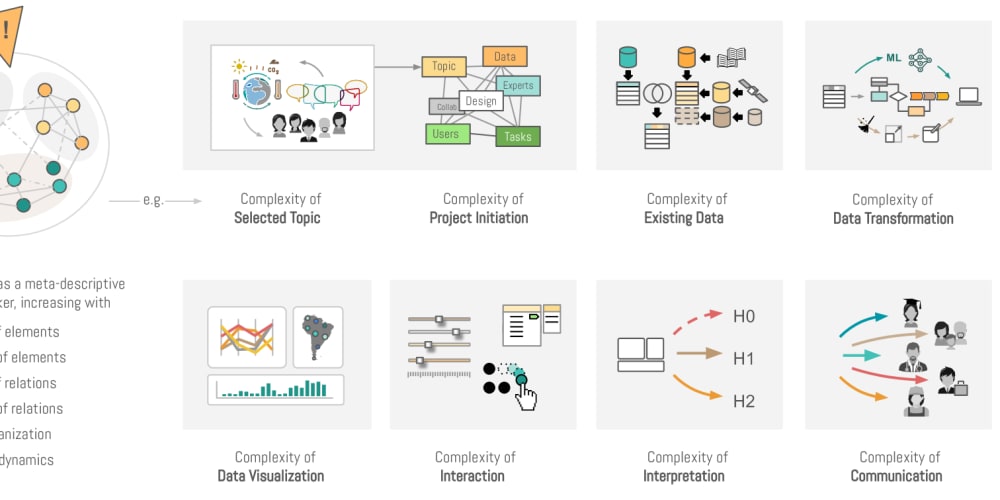In the world of software development, managing changes in code, collaborating with teams, and maintaining project integrity are crucial. This is where version control systems come into play. Among the various version control tools available, Git has emerged as one of the most popular and widely used. In this article, we'll explore what version control is, why it's important, and how Git can help streamline your development process.
What is Version Control?
Version control is a system that records changes to files or sets of files over time, allowing you to recall specific versions later. In software development, this means tracking changes in source code, configuration files, documentation, and other assets that are part of a project. Version control systems (VCS) provide the ability to revert files to a previous state, compare changes over time, and collaborate with others on the same project without overwriting each other's work.
Why is Version Control Important?
Collaboration: Version control systems enable multiple developers to work on the same project simultaneously without conflicts. This is especially important in large teams where different features or bug fixes are being developed concurrently.
History Tracking: Every change made to a file is recorded, along with who made the change, when it was made, and why. This historical record is invaluable for debugging, auditing, and understanding the evolution of a project.
Backup and Recovery: If something goes wrong, such as accidental deletion or corruption of files, version control allows you to recover previous versions quickly, minimizing data loss.
Branching and Merging: Version control systems allow developers to create branches, which are isolated environments for developing new features or testing changes. Once a feature is complete, it can be merged back into the main codebase, ensuring that only stable, tested code is deployed.
What is Git?
Git is a distributed version control system (DVCS) created by Linus Torvalds in 2005. Unlike traditional version control systems that rely on a central server, Git allows every developer to have a full copy of the project history on their local machine. This distributed nature makes Git highly efficient, reliable, and flexible for both small and large projects.
Why Use Git?
Speed and Performance: Git is optimized for performance. Common operations like committing changes, branching, and merging are quick and efficient, even for large projects.
Flexibility: Git supports various workflows, from solo projects to complex, collaborative environments. Whether you prefer a centralized workflow or a more distributed approach, Git can accommodate your needs.
Branching Model: Git's branching model is one of its most powerful features. Developers can create branches for specific features, bug fixes, or experiments without affecting the main codebase. Once the work is complete, branches can be merged back, ensuring a clean, organized project history.
Widely Adopted: Git is the de facto standard for version control in the industry. Popular platforms like GitHub, GitLab, and Bitbucket are built around Git, providing additional tools for collaboration, code review, and continuous integration.
Key Concepts in Git
To get the most out of Git, it's important to understand a few key concepts:
1. Repository
A Git repository (or repo) is a directory that contains all the files, history, and metadata for a project. Repositories can be local (on your computer) or remote (on a server or platform like GitHub).
2. Commit
A commit is a snapshot of your project at a specific point in time. Each commit has a unique identifier (SHA) and includes a message describing the changes made. Commits form the backbone of Git's version history.
3. Branch
A branch is a separate line of development within a repository. The default branch in Git is called main (or master in older projects), but you can create as many branches as you need for different features, bug fixes, or experiments.
4. Merge
Merging is the process of combining changes from one branch into another. This is typically done after a feature branch has been fully developed and tested, merging it back into the main branch.
5. Pull Request (PR)
A pull request is a feature used on platforms like GitHub to propose changes to a repository. It allows team members to review, discuss, and approve changes before they are merged into the main branch.
Best Practices for Using Git
Write Meaningful Commit Messages: Clear, descriptive commit messages make it easier to understand the history and purpose of changes. Use the imperative mood, and keep messages concise but informative.
Commit Often, But Not Too Often: Commit small, logical units of work frequently, but avoid committing incomplete or broken code. Each commit should represent a coherent change or feature.
Use Branches Wisely: Create branches for new features, bug fixes, or experiments. Avoid working directly on the
mainbranch to keep it stable and deployable at all times.Review and Test Before Merging: Before merging changes into the main branch, review the code, run tests, and resolve any conflicts. This ensures that the codebase remains stable and functional.
Collaborate with Pull Requests: Use pull requests to collaborate with your team, gather feedback, and ensure code quality. Encourage peer reviews to catch potential issues early.
Conclusion
Version control is a fundamental practice in modern software development, and Git is the tool of choice for many developers and teams. By leveraging Git's powerful features, you can manage code changes efficiently, collaborate effectively, and maintain a robust project history.
Ready to integrate Git into your development workflow? At Soultware, we specialize in helping businesses adopt best practices in software development, including version control with Git. Contact us today at soultware.com to learn how we can support your project!