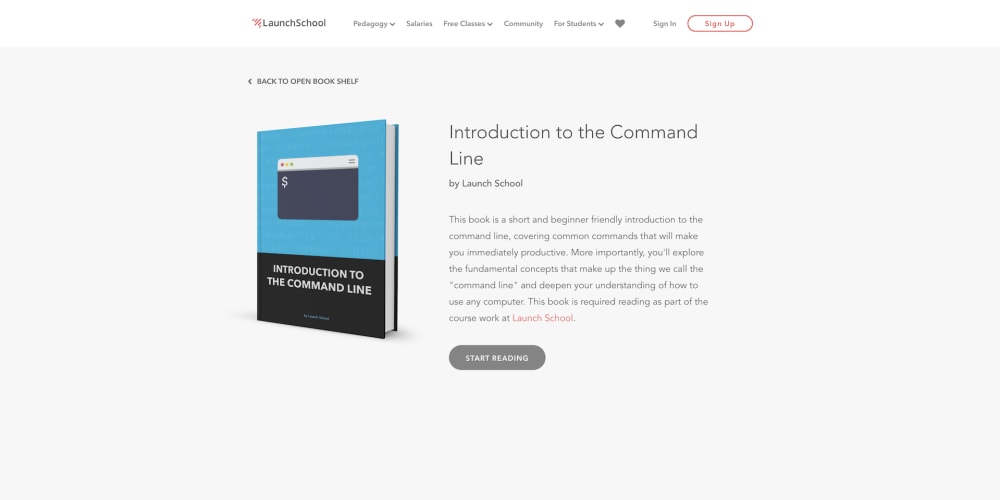Here are 5 essential Salesforce tools that developers can leverage to enhance their productivity and development efficiency in 2024:
- Salesforce Developer Console The Developer Console is a built-in tool within Salesforce that provides developers with an integrated environment to write, test, and debug Apex code, Visualforce pages, and Lightning components.
Key Features:
Real-Time Debugging: Provides detailed logs for monitoring code execution, which helps identify performance bottlenecks and errors.
Code Coverage and Test Execution: Includes tools to run unit tests and check code coverage, ensuring that your solutions meet the necessary quality standards.
Interactive Execution: Allows developers to execute code snippets on the fly, making it easier to test out ideas quickly.
Efficiency Boost: The Developer Console’s ability to visualize logs and errors in real-time enables developers to detect issues faster, leading to quicker debugging and testing cycles.
- Salesforce CLI (Command Line Interface) Salesforce CLI is a command-line tool that provides a powerful and flexible interface for interacting with Salesforce environments. It allows developers to automate tasks, execute commands, and streamline workflows from the command line.
Key Features:
Automation of Common Tasks: The CLI enables automation of repetitive tasks like data migration, metadata deployment, and code synchronization.
Scripting and Customization: Developers can script complex sequences of commands to automate development processes, which can be integrated into CI/CD pipelines.
Easy Environment Management: Easily switch between different Salesforce orgs and environments without needing to log in and out repeatedly.
Efficiency Boost: By automating tasks like deployments, testing, and org management, Salesforce CLI can drastically cut down on manual work, allowing developers to focus more on coding and problem-solving.
- Visual Studio Code with Salesforce Extensions Visual Studio Code (VS Code) is a lightweight, extensible code editor that has become popular among Salesforce developers due to its robust Salesforce extensions.
Key Features:
Salesforce Extensions Pack: Provides tools for working with Salesforce metadata, Apex, and Lightning components directly within VS Code.
Code Intelligence and Autocompletion: Includes intelligent code completion, syntax highlighting, and error detection for faster and more accurate coding.
Integration with Git: Offers built-in Git support, which makes version control and collaboration easier.
Efficiency Boost: VS Code’s lightweight design, combined with Salesforce-specific extensions, allows developers to write, debug, and manage their code more effectively. With Git* integration*, it also makes collaboration within teams smoother and more transparent.
- Salesforce DevOps Center Salesforce DevOps Center is a recently launched tool that facilitates better collaboration, version control, and deployment management. It allows development teams to manage their changes across various environments in a more organized manner.
Key Features:
Version Control System Integration: It integrates with Git repositories, allowing for seamless versioning, tracking, and rollback of changes.
Automated Deployment Pipelines: Set up pipelines that automatically deploy changes from development environments to production once they meet certain conditions.
Collaboration Tools: Enables team members to review, track, and approve changes, fostering better coordination among developers and admins.
Efficiency Boost: DevOps Center helps improve the quality and speed of deployments by automating processes, providing better control over versioning, and allowing for more efficient collaboration across teams.
- Salesforce Sandbox and Scratch Orgs Salesforce offers different types of development environments, such as sandboxes and scratch orgs, that allow developers to test their changes in isolated environments before deploying them to production.
Key Features:
Isolated Development Environments: Sandboxes allow developers to replicate production environments for safe development and testing. Scratch orgs are more ephemeral and allow for quick testing of experimental features.
Flexible Configuration: Developers can easily configure these environments with specific metadata and data to mimic real-world scenarios.
Parallel Development: Multiple developers can work simultaneously in their own environments, avoiding conflicts and reducing the risk of breaking production systems.
Efficiency Boost: With Salesforce sandboxes and scratch orgs, developers can test features without fear of affecting production, leading to safer, faster iterations. Scratch orgs also support source-driven development, helping teams adopt modern DevOps practices.
Conclusion
Salesforce development tools, you can significantly boost your efficiency as a developer. Whether it's automating tasks with the CLI, debugging with the Developer Console, or managing deployments with DevOps Center, these tools help streamline the development process, reduce errors, and improve collaboration within your team. These tools empower you to deliver high-quality solutions faster, ensuring you remain productive in the rapidly evolving Salesforce ecosystem.
More Details Here