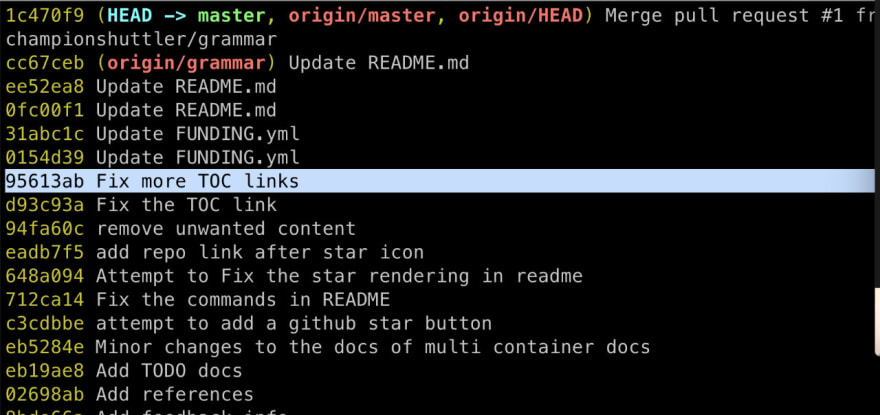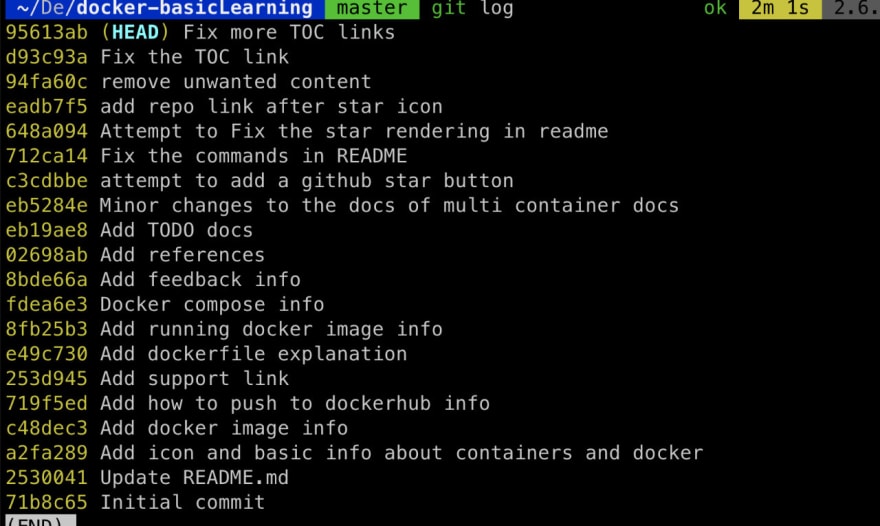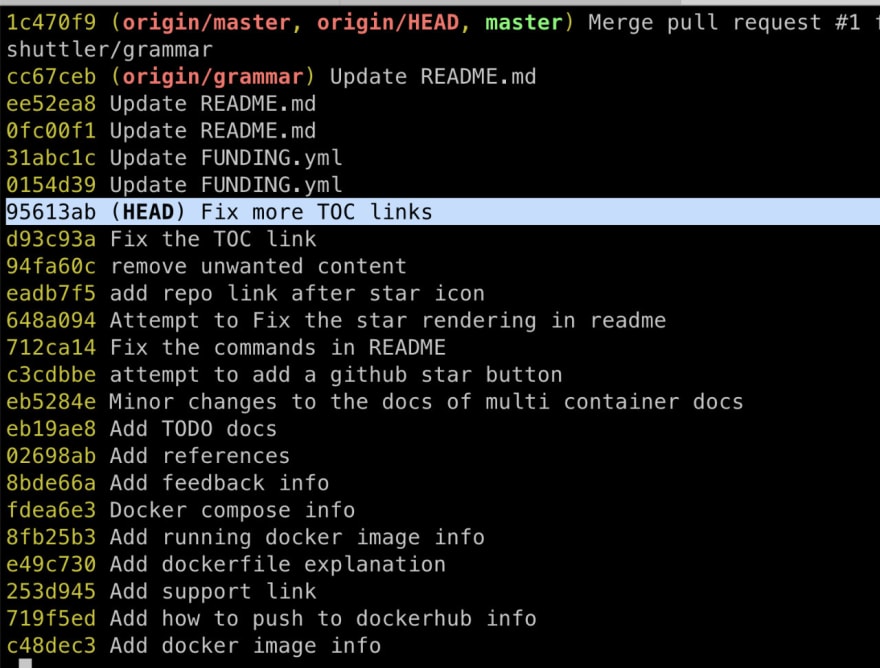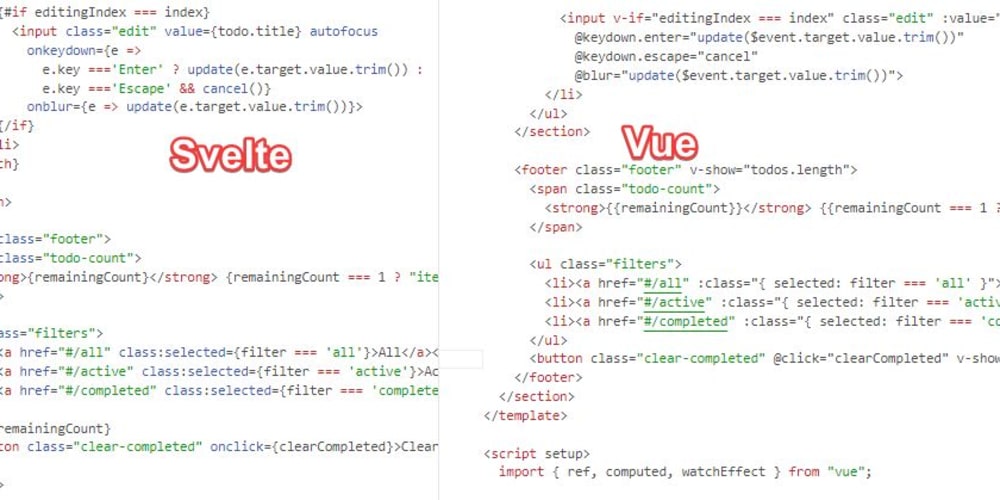We always keep moving forward and backward between commits in git. Once you checked out a previous hash git log no more shows the next commits, we end up rebasing or resetting, but git provides a way to see all the commits, and we can checkout the next commits too from a previous state.
The simple and easiest way to do this is:
git log --online --all
Consider this example:
Here if we check out to commit id 95613ab Fix more TOC links and then see the git history with git log or git log --oneline you will only see:
As we see here we missed the commits ahead of 95613ab. You can see the HEAD with git show-ref --head but it will not show the commits in between the HEAD and the commit you checked out. So if you do git log --oneline --all you will get the whole history with the commit where the HEAD is right now.
Let us know if you know the better solution for this problem.
Cheers.