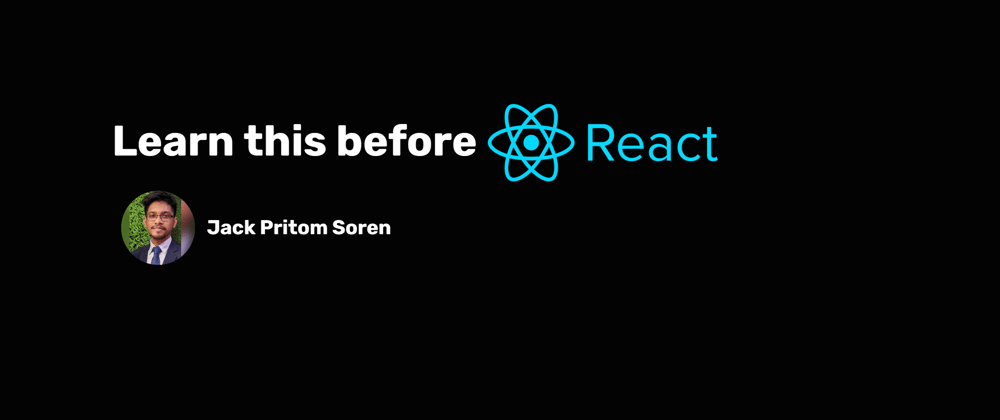In this article we will explore top fundamental Javascript concepts necessary to know in order to have an effective first learning cycle of React / React Native
Table of Contents
map() & filter()
slice() & splice()
concat()
find() & findIndex()
destructuring
rest & spread operator
promises
map and filter
Both are array methods and both return a new array when applying Filter additionally eliminates items that don't match
map:
const Data =[
{id: '1',title: "car"},
{id: '2',title: "bus"},
{id: '3',title: "plane"},
{id: '4',title: "train"},
{id: '5',title: "ship"},
]
const upperData = Data.map(element => element.title.toUpperCase());
console.log(upperData)
Output:
['CAR', 'BUS', 'PLANE', 'TRAIN', 'SHIP']
filter:
const Data =[
{id: '1',title: "car"},
{id: '2',title: "bus"},
{id: '3',title: "plane"},
{id: '4',title: "train"},
{id: '5',title: "ship"},
]
const filterData = Data.filter(element => element.id %2 === 0);
console.log(filterData)
Output:
[ { id: '2', title: 'bus' }, { id: '4', title: 'train' } ]
slice and splice
Method returns a new array with selected elements, while splice method changes the contents of an existing array
splice:
const Data =[
'Car',
'Bus',
'Helicopter',
'Train'
]
const CopyArray = [...Data]
CopyArray.splice(0,1)
console.log(CopyArray)
Output:
['Bus', 'Helicopter', 'Train']
const Data =[
'Car',
'Bus',
'Helicopter',
'Train'
]
const CopyArray = [...Data]
CopyArray.splice(CopyArray.length,1,"Plane")
console.log(CopyArray)
Output:
['Car', 'Bus', 'Helicopter', 'Train', 'Plane']
slice:
const Data =[
'Car',
'Bus',
'Helicopter',
'Train'
]
const CopyArray = [...Data]
const newArray = CopyArray.slice(0,2)
console.log(newArray)
console.log(Data)
Output:
['Car', 'Bus']
['Car', 'Bus', 'Helicopter', 'Train']
concat
This method returns a new array of merging two or more arrays
concat:
const array1 = [1, 2, 3, 4, 5];
const array2 = [6, 7, 8, 9, 10];
const array3 = [11, 12, 13, 14, 15];
const mergeArray = array1.concat(array2, array3);
console.log(mergeArray);
Output:
[
1, 2, 3, 4, 5, 6,
7, 8, 9, 10, 11, 12,
13, 14, 15
]
find and findIndex
The find method returns the first element that satisfies the condition, while findIndex returns the index of that element
findIndex:
const data = [
{ id: 1, title: "first" },
{ id: 2, title: "second" },
{ id: 3, title: "third" },
{ id: 4, title: "fourth" },
];
const itemIndex = data.findIndex((element) => element.id === 3);
console.log(itemIndex);
Ouput:
2
find:
const data = [
{ id: 1, title: "first" },
{ id: 2, title: "second" },
{ id: 3, title: "third" },
{ id: 4, title: "fourth" },
];
const item = data.find((element) => element.id === 3);
console.log(item);
Output:
{ id: 3, title: 'third' }
destructuring
The destructuring assignment is a special syntax which enables unpacking (assign) value from arrays or object properties directly into variables
const name = ["jack", "pritom"];
const [firstName, lastName] = name;
console.log(firstName, lastName);
Output:
jack pritom
const data = {
id: 1,
name: "jack pritom",
loveMusic: true,
species: "human",
};
const { name: dataName, species, ...rest } = data;
console.log(dataName);
console.group(species);
console.group(rest);
Output:
jack pritom
human
{ id: 1, loveMusic: true }
rest & spread operator
Rest parameter enables us to pass unspecified number of parameters to a function which will be placed into array, while the spread operator enables us to spread the content of a iterable(i.e. array) into individual elements
Spread:
const introduction = ["my", "name", "is", "jack"];
const copyArr = [...introduction];
console.log(copyArr);
console.log(...copyArr);
Output:
[ 'my', 'name', 'is', 'jack' ]
my name is jack
Rest:
const getSize = (...args) => {
return args.length;
};
console.log(getSize(1, 2, 3));
console.log(getSize(10, 20, 30, 100));
Output:
3
4
promises
In simple terms promises are used to handle asynchronous operations. Each promise can end as a success or failure having 3 possible statuses: pending, fulfilled or rejected. In the example below we handle promises with async await syntax while fetching data from API
const fetchData = async () => {
try {
const response = await fetch("https://jsonplaceholder.typicode.com/todos/");
if (!response.ok) throw new Error(response.status);
const result = await response.json();
return result;
} catch (e) {
console.log(e);
}
};