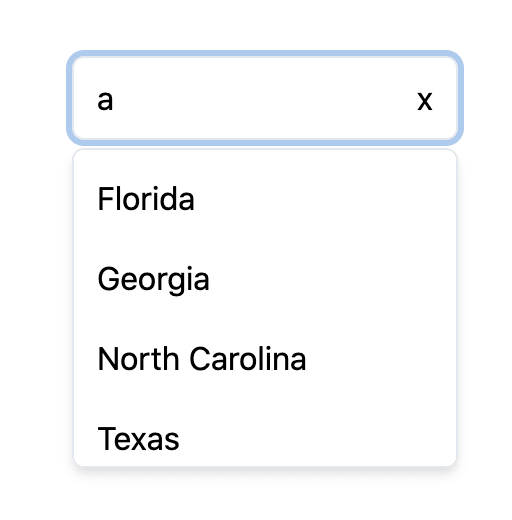Have you ever used Element UI? I am currently using this in a production application and realized that it's not very mobile-friendly, like at all! I'm using it for a couple of things like a select input with search functionality and a date/time picker. Both fail miserably on mobile devices and I found this out because my users started reporting it to me.
So I decided that I would build my own custom Vue components this way I can ensure that they're mobile friendly and I'll have more flexibility when it comes to customizing the component.
I decided to start with the AutoComplete component which I think is actually considered a select component.
The component looks like this:
<auto-complete
:data="data"
v-model.trim="formData.client"
@chosen="handleChosen"
placeholder="Search for state..."
></auto-complete>
My goal was to keep it simple but make it customizable so if anyone else wanted to use it they can customize it to their liking. The props include: placeholder, data, inputClass, dropdownClass.
I think I'm going to add some more to make it more customizable.
Alright, let's get to the good part, the code!
<template>
<div class="relative" v-click-outside="clickedOutside">
<input
:value="value"
@input="handleInput"
:placeholder="placeholder"
ref="input"
tabindex="0"
:class="inputClass"
/>
<span
v-if="value"
@click.prevent="reset()"
class="absolute inset-y-0 right-0 pr-3 flex items-center cursor-pointer"
>
x
</span>
<div
v-show="value && showOptions"
@click.self="handleSelf()"
@focusout="showOptions = false"
tabindex="0"
:class="dropdownClass"
>
<ul class="py-1">
<li
v-for="(item, index) in searchResults"
:key="index"
@click="handleClick(item)"
class="px-3 py-2 cursor-pointer hover:bg-gray-200"
>
{{ item.name }}
</li>
<li v-if="!searchResults.length" class="px-3 py-2 text-center">
No Matching Results
</li>
</ul>
</div>
</div>
</template>
<script>
export default {
props: {
value: {
type: String,
required: false,
},
placeholder: {
type: String,
required: false,
default: "Enter text here.",
},
data: {
type: Array,
required: true,
},
inputClass: {
type: String,
required: false,
default:
"border border-gray-300 py-2 px-3 rounded-md focus:outline-none focus:shadow-outline",
},
dropdownClass: {
type: String,
required: false,
default:
"absolute w-full z-50 bg-white border border-gray-300 mt-1 mh-48 overflow-hidden overflow-y-scroll rounded-md shadow-md",
},
},
data() {
return {
showOptions: false,
chosenOption: "",
searchTerm: "",
};
},
computed: {
searchResults() {
return this.data.filter((item) => {
return item.name.toLowerCase().includes(this.searchTerm.toLowerCase());
});
},
},
methods: {
reset() {
this.$emit("input", "");
this.chosenOption = "";
},
handleInput(evt) {
this.$emit("input", evt.target.value);
this.searchTerm = evt.target.value;
this.showOptions = true;
},
handleClick(item) {
this.$emit("input", item.name);
this.$emit("chosen", item);
this.chosenOption = item.name;
this.showOptions = false;
this.$refs.input.focus();
},
clickedOutside() {
this.showOptions = false;
if (!this.chosenOption) {
this.$emit("input", "");
}
},
},
};
</script>
<style scoped>
.mh-48 {
max-height: 10rem;
}
</style>
If you have any improvement suggestions please comment below. I'd appreciate your feedback!