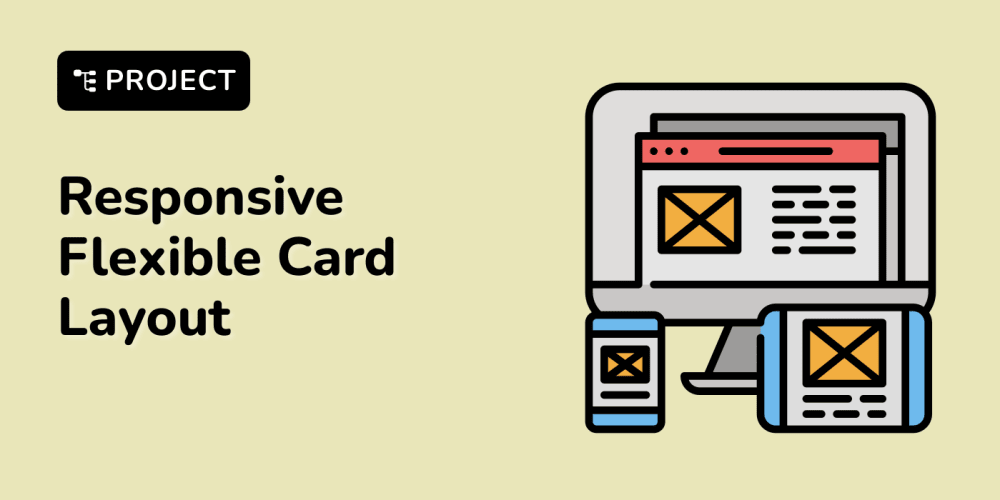The days of IT departments operating in the shadows are over. IT management is no longer just about fixing things when they break. It’s about managing IT services in a way that delivers the most business value at the lowest cost.
Fortunately, there are proven practices for managing IT services. They are described in the Information Technology Infrastructure Library (ITIL). ITIL was developed in the late 1980s and has been used successfully by thousands of organizations around the world to manage IT services.
The latest version of ITIL, ITIL 4, was released in February 2019. ITIL 4 is based on a service value system (SVS). The SVS describes how all the components and activities of an IT organization work together to manage IT services. It includes 12 steps that are used to manage IT services.
1. Create a list of all your IT equipment and software
This should include everything from computers and smartphones to printers and fax machines. You should also include any software programs that your business uses on a regular basis.
Keeping a list of all your IT equipment and software will help you keep track of what you have, what needs to be updated or replaced, and what may be missing or unaccounted for. This will help you avoid any potential problems that could arise from not having the right equipment or software in place.
2. Decide which IT equipment and software are essential
If you’re just starting to build out your IT infrastructure or you’re looking for ways to cut costs, it’s important to decide which equipment and software are essential for your business.
For example, most businesses will need a computer, a phone system, and an internet connection. However, you might not need an on-premises server if you’re using cloud-based software.
By deciding which equipment and software are essential, you can avoid overspending on your IT infrastructure and ensure that you’re only investing in the tools that will help your business succeed.
3. Create a comprehensive IT policy
An IT policy is a set of rules and guidelines that define how technology should be used in your business. This can include everything from how employees should use their computers and mobile devices to how data should be stored and protected.
Having a comprehensive IT policy in place is crucial to managing your IT services effectively. It will help you set clear expectations for your team and reduce the risk of costly mistakes and security breaches.
When creating your IT policy, be sure to get input from key stakeholders, including your IT team and your employees. This will help you identify potential risks and create a policy that works for everyone.
4. Regularly update your IT equipment and software
Outdated IT equipment and software can slow down your operations, increase your risk of cyber threats, and lead to costly downtime. That’s why it’s important to regularly update your IT equipment and software.
Your managed IT services provider can help you create an IT equipment and software update schedule that works for your business. This can help you avoid the high costs of a major IT equipment and software overhaul, and ensure that your business is always running on the latest technology.
5. Protect your IT equipment and software from damage
Your IT equipment and software are the lifeblood of your business. If they’re damaged, it could have a serious impact on your bottom line. That’s why it’s so important to take steps to protect your IT assets from damage.
One of the best ways to protect your IT equipment and software is to invest in a good IT insurance policy. This will help to cover the cost of replacing or repairing your IT assets in the event that they are damaged.
You should also take steps to protect your IT equipment from physical damage. This includes keeping your equipment in a secure location, using surge protectors to protect against power surges, and keeping your equipment clean and free of dust.
Finally, you should also take steps to protect your IT software from damage. This includes keeping your software up to date, using antivirus software, and backing up your data on a regular basis.
6. Back up your data
Data is the lifeblood of most businesses, and losing it can be catastrophic. That’s why it’s so important to back up your data regularly. This will help you to avoid data loss in the event of a cyber attack, hardware failure, or other disaster.
There are a number of different ways to back up your data, and the best approach will depend on your specific needs. For example, you might choose to back up your data to an external hard drive, a cloud-based storage service, or a combination of both.
Whatever approach you choose, the most important thing is to make sure that your data is being backed up regularly and that you can easily restore it in the event of a problem.
7. Limit access to your IT equipment and software
It is important to limit access to your IT equipment and software to only those who need it. This will help to reduce the risk of unauthorized access and potential security breaches.
You should also make sure that all of your IT equipment and software is properly maintained and updated. This will help to ensure that your systems are running as efficiently as possible.
8. Keep your passwords safe
This may seem like a no-brainer, but it’s surprising how many people don’t take this simple step. Make sure your passwords are strong and not easily guessed. Do not share your passwords with anyone unless they are authorized to access your accounts.
Use a password manager to keep track of all your passwords. Also, think about using Single Sign-On (SSO) for extra security and ease, as it lets you use one login for multiple systems. This will help you create strong, unique passwords for all your accounts and keep them organized.
9. Train your employees to use IT equipment and software
Your employees are the ones who will be using the IT equipment and software you provide, so it’s important to make sure they know how to use it.
This may seem like common sense, but you’d be surprised how many businesses don’t take the time to properly train their employees on how to use new IT equipment and software.
This can lead to a lot of problems, like decreased productivity, data security breaches, and even employee turnover. Training sessions can also highlight positive customer review examples, showing employees how effective use of IT systems can lead to satisfied customers and better overall performance.
Make sure you set aside time to properly train your employees on how to use new IT equipment and software. This will help you get the most out of your IT investments.
10. Hire an IT professional
If you don't have an IT professional on staff, you should consider hiring one. IT professionals can help you manage your company's IT services and keep your systems running smoothly.
If you can't afford to hire a full-time IT professional, you might want to consider hiring a part-time consultant or contracting with an IT services company. These professionals can help you manage your IT services on an as-needed basis, and they can be a cost-effective option for small businesses.
11. Monitor your IT equipment and software
One of the most important things you can do to manage IT services is to monitor your equipment and software. This means keeping an eye on your servers, workstations, and other devices to make sure they are running smoothly.
You should also monitor your software to make sure it is up to date and that you are not using any outdated or unsupported applications.
By monitoring your equipment and software, you can catch problems early and prevent them from turning into bigger issues.
You can also identify any areas where you may need to upgrade or replace equipment or software. This can help you avoid costly downtime and keep your IT systems running as efficiently as possible.
12. Replace your IT equipment and software
Finally, you should make sure to replace your IT equipment and software when it becomes outdated. This is important because outdated technology can lead to a variety of problems, including security vulnerabilities, decreased productivity, and increased costs.
To avoid these issues, you should develop a replacement schedule for your IT equipment and software. This will help you plan for the costs associated with replacing your technology and ensure that your business is always using the most up-to-date tools.
By following these 12 steps, you can effectively manage your IT services and set your business up for long-term success.
Conclusion
Streamlining your IT services can be a complex process, but it’s necessary for your business’s operations. It’s crucial to take the time to understand your business’s IT needs and how you can best meet them.
Once you do that, you can implement a strong IT management system, which will help you to keep your business running smoothly.