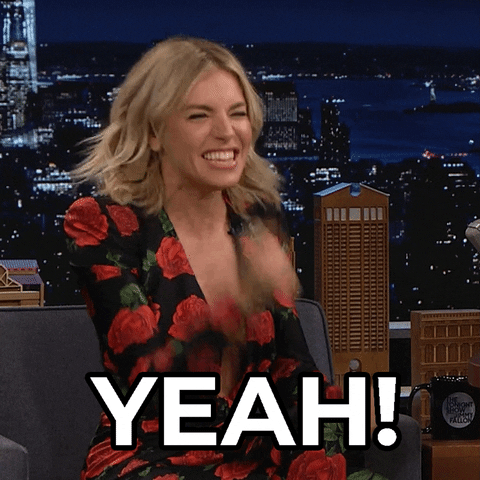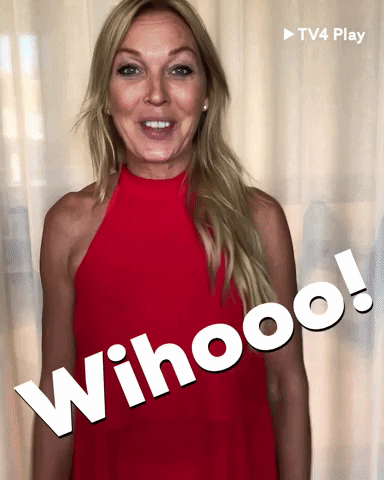From the past few days, you guys must have seen ads for hacktoberfest or might have heard about the team in a programming community or from your developer friend. So you must be curious about hacktoberfest and might have a lot of questions in your might regarding participation, swags, how to get started, etc.

Well, don't worry I will help you out with this. This article will contain everything that you need to know about the hacktoberfest program and also I will guide you for participating in it.
Let's talk about hacktoberfest
Hacktoberfest is an one month long open-source fest conducted by the Digital ocean team and other partners with a motto of helping everyone get into open-source communities and contributions. One whose 4 pull requests have been successfully merged into the codebase of any of the organizations participating init will get some swags like Tshirts stickers, etc.
How one can contribute to Hacktoberfest ?
Well there are several ways for contributing to this event through code contributions, mentoring other folks who are new to open source, conducting events, podcasts, or study jams regarding hacktoberfest the best part if someone who is not a developer can also go for non-code contributions like writing blogs, fixing documentation issues, etc
How to particpate ?
Visit hacktoberfest.digitalocean.com

Click on start hacking and choose any one I am choosing github

Click on Authorize

Fillup the details

Registration is over

Now join the hacktoberfest Discord Server
 .
.
Select an issue
Visit the project sharing section in the hacktoberfest discord server and there you will find projects or you can contribute to these projects also
Learn full stack web3 development in just 6 months

Hey 👋 everyone , hacktoberfest is back with biggest beginners friendly opensource event. Event will start from 1st of October and will remain upto 31st October 2022
What you need to do in this event?
You need to generate 4 valid pull request and want to contribute in opensource
Let's discuss how you can contribute in hacktoberfest 2022 🙌
Rules
1) Fork this repository first
2) Star this repository⭐
3) Create a new issue detailing what you want to add and create a branch from the issue
4) Add your details in the CONTRIBUTING.md file⭐
5) Check for tags like hacktoberfest , good first issue or generate a new issue if you have some crazy ideas
Some Code Guidelines
- Variable name should be meaningful.
- Use comments in your code.
- Your Code must be pretty formated.
After a valid pull request your code will be carefully reviewed and if it matches
…
Learn to code python in just 6 months

Hey 👋 everyone , hacktoberfest is back with biggest beginners friendly opensource event. Event will start from 1st of October and will remain upto 31st October 2022
What you need to do in this event?
You need to generate 4 valid pull request and want to contribute in opensource
let's discuss how you can contribute in hacktoberfest 2022 🙌
Rules
1) Fork this repository first
2) Star this repository⭐
3) Create a new issue detailing what you want to add and create a branch from the issue
4) Add your details in the CONTRIBUTING.md file⭐
**5) check for tags like hacktoberfest , goofirstissue or generate a new issue if you have some crazy ideas
Some Code Guidelines
- Variable name should be meaningful.
- Use comments in your code.
- Your Code must be pretty formated.
After a valid pull request your code will be carefully reviewed and if it matches the rule
…
Now click on any of the project link and visit the issues tab
and look for tags like goodfirstissue, hactoberfest,help wanted

let's start conbributing
Now click on any one of the issues ans first ask the maintainers for contributing and then wait for approval

also check teh assignees tab if someone is already assigned on not

Once you get assigned or a reply from the maintainer
start contributing

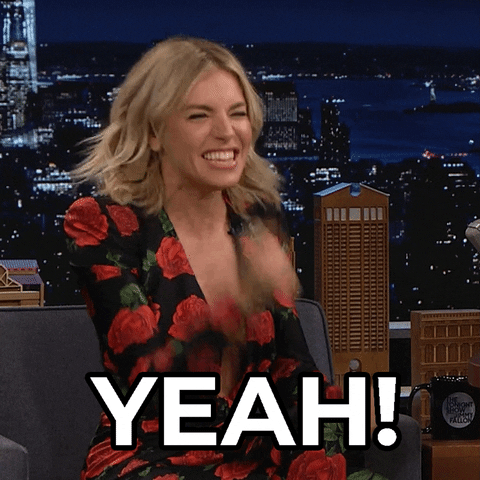
Let's start contribution
fist fork the repo and also leave a star to it

Once you click on fork you will see the that a copy of the gihub repository have been created on your github account

Well for this article I will use github for contribution
Here we have to change the README so the follow the steps its easy.
click on README.md

Now click on edit file

Once you are done with editing add a proper commit message and description and then hit on the commit changes button

see your commit hasbeen added now

Now its time for pushing the changes to the main repo

Now head over to pull request tab and click on create a pull request

Once you compare the changes click on compare pull request

Mention the issue number using a #issueNuber
and then click on create pull request

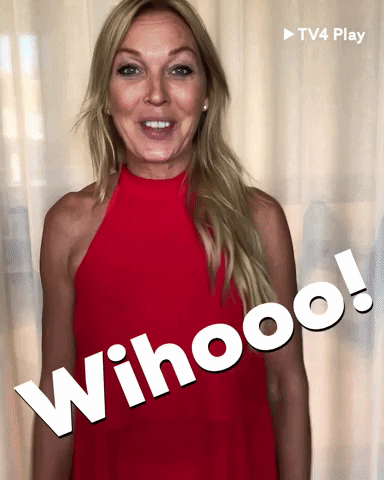
You have successfully created a pull request,now just wait for the pull request to get accepted!
Conclusion
I hope this artilce will help you to getstarted with opensouce and hactoberfest. Feel free to share it with your friends and peers and dont hesitate to hit a reaction.
Follow me on socials
Github
Support me if you love my work
Buy me a coffee