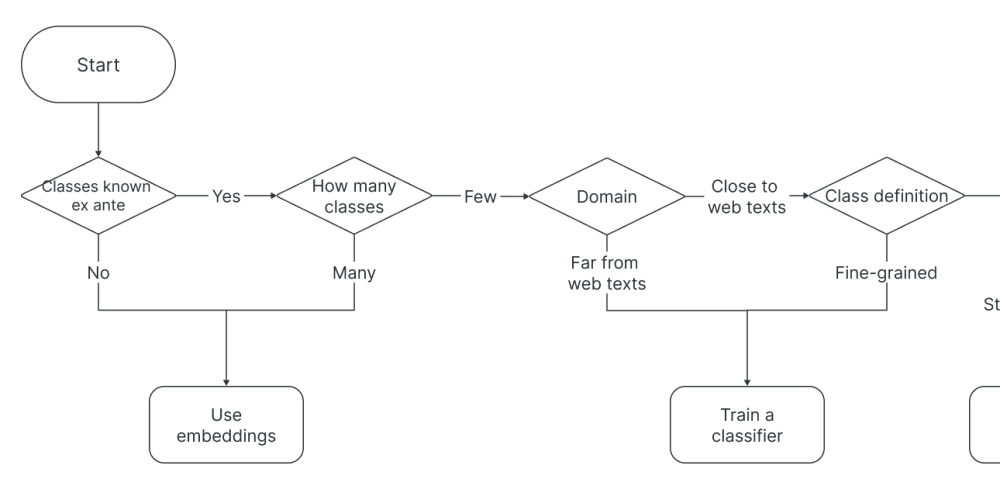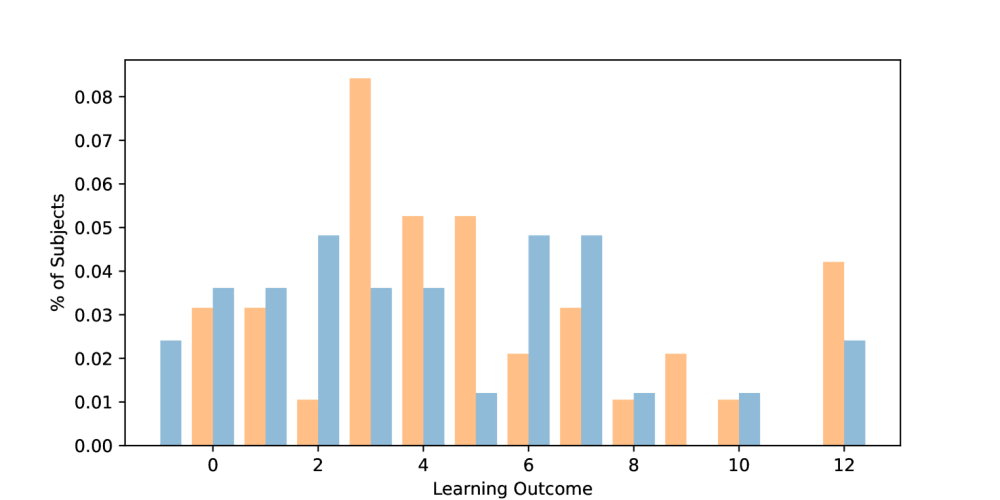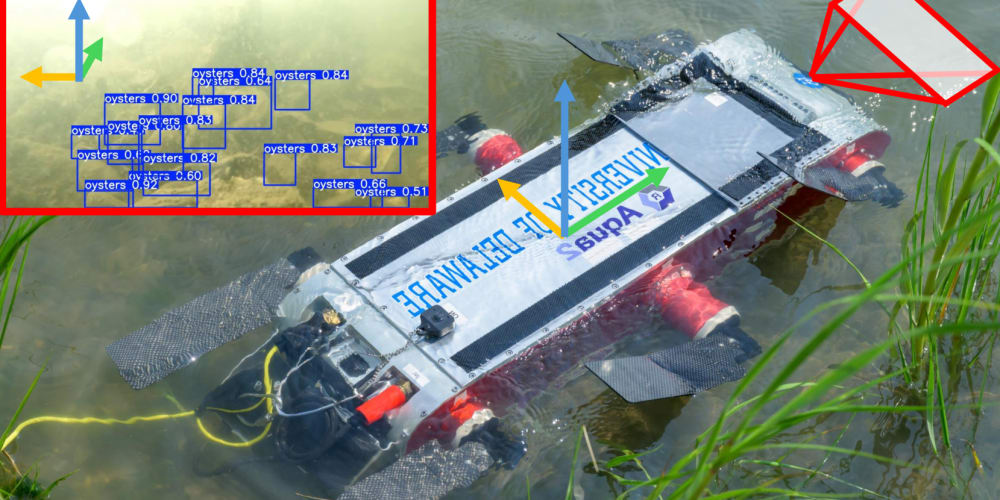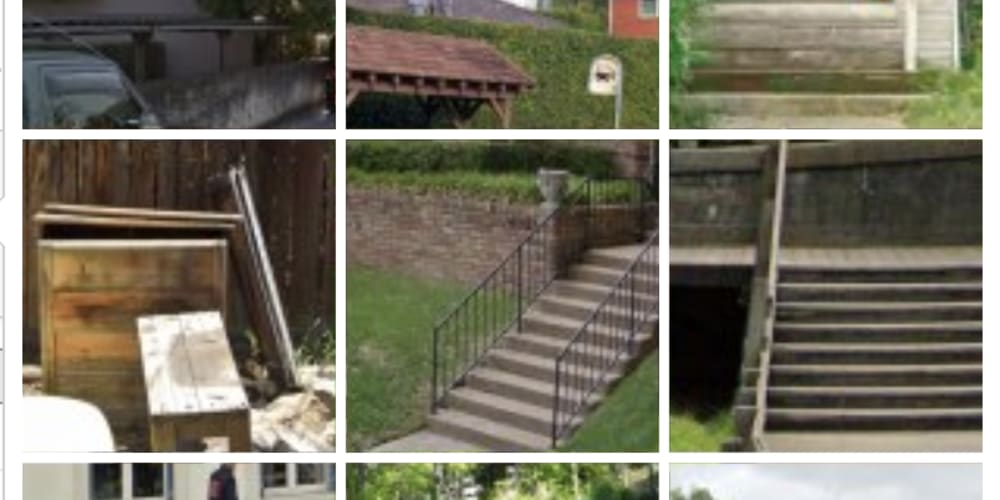The European Accessibility Act (EAA) is set to be enforced in 2025. But what does this mean for businesses, especially WordPress website owners and agencies managing WordPress websites for their clients?
In this blog post, we'll explore everything WordPress managers and site owners need to know about the European Accessibility Act 2025. From understanding the key components of the legislation to actionable steps for compliance, we'll cover it all to ensure you're ready for what's to come. Let's dive in!
What is the European Accessibility Act 2025?
The European Accessibility Act 2025 is a legislation designed to make digital services and products accessible to people with disabilities across the European Union. Its primary goal is to remove barriers in the digital environment, ensuring that everyone, regardless of ability, has equal access to information, services, and digital tools.
Three key points you should know:
- The act applies to a wide range of digital services and products, including websites, mobile applications, e-books, and digital media. Any business providing these services within the EU must comply with the EAA's accessibility standards.
- The EAA requires that digital products and services adhere to specific accessibility standards, such as the Web Content Accessibility Guidelines (WCAG) 2.1. These standards ensure that content is perceivable, operable, understandable, and robust for all users.
When will the European Accessibility Act be enforced?
While the European Accessibility Act was implemented in 2019, it will properly take effect on June 28, 2025. That means, products and services released after June 28, 2025 must comply with local requirements, and from 28 June 2030, all products and services must comply regardless of when they were released. A review will be conducted by 28 June 2030 and every five years thereafter.
Timeline for implementation:
- 2024: Businesses should familiarize themselves with the EAA requirements and assess their current level of accessibility. Conducting an accessibility audit during this time is highly recommended.
- 2024-2025: In this period, businesses should implement necessary changes, ensure all digital content meets WCAG 2.1 standards, and perform final accessibility testing.
- June 28, 2025: All new products and services released after this date must comply with local accessibility requirements as mandated by the EAA.
- 2025-2030: Between June 28, 2025, and June 28, 2030, businesses should continue to focus on compliance for all new products and services while also preparing to make existing products accessible.
- June 28, 2030: By this date, all products and services, regardless of when they were released, must comply with the EAA. This includes any existing products and services that were on the market before the initial 2025 deadline.
Who does the European Accessibility act affect and how?
Generally speaking, the EAA will affect all businesses with consumer-facing digital presence in the EU. That means, if a non-European business offers digital products or services to EU customers, it must comply with the EAA. Non-compliance could result in sanctions or fines.
This includes sectors such as e-commerce, banking, telecommunications, publishing, and media--- essentially any business offering digital services or products through websites, mobile apps, or software.
How will the EAA impact my site(s)?
The EAA requires websites to be accessible, which involves making changes to both design and functionality. This includes ensuring that content is perceivable, operable, understandable, and robust. This could mean: adjusting color contrast, enabling keyboard navigation, ensuring screen reader compatibility, providing text alternatives for non-text content
Common accessibility standards and guidelines:
To comply with the EAA, websites must adhere to the Web Content Accessibility Guidelines (WCAG) 2.1. These guidelines are divided into three levels of compliance:
- Level A: Basic web accessibility features, such as images and videos having text equivalent, content being accessible via keyboard only, forms including labels and instructions, assistive technologies being able to access content and information not being conveyed only through shape, size and color. Providing Level A accessibility is the bare minimum to pass the EAA.
- Level AA: More comprehensive features, including providing captions for live audio content, ensuring sufficient color contrast (at least 4.5-1), organizing headings in a clear and logical manner (for example H1 followed by H2 and H3) and keeping elements that could affect navigation consistent across the site. Most businesses aim for a Level AA compliance, as it balances accessibility with practical implementation.
- Level AAA: The highest and most comprehensive level, which is often difficult to achieve fully for all types of content. The requirements for Level AAA include excellent contrast between text and background (at least 7-1), videos having sign language translations and detailed audio descriptions.
How to prepare for the EAA as a WordPress agency or developer?
If you're managing websites that have are offering digital products and services to EU consumers, you need to ensure those sites meet EAA standards. Firstly, we recommend agencies and developers perform a full audit of their clients' websites to identify areas that do not meet accessibility standards and create an action plan.
Accessibility tools for WordPress agencies
There are multiple specialized tools to test and validate the accessibility of your websites:
- WP Accessibility Plugin: This plugin helps identify and fix common accessibility issues in WordPress sites.
- Accessibility Checker: A tool that automatically scans your website for accessibility errors and provides detailed reports.
- One Click Accessibility plugin: Adds a number of helpful accessibility features with the minimum amount of setup and without the need for expert knowledge.
- Deque's Axe Accessibility plugin: A browser extension that helps you analyze web accessibility issues.
Practical changes to implement:
- Add alt text to images: Ensure all images have descriptive alt text to help screen reader users understand visual content.
- Improve color contrast: Make sure text has sufficient contrast (at least 4.5-1 to comply with Level AA) against its background to be readable for people with visual impairments.
- Enable keyboard navigation: All interactive elements (such as links, buttons, and forms) should be navigable and usable with a keyboard.
- Ensure form accessibility: Provide clear instructions, labels, and error messages for forms to assist users with disabilities.
- Optimize for screen readers: Structure content using proper HTML elements, such as headings, lists, and landmarks, to help screen reader users navigate the page effectively.
- Train your team on EAA requirements: Ensure your developers, designers, and content creators are trained in accessibility best practices.
What happens if my website doesn't comply with the European Accessibility Act?
Non-compliance with the EAA not only excludes individuals with disabilities but also puts businesses at risk of legal consequences and financial repercussions. Businesses that fail to comply with the accessibility requirements can face significant penalties depending on the member state.
Final words
Simply put, the EAA is not just another set of guidelines; it's a mandatory compliance requirement that could significantly impact how digital services are designed, developed, and maintained.
For WordPress site owners and agencies, understanding the EAA and preparing for compliance isn't just about ticking boxes---it's about embracing an opportunity to make the web a better place for everyone.
So, mark your calendars and don't forget that early preparation is key to avoid the risk of non-compliance with the EAA.