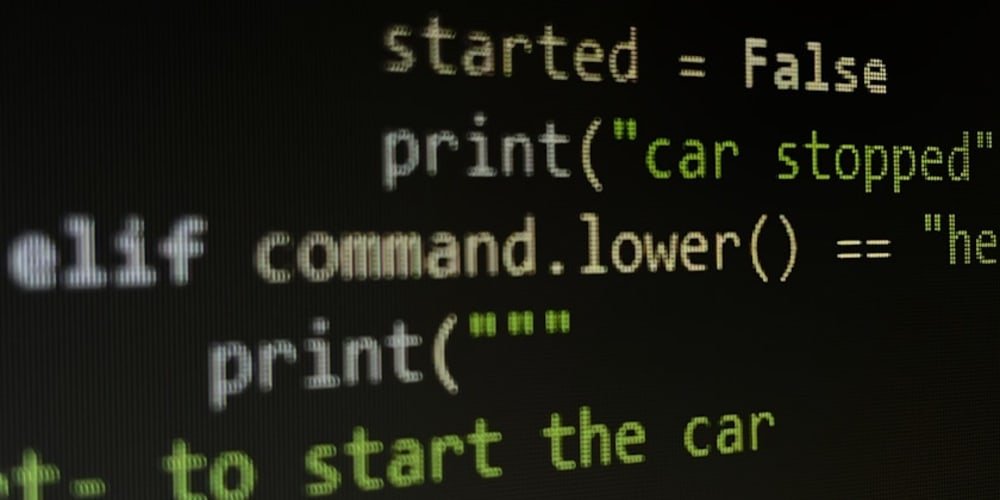Today, I worked on a simple API in Nodejs that gets a url parameter from the /screenshot?url=https:/example.com query and it runs a virtual browser and screenshot the website's page, saves the image and returns the page title, image URL and the load time in a Json response.
I had problems with using puppeteer module on shared hosting so i had to use node-webshot module for nodejs
Documentation for Screenshot API with Express.js
This Node.js application provides an API for taking and clearing screenshots using Express.js. Below is a short and precise documentation of the setup.
Dependencies
- express: Web framework for Node.js.
- cors: Middleware for enabling Cross-Origin Resource Sharing (CORS).
- path: Node.js module for handling file and directory paths.
Files Structure
-
app.js: Main entry point of the application. -
libs/screenshot.js: Contains thetakeScreenshotandclearScreenshotsfunctions. -
public/: Directory to serve static files, including saved screenshots.
API Endpoints
-
GET /screenshot
-
Description: Takes a screenshot of a specified URL and saves it to the
publicdirectory. -
Handler:
takeScreenshot - Response: Returns the screenshot image.
-
Description: Takes a screenshot of a specified URL and saves it to the
-
GET /screenshot/clear
-
Description: Clears all screenshots from the
publicdirectory. -
Handler:
clearScreenshots - Response: Returns a success message upon clearing the screenshots.
-
Description: Clears all screenshots from the
Setup and Usage
-
Static Files:
- The app serves static files from the
publicdirectory, accessible via/public.
- The app serves static files from the
-
CORS:
- CORS is enabled for all routes, allowing cross-origin requests.
-
Server Port:
- The server runs on port defined by the environment variable
PORTor defaults to3000.
- The server runs on port defined by the environment variable
Code Overview
const express = require('express');
const cors = require('cors');
const path = require('path');
const { takeScreenshot, clearScreenshots } = require('./libs/screenshot'); // Import functions
const app = express();
app.use(cors());
const PORT = process.env.PORT || 3000;
// Serve static files from the "public" directory
app.use('/public', express.static(path.join(__dirname, 'public')));
// API Routes
app.get('/screenshot', takeScreenshot); // Route to take a screenshot
app.get('/screenshot/clear', clearScreenshots); // Route to clear screenshots
app.listen(PORT, () => {
console.log(`Server is running on port ${PORT}`);
});
Additional Notes
- Ensure the
libs/screenshot.jsfile contains the correct logic for taking and clearing screenshots. - With this setup, screenshots are saved in the
publicdirectory and can be accessed via URLs prefixed with/public.
Documentation for /libs/creenshot.js Module
This module provides two main functions: takeScreenshot and clearScreenshots. These functions are used in an Express.js application to capture screenshots of web pages and clear the saved screenshots.
Dependencies
- axios: Used for making HTTP requests to fetch web page HTML.
- cheerio: Used for parsing and manipulating the HTML to extract the page title.
- webshot-node: Used for capturing screenshots of web pages.
- path: Node.js module for handling and transforming file paths.
- fs: Node.js module for interacting with the file system.
-
util: Node.js module, specifically used here to promisify
fsfunctions.
Functions
-
takeScreenshot
-
Description: Captures a screenshot of a specified URL, saves it in the
publicdirectory, and returns the page title, screenshot URL, and load time. -
Parameters:
-
req: The request object from Express, containing theurlquery parameter. -
res: The response object from Express.
-
-
Process:
- Validates the
urlquery parameter. - Fetches the HTML content of the page using
axios. - Extracts the page title using
cheerio. - Generates a random 10-digit filename.
- Takes a screenshot using
webshot-nodewith specific options (screen size and delay). - Returns a JSON response containing the page title, screenshot URL, and load time.
- Validates the
-
Response:
- Success: Returns a JSON object with the page title, screenshot URL, and load time.
- Error: Returns a JSON object with an error message and details.
async function takeScreenshot(req, res) { const { url } = req.query; if (!url) { return res.status(400).json({ error: 'URL is required. Pass a valid url' }); } try { const start = Date.now(); const { data } = await axios.get(url); const $ = cheerio.load(data); const title = $('title').text(); const randomNumber = Math.floor(1000000000 + Math.random() * 9000000000); const screenshotFilename = `${randomNumber}.png`; const screenshotPath = path.join(__dirname, '../public', screenshotFilename); const options = { screenSize: { width: 1366, height: 768 }, shotSize: { width: 1366, height: 768 }, renderDelay: 3000 }; webshot(url, screenshotPath, options, function (err) { if (err) { return res.status(500).json({ error: 'Failed to take screenshot', details: err.message }); } const end = Date.now(); const loadTime = end - start; const fullScreenshotURL = `https://${req.get('host')}/public/${screenshotFilename}`; res.json({ title, screenshotURL: fullScreenshotURL, loadTime: `${loadTime}ms` }); }); } catch (error) { res.status(500).json({ error: 'Failed to take screenshot', details: error.message }); } } -
Description: Captures a screenshot of a specified URL, saves it in the
-
clearScreenshots
-
Description: Deletes all PNG files from the
publicdirectory. -
Parameters:
-
req: The request object from Express. -
res: The response object from Express.
-
-
Process:
- Reads the contents of the
publicdirectory. - Filters the files to include only PNG files.
- Deletes each PNG file asynchronously.
- Returns a success message upon completion.
- Reads the contents of the
-
Response:
- Success: Returns a JSON object with a success message.
- Error: Returns a JSON object with an error message and details.
async function clearScreenshots(req, res) { const publicDir = path.join(__dirname, '../public'); try { const files = await readdir(publicDir); const pngFiles = files.filter(file => file.endsWith('.png')); await Promise.all(pngFiles.map(file => unlink(path.join(publicDir, file)))); res.json({ message: 'All PNG files deleted successfully' }); } catch (error) { res.status(500).json({ error: 'Failed to delete PNG files', details: error.message }); } } -
Description: Deletes all PNG files from the
Exported Functions
-
takeScreenshot: Captures and saves a screenshot, then returns relevant information. -
clearScreenshots: Deletes all PNG screenshots from thepublicdirectory.
module.exports = {
takeScreenshot,
clearScreenshots
};
Usage
These functions are designed to be used as route handlers in an Express.js application. When a request is made to the /screenshot route, the takeScreenshot function will be executed. Similarly, when a request is made to the /screenshot/clear route, the clearScreenshots function will be executed.
It gives you a Json response
{
"title":"Page Title",
"screenshotURL":"http://localhost:3000/public/1882747163.png",
"loadTime":"25561ms"
}
Here is the API in action https://app.marvelly.com.ng/100daysofMiva/day-4/ Good Luck