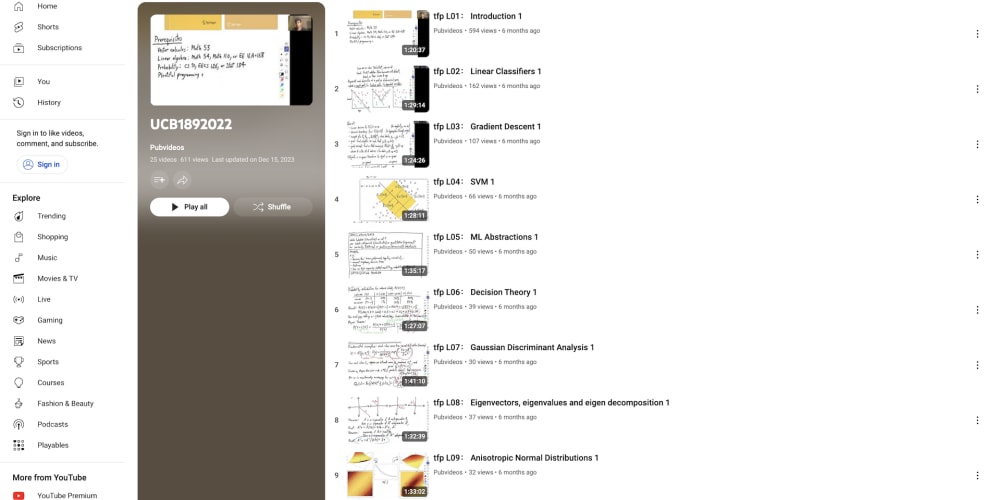In today's digital age, the internet is an integral part of our daily lives, offering access to a wealth of information, services, and opportunities. However, not everyone experiences the web in the same way. Digital accessibility is the practice of designing and developing digital content, websites, and applications so that they can be used by everyone, including people with disabilities. This article explores the concept of digital accessibility, its importance, and how it benefits both individuals and businesses.
What is Digital Accessibility?
Digital accessibility refers to the inclusive practice of removing barriers that prevent interaction with, or access to, websites, digital tools, and technologies by people with disabilities. Disabilities can be visual, auditory, physical, speech, cognitive, or neurological. Ensuring digital accessibility means that all users, regardless of their abilities or impairments, can perceive, understand, navigate, and interact with digital content effectively.
Some key aspects of digital accessibility include:
- Alternative Text for Images: Providing descriptive text for images so that screen readers can convey the information to visually impaired users.
- Keyboard Navigation: Ensuring that all interactive elements can be accessed and operated using a keyboard, which is essential for users who cannot use a mouse.
- Captioning and Transcripts: Offering captions for videos and transcripts for audio content to assist users with hearing impairments.
- Readable Content: Structuring content in a clear, logical manner with appropriate use of headings, lists, and simple language to aid users with cognitive disabilities.
- Contrast and Color: Using high-contrast color schemes and avoiding color combinations that can cause issues for colorblind users.
Why Does Digital Accessibility Matter?
-
Inclusivity and Equality
- Digital accessibility ensures that everyone, regardless of their abilities, has equal access to information, services, and opportunities online. This inclusivity is crucial for creating a fair and just society.
-
Legal Requirements
- Many countries have laws and regulations that mandate digital accessibility. For example, the Americans with Disabilities Act (ADA) in the United States and the Web Content Accessibility Guidelines (WCAG) set forth by the World Wide Web Consortium (W3C) provide standards for accessibility. Non-compliance can result in legal repercussions and fines.
-
Business Benefits
- Accessible websites reach a broader audience, including people with disabilities, the elderly, and those with temporary impairments. This expanded reach can lead to increased traffic, customer loyalty, and revenue.
- Accessible design often leads to improved usability for all users, enhancing the overall user experience.
-
SEO and Market Reach
- Accessibility features such as alternative text for images, proper use of headings, and captioned videos can improve search engine optimization (SEO), making content more discoverable by search engines and increasing organic traffic.
-
Corporate Social Responsibility (CSR)
- By prioritizing digital accessibility, businesses demonstrate their commitment to social responsibility and ethical practices. This can enhance their brand reputation and build trust with consumers and stakeholders.
-
Innovation and Better Design
- Designing for accessibility encourages innovation and creativity. It challenges developers and designers to think beyond the traditional user experience and create solutions that benefit all users.
How to Implement Digital Accessibility
-
Follow Guidelines and Standards
- Adhere to the WCAG guidelines, which provide a comprehensive set of recommendations for making web content more accessible.
-
Incorporate Accessibility from the Start
- Integrate accessibility into the design and development process from the beginning, rather than treating it as an afterthought.
-
Conduct Regular Audits
- Perform regular accessibility audits to identify and address any issues. Use automated tools and manual testing methods to ensure comprehensive coverage.
-
Provide Training
- Educate your team about accessibility best practices and the importance of inclusive design. Continuous learning and awareness are key to maintaining accessibility standards.
-
User Testing
- Involve users with disabilities in the testing process to gain valuable insights and feedback on the usability of your digital products.
Conclusion
Digital accessibility is not just a technical requirement but a moral and social imperative. By making digital content accessible, we can create a more inclusive online environment that benefits everyone. Embracing accessibility leads to better user experiences, legal compliance, business growth, and a more equitable society. It's time to prioritize digital accessibility and ensure that the web is a place for all.