.NET 8 introduces several new features to streamline web development and improve performance. Among these, the ShortCircuit and MapShortCircuit methods stand out as powerful tools for optimizing request handling in your web applications. In this article, we'll explore these features, their benefits, and how to use them effectively.
What are ShortCircuit and MapShortCircuit?
In web applications, not all routes require extensive processing. Some routes, such as health checks or static file requests, can be handled quickly without passing through the entire middleware pipeline. This is where ShortCircuit and MapShortCircuit come into play.
- ShortCircuit: This method allows specific endpoints to bypass the middleware pipeline, directly returning a response.
- MapShortCircuit: This method defines multiple routes that should immediately return a specific response, such as a 404 Not Found, without further processing.
Benefits of Using ShortCircuit and MapShortCircuit
- Performance Optimization: By short-circuiting unnecessary middleware processing, these methods can significantly reduce the response time for certain requests.
- Resource Efficiency: Reducing the load on the middleware pipeline conserves server resources, which can be particularly beneficial under high traffic conditions.
- Simplified Routing: Explicitly defining short-circuited routes makes your codebase cleaner and easier to maintain.
How to Use ShortCircuit
Using the ShortCircuit method is straightforward. Here's a simple example demonstrating how to apply it to an endpoint.
Example: ShortCircuit for a Root Endpoint
using Microsoft.AspNetCore.Builder;
using Microsoft.AspNetCore.Hosting;
using Microsoft.Extensions.Hosting;
using Microsoft.Extensions.DependencyInjection;
var builder = WebApplication.CreateBuilder(args);
var app = builder.Build();
// Define the root endpoint with ShortCircuit
app.MapGet("/", () => "Hello from the API").ShortCircuit();
// Run the application
app.Run();
In this example:
- The root endpoint (
"/") is defined to return a simple string message. - The
.ShortCircuit()method ensures that this endpoint bypasses the middleware pipeline and directly returns the response.
How to Use MapShortCircuit
The MapShortCircuit method allows you to handle multiple routes with a specific response immediately. This is particularly useful for common static file requests that do not need full processing.
Example: MapShortCircuit for Static Files
using Microsoft.AspNetCore.Builder;
using Microsoft.AspNetCore.Hosting;
using Microsoft.Extensions.Hosting;
using Microsoft.Extensions.DependencyInjection;
var builder = WebApplication.CreateBuilder(args);
var app = builder.Build();
// Define routes to be short-circuited with a 404 Not Found response
app.MapShortCircuit(404, "robots.txt", "favicon.ico");
// Run the application
app.Run();
In this example:
- Requests for
robots.txtandfavicon.icowill immediately return a 404 Not Found response. - The
app.MapShortCircuit(404, "robots.txt", "favicon.ico");line achieves this by short-circuiting these specific routes.
Combining ShortCircuit and MapShortCircuit
You can combine both methods in a single application to handle various scenarios efficiently.
Example: Combined Usage
using Microsoft.AspNetCore.Builder;
using Microsoft.AspNetCore.Hosting;
using Microsoft.Extensions.Hosting;
using Microsoft.Extensions.DependencyInjection;
var builder = WebApplication.CreateBuilder(args);
var app = builder.Build();
// Define the root endpoint with ShortCircuit
app.MapGet("/", () => "Hello from the API").ShortCircuit();
// Define the health check endpoint with ShortCircuit
app.MapGet("/_health", () => Results.Ok()).ShortCircuit();
// Define routes to be short-circuited with a 404 Not Found response
app.MapShortCircuit(404, "robots.txt", "favicon.ico");
// Run the application
app.Run();
In this combined example:
- The root endpoint (
"/") and a health check endpoint ("/_health") are short-circuited for quick responses. - Requests for
robots.txtandfavicon.icoare immediately handled with a 404 Not Found response.
Conclusion
The ShortCircuit and MapShortCircuit methods in .NET 8 provide a powerful way to optimize your web application's performance by reducing unnecessary middleware processing for specific routes. By using these methods, you can improve response times, conserve resources, and maintain a cleaner codebase. Experiment with these features in your projects to see the benefits firsthand!
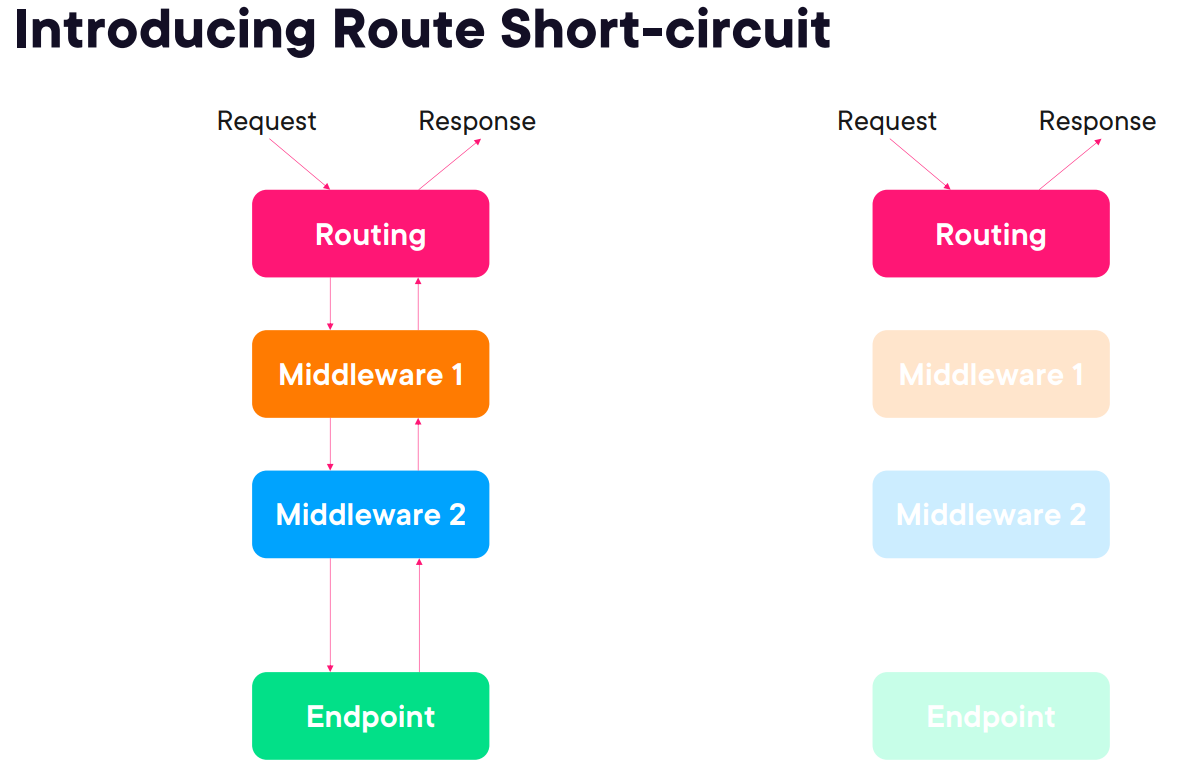](https://media.dev.to/cdn-cgi/image/width=800%2Cheight=%2Cfit=scale-down%2Cgravity=auto%2Cformat=auto/https%3A%2F%2Fdev-to-uploads.s3.amazonaws.com%2Fuploads%2Farticles%2F4ta72613kr5ea9oxs387.png)


















