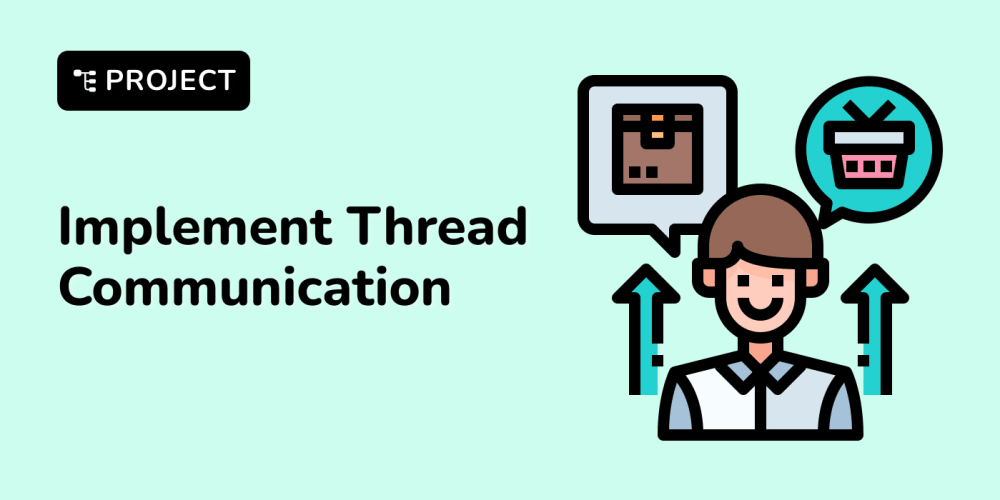In today's digital age, privacy protection and data security have become particularly important. Both individual users and businesses are increasingly relying on proxy servers to protect the privacy of online activities, bypass geographical restrictions, and improve network security. As a powerful tool, residential proxies have attracted widespread attention and use due to their unique anonymity and authenticity. If you are considering purchasing a residential proxy to enhance your online operations, understanding some basic concepts before making a decision will help you choose the proxy service that best suits your needs.
Proxy Server
A proxy server is an intermediary server located between the user and the target server. When you access the Internet through a proxy server, your request will be sent to the proxy server first, and then the proxy server will send the request to the target server on your behalf. The content of the target server's response will also be returned to the proxy server first, and then forwarded to you by the proxy server. In this way, the target server will only see the IP address of the proxy server, but not your real IP address.
The main types of proxy servers are:
- Forward Proxy: A forward proxy is used for users to access external networks. When a user accesses the Internet through a forward proxy, the target server sees the IP address of the proxy server instead of the user's IP address. Forward proxies are often used to bypass geographic blocking or improve privacy.
- Reverse Proxy: A reverse proxy is located on the server side and acts as an intermediary between the server and the client. The request sent by the user first reaches the reverse proxy server, and then the reverse proxy forwards the request to the backend server. This method can be used for load balancing, security enhancement, and caching static content.
- Transparent Proxy: A transparent proxy tells the target server that the user is using a proxy and passes the user's real IP address. It is usually used for content filtering or monitoring.
- Anonymous Proxy: Anonymous proxy hides the user's real IP address, but the target server knows that the user is using a proxy. This type of proxy is usually used for basic privacy protection.
IP Address
An IP address (Internet Protocol Address) is a unique identifier for devices on the Internet (such as computers, mobile phones, servers, etc.). It is similar to a home address in real life and is used to locate and identify devices on the network so that data can be correctly transmitted to the target device.
- IPv4 (Internet Protocol version 4) is the most widely used IP protocol. An IPv4 address consists of a 32-bit binary number, usually represented as four decimal numbers separated by dots, such as 192.168.1.1.
- IPv6 (Internet Protocol version 6) is the successor to IPv4 and is designed to solve the problem of IPv4 address exhaustion. An IPv6 address consists of 128-bit binary numbers, usually represented as eight groups of hexadecimal numbers separated by colons, such as 2001:0db8:85a3:0000:0000:8a2e:0370:7334.
IP addresses are:
- Public IP Address: Public IP addresses are globally unique and allow devices to directly access the Internet. These addresses are assigned to routers or servers by Internet Service Providers (ISPs).
- Private IP Address: Private IP addresses are addresses used within a local area network (LAN) and are not used directly on the Internet. They are usually used for communication between devices within a home or office network.
- Static IP Address: Static IP address is manually assigned and fixed, suitable for devices or services that need to retain the same IP address for a long time, such as servers, cameras, printers, etc. Static IP addresses are usually used for devices that need to be accessed remotely or for servers that provide stable services.
- Dynamic IP Address: A dynamic IP address is automatically assigned by a Dynamic Host Configuration Protocol (DHCP) server and may change each time you connect to a network. Dynamic IP addresses are often used by ordinary users because they do not require manual configuration and are easier to manage.
Residential IP vs. Data Center IP
Residential IP is an IP address assigned to a home or individual user by an Internet Service Provider (ISP). This IP address is bound to the physical address of the home and is therefore considered to be the real IP address of an ordinary user. Datacenter IP is an IP address provided by a data center. These IP addresses are usually unrelated to the ISP and are not bound to a specific physical location. Datacenter IP is usually used for large-scale network applications and services.
Choosing a residential IP or a data center IP depends on your specific needs, budget, operational scenarios, and privacy requirements. Here are some key considerations to help you choose between these two types of IP:
- Choose a residential IP: When your mission requires high anonymity, circumventing complex anti-fraud systems, bypassing IP bans, or simulating real user behavior, a residential IP is the first choice. Although the price is higher, it can provide better privacy protection and risk avoidance.
- Choose a data center IP: When your task involves large-scale data processing, requires high-performance connections, and does not require high privacy, a data center IP is a more economical choice. It provides a high-bandwidth and low-cost solution, suitable for scenarios that do not involve strict anti-detection mechanisms.
Bandwidth and Latency
Bandwidth refers to the amount of data that a network connection can transfer in a given period of time. It is usually measured in bits per second (bps) or multiples thereof (such as Kbps, Mbps, Gbps). For example, 911 Proxy's residential proxies have unlimited bandwidth, which means that users can transfer as much data as they want in a given period of time without incurring additional charges or restrictions for using too much bandwidth.
Latency refers to the time it takes for data to be sent and received, usually measured in milliseconds (ms). It represents the response speed of the network, that is, the time interval from sending a request to receiving a response.
Bandwidth determines the "volume" of data transfer, or the amount of data that can be transferred in a given amount of time. Latency determines the "time" of data transfer, or the time it takes for data to get from the source to the destination. A high-bandwidth connection can transfer large amounts of data very quickly with low latency, but even with high bandwidth, data response times may still be slow if latency is high.
Proxy Protocol
Proxy protocol refers to the type of protocol used to transmit data between the proxy server and the client. Different proxy protocols are suitable for different usage scenarios and provide different functions and security. The following are common proxy protocols:
- HTTP proxy: A proxy server used to handle HTTP (Hypertext Transfer Protocol) requests. It only supports the HTTP protocol, so it can only be used to browse web pages and other HTTP-based applications. HTTP proxy does not encrypt the transmitted data, and the data is in plain text during transmission. This means that the data may be intercepted and read by a third party, and is suitable for tasks that do not require high security.
- HTTPS proxy: A proxy server that supports the HTTPS protocol and protects the security of data transmission through SSL (Secure Sockets Layer)/TLS (Transport Layer Security) encryption. HTTPS proxy can process encrypted HTTPS requests, providing higher privacy and security. Since the data is encrypted, using HTTPS proxy can effectively protect user privacy and is suitable for tasks that require processing sensitive information.
- SOCKS proxy: A more general proxy protocol that supports a variety of network protocols and applications, including HTTP, HTTPS, FTP, SMTP, etc. SOCKS4 is a relatively early version of the SOCKS proxy protocol that supports TCP (Transmission Control Protocol) connections. It is mainly used for TCP-based applications such as HTTP, FTP, SMTP, etc. SOCKS5 is an updated version of the SOCKS protocol that expands the functionality of SOCKS4, provides wider support and enhanced security. It is able to handle more types of traffic and provides more powerful security features.
Summarize
Purchasing a residential proxy is an important decision that not only affects your privacy and security, but may also be directly related to the success of your business. By mastering the basics of residential proxies, you can better understand how to leverage this tool to achieve your goals. Whether it’s to circumvent complex anti-fraud systems or to improve the efficiency of your network operations, choosing and using a residential proxy correctly will give you significant advantages. Before making a final purchase decision, make sure you fully understand all relevant concepts to provide the strongest support for your online activities.