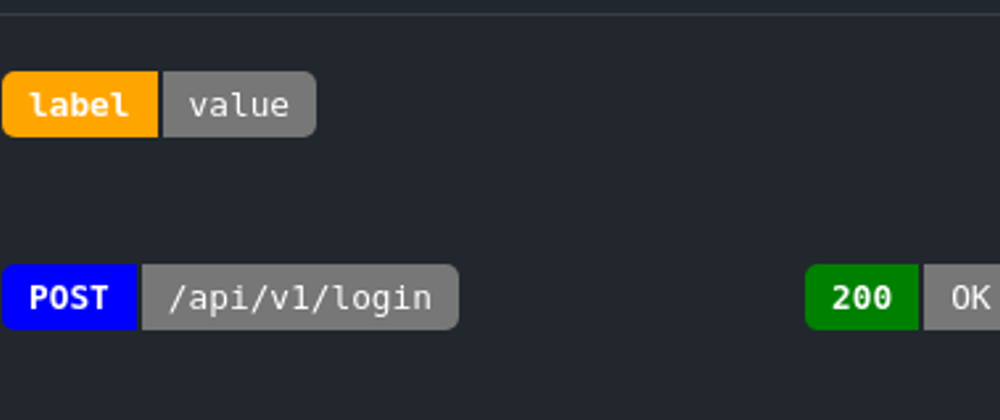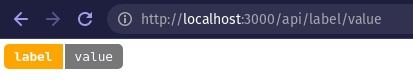Yes, 50 lines of code and you have your own custom shield/badge generator for your github READMEs!
And by server, I mean "serverless" - using vercel.
Prerequsites:
If you don't already have one, create a free account at vercel. Then install the Vercel CLI and log in.
npm install -g vercel
vercel login
Create a new npm project:
mkdir mybadgeserver
cd mybadgeserver
npm init
Create the API endpoint:
The square brackets are required!
mkdir -p api/[label]/[value]
cd api/[label]/[value]
touch index.js
Paste the following code into index.js
module.exports = (req, res) => {
const { label, value, ...options } = req.query
const svg = makeShield(label, value, options)
res.setHeader('content-type', 'image/svg+xml')
res.send(svg)
}
const defaultOptions = {
labelColor: 'orange',
valueColor: '#777',
fontSize: '.8rem',
}
function makeShield(label, value, options = {}) {
label = label ?? 'label'
value = value ?? 'value'
options = {...defaultOptions, ...options }
console.log({options})
return `<svg fill="none" viewBox="0 0 300 50" width="300" height="50" xmlns="http://www.w3.org/2000/svg">
<style>
shield {
position: relative;
margin: 5px;
display:flex;
color: white;
font-size: ${options.fontSize};
font-family: 'DejaVu Sans Mono', Verdana, DejaVu Sans, sans-serif;
}
label {
background-color: ${options.labelColor};
padding: 5px 10px;
font-weight: 900;
border-radius: 5px 0 0 5px;
}
value {
position: relative;
background-color: ${options.valueColor};
padding: 5px 10px;
border-radius: 0 5px 5px 0;
left: 2px;
}
</style>
<foreignObject width="100%" height="100%">
<shield xmlns="http://www.w3.org/1999/xhtml">
<label>${label}</label>
<value>${value}</value>
</shield>
</foreignObject>
</svg>`
}
And that's it! Fire-up the local dev server:
vercel dev
Test the endpoint in your browser localhost:3000/api/label/value
Change
labelandvaluein the url to whatever you like!Change colors by appending
?labelColor=red&valueColor=greento the url.
When you want to deploy to vercel just type:
vercel
This will give you a different preview url each time you run it.
To deploy to production and get a nice "static" url type:
vercel --prod
Bonus points:
You can eliminate the need for api in the url by creating a vercel.json in the project root (not in the api folder) with the following contents:
{
"rewrites": [
{
"source": "/:label/:value",
"destination": "/api/:label/:value"
}
]
}
DISCLAIMER: THIS IS GUIDE RATHER THAN A PRODUCTION READY SOLUTION - IT NEEDS TWEAKING - THE GENERATED SVGS ARE SURROUNDED BY TOO MUCH WHITE SPACE AND TEXT MAY CLIP IF TOO LONG.