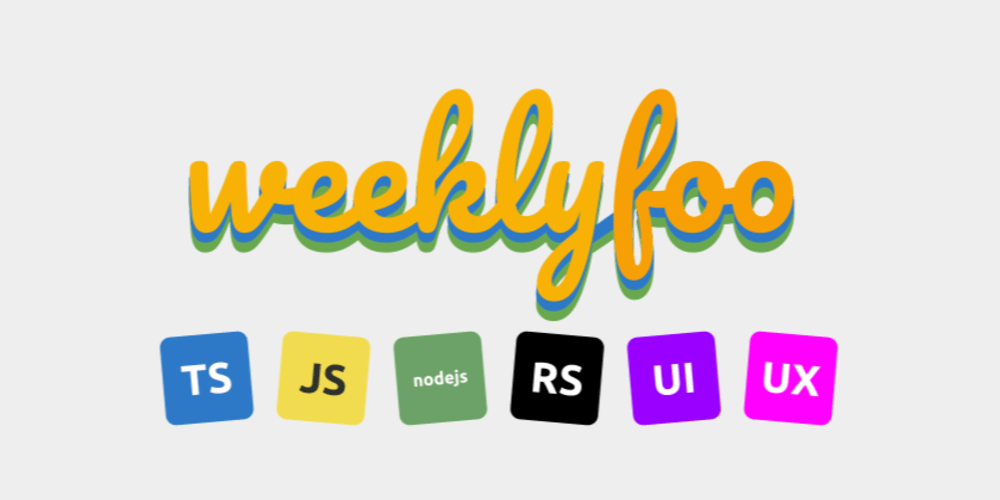Ensure Your App is Ready for Build:
- Ensure your app is configured correctly and works as expected in development.
- Ensure that all assets and code are correctly set up.
Install Expo CLI (if not already installed):
If you don’t have the Expo CLI installed yet, run the following command:
npm install -g expo-cli
Login to Expo
If you don't have an account on expo, sign up here https://expo.dev/signup, and ensure you're logged in to Expo.
Then, You can log in using:
expo login
Install EAS CLI (Expo Application Services):
Run the following command to install EAS CLI globally:
npm install -g eas-cli
Verify the installation by running the following:
eas --version
Once installed, you can proceed with the APK build command:
eas build --platform android
Let me know in the comments how it goes.
Happy Coding!