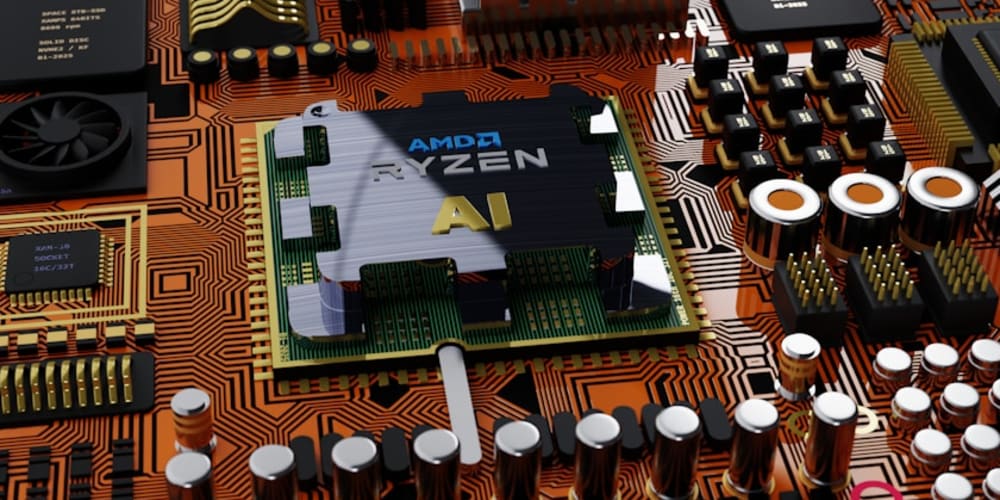In the world of modern infrastructure, managing Docker containers and deploying containerized applications is becoming more efficient with the help of AI-powered tools. One such powerful tool is AIAC, developed by Gofireflyio. AIAC leverages the power of artificial intelligence to help automate infrastructure as code (IaC), including Docker container configurations.
In this blog, I'll walk you through how to generate Docker containers or Docker files using AIAC, ensuring that you can quickly and efficiently set up your containerized environments.
What is AIAC?
A tool called AIAC (Artificial Intelligence for Infrastructure as Code) is intended to assist in automating the creation of infrastructure as code on several platforms. By using natural language inputs to build configuration files, AIAC facilitates the creation of infrastructure by developers and DevOps engineers with just a simple description of what they want.
Key Features of AIAC:
- Generate Docker and other configurations from natural language inputs.
- AI-powered infrastructure code generation.
- Simplifies complex configurations.
- Works with a wide variety of cloud providers and DevOps tools.
Prerequisites
Before diving into using AIAC to generate Docker configurations, make sure you have the following prerequisites installed:
- Docker: You need Docker installed on your system to build and run containers. You can download Docker.
- LLM Backend: For setting the LLM backend you need to set the configuration file ,refer here. Each backend has a type identifying the LLM provider (e.g. "openai", "bedrock", "ollama"), and various settings relevant to that provider. Multiple backends of the same LLM provider can be configured, for example for "staging" and "production" environments.You need apikey for all the LLM providers.
Installing AIAC
AIAC is available as a docker, and you can easily install it using the following command:
docker pull ghcr.io/gofireflyio/aiac
This will install the AIAC package along with its dependencies.
Using AIAC to Generate Docker Files
Let's use AIAC to produce Docker configuration files now that it has been installed. AIAC is able to produce Dockerfile by using natural language inquiries.
Example: Generating a Simple Dockerfile
Let’s say you want to generate a Dockerfile for a Python web application using Flask. You can describe the configuration in plain English, and AIAC will generate the Dockerfile for you.
Let's understand the logic in simplest form :

- 1. Open your terminal and run the following command to initiate the AIAC prompt and describe your desired Docker configuration:
aiac generate a Dockerfile for a Python Flask application and use Python 3.8 as the base image, install the necessary dependencies from `requirements.txt`, and expose port 5000.
- 2.
AIAC will process the input and generate a
Dockerfilesimilar to the one below:
Example: Generating a Docker Compose File
AIAC can also help generate more complex configurations like Docker Compose files. If you want to run multiple containers (e.g., a Flask app with a Redis backend), you can describe this setup in natural language.
- 1. Start AIAC by running and describe your desired infrastructure. For example::
aiac generate a Docker Compose file with two services a python flask app and a redis container, the flask app should use python 3.8, and redis should use the latest image and flask should connect to redis on port 6379.
- 2.
AIAC will output a docker-compose.yml file:
version: '3'
services:
web:
image: python:3.8-slim-buster
working_dir: /app
volumes:
- .:/app
ports:
- "5000:5000"
command: python app.py
depends_on:
- redis
redis:
image: redis:latest
ports:
- "6379:6379"
This docker-compose.yml file defines two services (web and redis), sets up the Flask app to connect to Redis, and maps the necessary ports.
Refining AIAC Prompts for Docker
AIAC's ability to generate Docker configurations depends on the clarity of the natural language input. Here are some tips for refining your prompts:
- Be as descriptive as possible with your requirements (e.g., specify the base image, ports, and environment variables).
- If you have specific requirements for different stages (like build and runtime), be sure to break them down in your input.
- Use iterative commands to refine the output AIAC gives you.
Example: Refining a Prompt for Multi-stage Builds
If you want to create a Dockerfile with multi-stage builds to optimize image size, you can specify that as follows:
aiac generate a multi-stage Dockerfile for a Go application the first stage should build the go binary, and the second stage should copy the binary to a lightweight alpine image.
AIAC will generate a Dockerfile with multi-stage builds:
Conclusion
Establishing containerized environments manually requires a great deal less work when AIAC is used to build Dockerfiles or Docker Compose setups. AIAC's capacity to convert natural language into infrastructure as code makes it possible for developers with even less experience to generate configurations that are ready for production.
AIAC can expedite your workflow and guarantee consistency in your Docker environments, regardless of the complexity of the microservices architecture you're managing or the simple application you're delivering. You can concentrate on creating excellent software by using AI-powered infrastructure as code, leaving the tedious and prone to error process of preparing configuration files to AIAC.
For more examples and references do checkout AIAC !