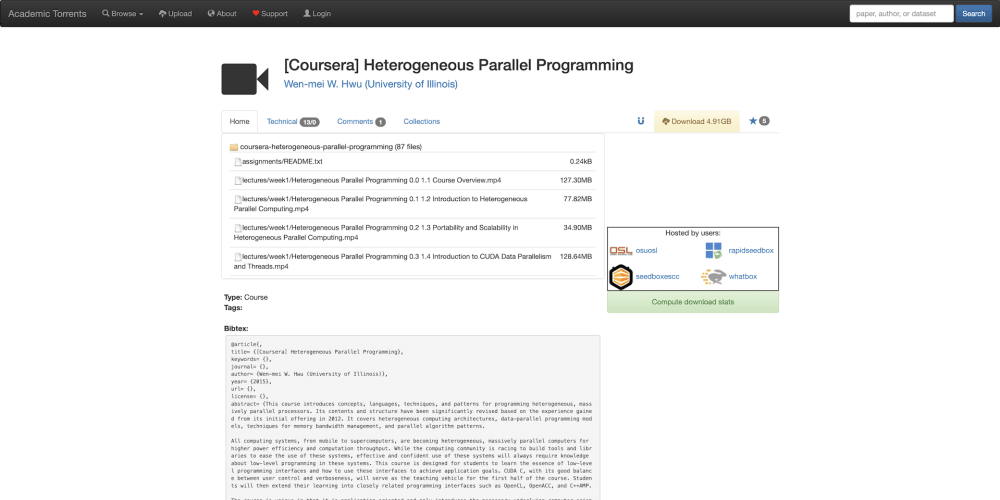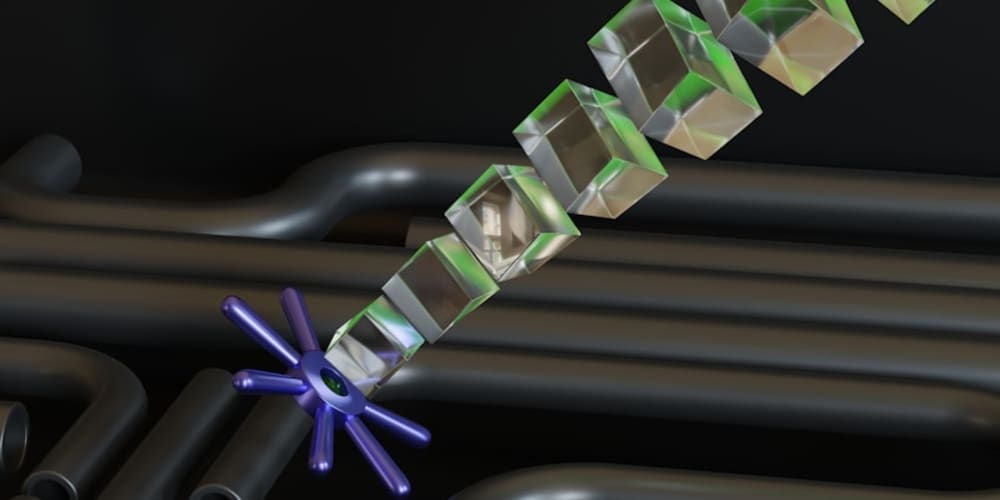I just noticed that my vscode terminal window was having font issues. Especially obvious when it shows the git branch. Those little squares don't look right...
It's super easy to fix though. Download a powerline font (I like 'Cascadia Code PL') and install it on your machine.
Now all you need to do is add the following line to your vscode settings.json...
"terminal.integrated.fontFamily": "Cascadia Code PL"
If vscode gives you any errors like 'terminal only supports monospace fonts' then you can try 'MesloLGM Nerd Font'.
Laters