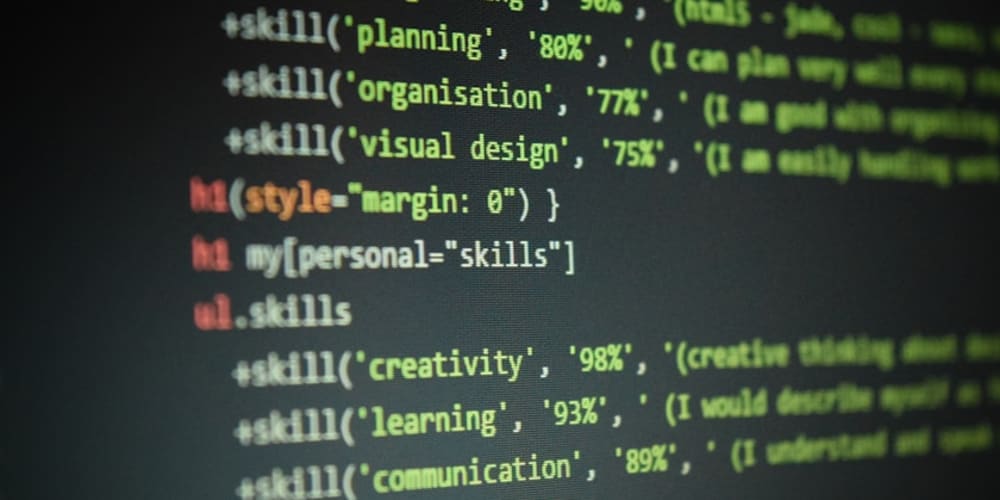Note: This guide is for Windows only and the steps might differ for Mac and Linux users
Let’s face it, IDEs can take up a lot of unnecessary room. So, forget all the noise you heard about using an IDE and just give me a minute of your time. In my life, C has been a language thrown around in semi-crowded rooms. Kinda like that one building you pass all the time on your way somewhere important to you. I never took a second to look into it. Mainly because I thought you needed an IDE or to install more stuff on your already full computer.
When I tried C for the first time, I was shocked. No, I didn’t download and install an IDE. I did something else instead. Something that you can do too 🙂. So what did I do? Well, I downloaded GCC, installed the C/C++ extension in VSCode, and started programming. Here are the steps:
Go to this website to download a GCC zip file
Download the latest version
Extract the zip file
Rename the extracted folder (make the name shorter, ex: gcc-14.1.0 )
Move the folder to the (C:) directory in files
Inside the folder, go to the bin folder
Copy the path to the bin folder
Go to your environment variables
Click on Path in System Variables
Add the path to the GCC bin directory to Path (System Variables)
Open the CMD ( Command Prompt )
Run
gcc –versionOnce you have verified GCC, make a folder ( ex: testing-c )
Open the folder in VSCode
Create a C file ( ex: testing1.c )
Copy and Paste this code:
Open CMD ( Command Prompt )
Go to your folder in CMD ( ex: testing-c )
Run
gcc testing1.cRun
aora.exe
Congrats, you are now on the bus that goes down C road. Have a seat and get ready for the bumps, wrong turns, and potholes. What makes this bus different is we’re going to be getting off at EVERY STOP because there is always a lot to learn on this trip.
With that being said, I can’t wait to learn C.
Happy Coding Folks!