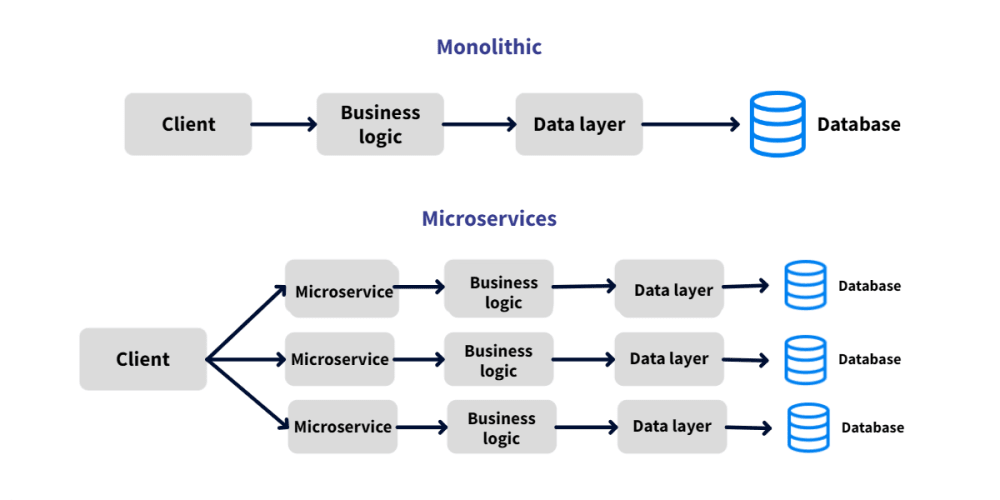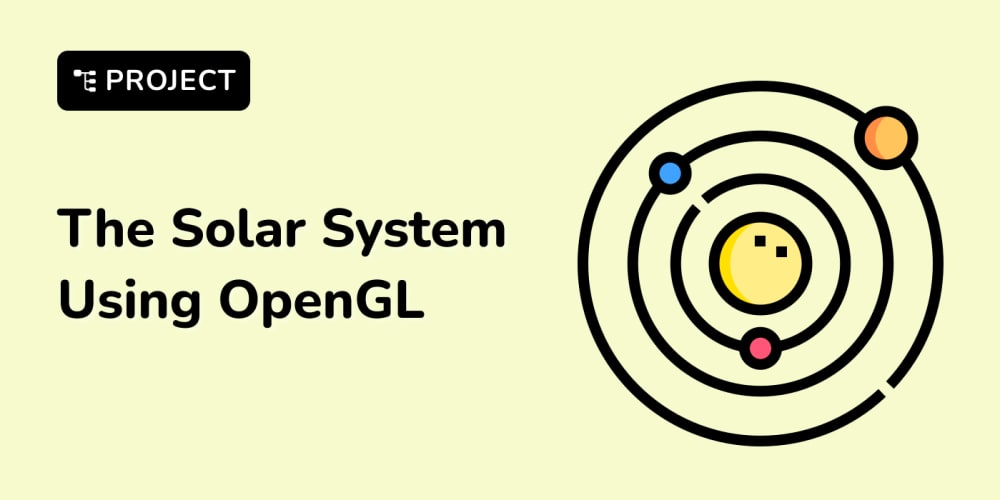I'm starting my Networking studies today and aim to complete the course in two weeks. Today is the DAY 1 of this journey and I have learned some basics which I would like to share with you all.
BASIC TERMS -
NETWORKING - Any kind of interaction between the devices such as communication or sharing resources can be termed as networking.
NODE/HOST - Any device in a network that is connected with other devices is called node or host.
DATA TRANSFER RATE - The speed at which the data is being transferred.
NETWORKING MODELS - Peer to peer and Client-Server Model. In a client-server model, the client requests the server, and the server serves a response to that request.
TYPES OF SERVERS -
FILE SERVER - This type of server is used for sharing files such as pdf's, zip files, archive etc. It uses file transfer protocol (FTP). It is generally used in a place like corporate's office for sharing resources.
WEB SERVER - This type of server is used for displaying the web pages. It uses Hypertext transfer protocol (HTTP). It is generally used in displaying web pages on client's request from the web browser.
TYPES OF NETWORKS -
LOCAL AREA NETWORK (LAN) - This network is used to connect nodes in a geographically small area such as computers in a school. There can also be a wireless connection for such network better known as the WLAN (WIRELESS LOCAL AREA NETWORK). Example for a wireless LAN can be devices connected to the same wifi.
METROPOLITAN AREA NETWORK (MAN) - This network is used to connect devices in a relatively large geographical area such as large city/town. Examples of a MAN can be an Internet Service Provider (ISP) connecting devices within a city.
WIDE AREA NETWORK (WAN) - This network is used to connect the LANs or MANs over a very large geographical area such networks in two countries.
INTERNET IS A COLLECTION OF SUCH WANs SPREADING ALL OVER THE GLOBE.
NETWORK TOPOLOGIES -
- RING TOPOLOGY - The ring topology connects all the devices in a circular network, connecting one device with only two devices, in order to form a ring. The drawback of this topology is that if one line of communication fails, the data has to travel from the other way around.
- STAR TOPOLOGY (MOST COMMONLY USED) - The star topology connects all the computers with a single computer/node at the center that acts as the server of that network. The central node is often termed as "SWITCH". The advantage of this topology is that if any line of communication fails the entire network will not fail. However if the central node gets compromised then the entire network will fail.
- BUS TOPOLOGY - In bus topology all the devices are connected with a single communication line. If the communication line fails, then the entire network fails.
WHO OWNS THE INTERNET AND TIERS OF INTERNET SERVICE PROVIDERS -
There is no single person or company that owns the internet. The earliest internet called the ARPANET was funded by the US Government, but they do not own today's internet. Nobody does. There are several Internet Service Providers (ISPs) that provides internet to the world. These are classified into three tiers -
TIER 1 ISP - These are the ISPs that provide internet to the entire world through the cables they have spread in the oceans. Examples - AT&T, IBM etc.
TIER 2 ISP - These are the ISPs that purchase internet from the tier 1 isp and further sells it to the tier 3 isp or the citizens of a country as individuals.
TIER 3 ISP - These are the ISPs that purchase internet from the tier 2 isp and further sells it to the citizens of a country as individuals.
TYPES OF INTERNET CONNECTIONS -
TELEPHONE LINE (PHONE MODEM) - The telephone line that is used for landlines can also be used to run internet connection. It works on ANALOG SIGNALS and the computer understands DIGITAL SIGNALS (1/0), therefore we require a modem (modulator demodulator) to convert digital data into analog signals and vise-versa on the receiver's end.
DSL (DIGITAL SUBSCRIBER LINE) - The Drawback of using telephone lines for internet is that their bandwidth is very less because phone calls require less frequency (approximately 3000 Hz) and copper lines have limit up to millions of Hz out of which, only 3000 Hz is used. Therefore, a DSL was required to utilize the remaining. The same wire is used for telephone as well as internet. There are two types of DSL -
ADSL (Asymmetric Digital Subscriber Line) Max download speed is 9 mbps and max upload speed is 640 kbps
SDSL (Symmetric Digital Subscriber Line) Download speed is less than ADSL
CABLE MODEM - These are the television lines that can be used to run internet as well. You can be very far from the service provider and still receive the same speed. However, if too many people are connected to the same cable, it might slow down the speed.
BROADBAND - Any DSL or CABLE that transfers data above the speed of 128 bits per second can be termed as a Broadband. Usually, the upload speed is less than the download speed.
NETWORKING HARDWARE
- HUB - If we have hundreds of computers and we have to connect each computer with every other computer available then the amount of cables we need, the cost of the cables and the mess that will be created during installation is a big problem. Therefore, to overcome that problem, we have a hub. A Hub acts as the central node in the network and connects every computer in a star topology. The disadvantage of Hub is that it cannot identify which computers are involved in the communication, for example if two computers want to communicate with each other without involving the other computers on the network, A Hub simply cannot make that happen. A hub just receives data from one computer and forward it to every port connected to a computer.
Repeater - A repeater is a device that receives a signal and regenerates it so that it can travel over large distances.
Modem - A Modem (Modulator Demodulator) converts digital signals to analog and vise-versa on the receiver's end.
NIC (Network Interface Card) - This card comes pre-installed in every device along with a MAC Address. It has a port that is used to connect telephone line or cable's end point. Without NIC, communication is not possible. To make communication possible an NIC is required along with a MAC Address.
SWITCH - Also known as an intelligent HUB. It identifies which devices are involved in communication by their MAC addresses and instead of transferring data to every device on the network, it only transfers the data to the required device.
Bridge - Also known as a smart Repeater. It identifies the sender node and the receiver node by their MAC addresses and if they belong to the same network, it does not let the data to travel to the other side of the bridge.
- Router - Acts as a connecting node between two different network which often operates on different protocols. It allows devices on a network to communicate with the devices in other networks and also it allows the devices within a network to communicate with each other if and only if there is a switch installed in the router. It has two ports,
- LAN port - Allows communication of devices within the network.
- WAN port - Allows communication of devices with other networks.
GATEWAYS - It is an application software not a hardware device. It often comes pre-installed with router. It is also known as protocol convertor as it converts one protocol to other.
WAP/AP (WIRELESS ACCESS POINT) - Can be termed as a wireless router. It has both wired and wireless connections.
TRANSMISSION MEDIA
There are two types of transmission media.
GUIDED - These are wired connections. They transfer data at a higher Speed. Examples - Twisted-Pair Cable, Coaxial Cable, Optical Fiber Cable.
UNGUIDED - These are wireless connections. They transfer data at a lower speed as compared to the GUIDED TRANSMISSION MEDIA. Examples - Radio Waves, MicroWaves, Infrared etc.
GUIDED TRANSMISSION MEDIA TYPES -
-
TWISTED-PAIR CABLE - Its main wire consists of 8 copper wires twisted on each other (as a pair of 2) to reduce the electromagnetic interference. It is further of two types -
- UTP (Unshielded Transfer Protocol)
- STP (Shielded Transfer Protocol)
Today UTP is more popular and considered the best option in schools. There are various UTP categories but the one we use today are -
- CAT5 (100 MBPS)
- CAT5e (1 GBPS)
- CAT6 (10 GBPS)
- COAXIAL CABLE - As shown below, it is highly protected and shielded. There is less interference as compared to TWISTED-PAIR CABLES. It has high bandwidth, used in high frequency devices, Less interference. However, it also has some disadvantages like it is very bulky and thick, Expensive to install and it's grounding is necessary.
-
OPTICAL FIBER CABLE - It transfer data in the form of light at very large distances. These are the ones spread in the oceans. These are of two types -
- SMF (SINGLE-MODE FIBER) - It has STEP INDEX OPTICAL FIBER
- MMF (MULTI-MODE FIBER) - It has GRADED INDEX OPTICAL FIBER
It has several advantages like it transfers data at very high speed, it is thinner, and light weighted, it can transfer data over very large distances, and it is resistance to electromagnetic interference. However it also has many disadvantages like it is very fragile, it is very expensive and difficult to install.