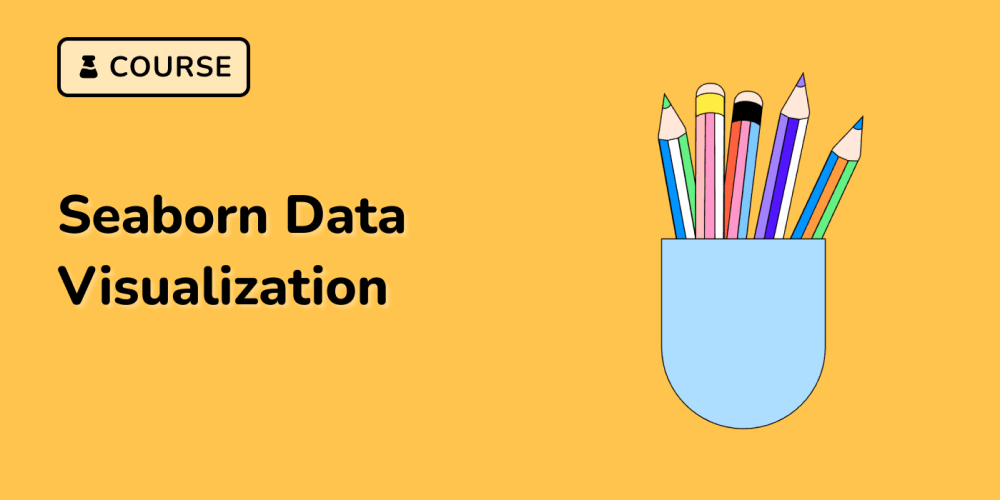Shortcut Automations are one of the most under-used features of the super-computers in our pockets! They allow you to run actions automatically based on triggers, including on incoming text messages.
I'll show you how you can setup iOS Shortcut Automations on your phone to auto-forward SMS to any Webhook URL directly from your iPhone or iPad.
Let's get some tools
We'll need some tools to make our life easier executing actions with the messages we receive
- Rest [Website / App Store]: An HTTP Client for iOS that is much easier to deal with than what the native Shortcut app URL actions offer.
- Forward SMS [Website / App Store]: If you don't want to type out whole curl commands on your 6.7 inch screen you should get this app. It has built-in integrations for Discord, Slack, MS Teams and Email!
Setup Shortcut Automation
- Open the Shortcuts app
- Go to the "Automations" tab
- Select the "Message" option
- On the next step you can filter down what messages you want to process based on "Sender" of "Message contains". E.g if you want to forward all your OTPs you could use a "code" message filter.
Setting up your automation
On the next step you can tap on "New Blank Automation" and create an action that takes the message as an input.
Here an example of making a POST request with Rest:
Forward SMS makes it even simpler. You can send your messages to the app and then create new integrations for either Email, Slack, Discord or MS Teams right in the app:
What can you automate with this?
We use this in our team to automate sharing OTPs into Slack to login into our Apple Developer Account and other services like Payoneer. You don't need to give out control of your account to a random Twilio number and know what messages get forwarded at all times.
What automations will you build with this? Let me know in the comments.