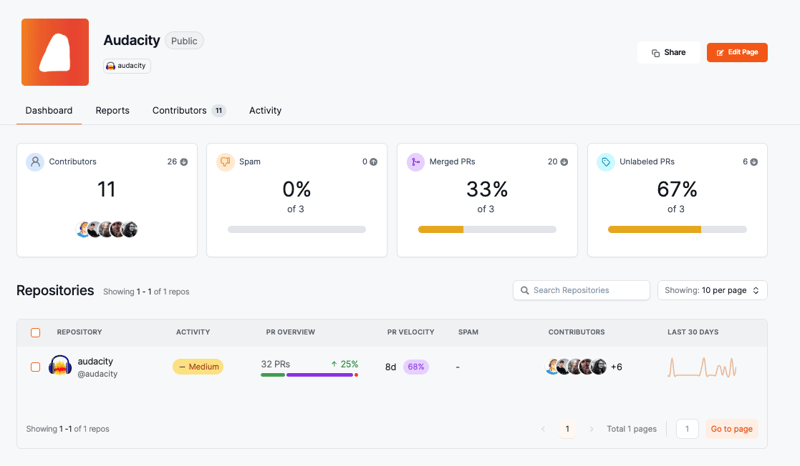Today is day 3 of 29 Days of Open Source Alternatives, and the final post for the Game Development and Multimedia segment.
I haven't used Audacity myself, but anytime I ask a content creator what tools they use for content creation, Audacity is always mentioned. Because I co-host two podcasts, and I'm very invested in finding more ways to talk about storytelling, Audacity is on the top of my list as a tool to explore ways to share my creative process.
(Sidenote: I may even be related to someone who used to record rap songs using Audacity when they were in college. (Unfortunately, those are all hidden in a vault somewhere for us to never hear.) But if you have your old songs that you've edited in Audacity, please, please drop them in the comments for us to enjoy.)
Audacity is the world’s most popular free software for recording and editing audio. So if you're producing music, a podcast, or just playing around with audio, Audacity is for you.
Audacity's Features
From what I've heard, Audacity is like a magic wand for your audio files. With it you can:
- Record live audio through a microphone or mixer.
- Edit WAV, AIFF, FLAC, MP2, MP3, or Ogg Vorbis sound files.
- Cut, copy, splice, or mix sounds together.
- Change the speed or pitch of a recording.
Open Source Support
⭐ 10.8k
👀 264
Forks: 2.2k
License: GPLv3
Although they've only had 11 contributors to their main repository in the last 30 days, I really appreciated their shoutout to their open source community in their welcome video where they mention non-code contributions like translations as well.
Comparison with Proprietary Software
| Feature | Audacity (Free) | Adobe Audition (Subscription/Creative Cloud) | Logic Pro (One-time purchase) |
|---|---|---|---|
| Cost | Free | Monthly/yearly subscription or Creative Cloud | One-time purchase |
| Undo & Redos | Yes | Yes | Yes |
| Destructive Editing | Mostly, but some non-destructive options exist | No | No |
| Multitrack Post-Production | No | Yes | Yes |
| Broadcast Tools | No | Yes | Yes |
| Maximum Sample Size | Up to 32-bit/384 kHz | Platform-dependent, possibly similar to Audacity | Up to 32-bit/192 kHz |
| Built-in Dithering | Yes | Yes | Yes |
| Simple Interface | Yes | No | Somewhat |
| Learning Curve | Low | High | Moderate |
| Plugins Available | Yes | Yes | Yes |
| Large Files Handling | Up to 1.5 GB per track (significantly higher than previously stated) | N/A | N/A |
| EQ Presets | Many | Many | Many |
| Video Format Support | Yes, with plugins or additional software | Yes | Yes |
| Virtual Instruments | No | Limited built-in, extensive with VST plugins | Abundant built-in |
| Customer Support | Online community forums and tutorials | Paid customer support | Paid customer support |
| Platform | Windows, macOS, Linux | Windows, macOS | macOS |
Something else worth noting is the recent announcement that OpenVINO AI is available for an Audacity plugin now, which enables noise suppression, transcription, Music generation and remix, and music separation.
Pros and Cons for Game Developers and Multimedia Creators
Pros:
- Free and open-source: You can download and use Audacity free for any purpose, including commercial use, without subscriptions or license fees. This makes it a great option for individuals, small studios, and educational institutions.
- Intuitive interface and simple learning curve: Audacity's interface is known to be user-friendly and easy to navigate. Basic recording, cutting, and editing functions are straightforward.
- Wide range of audio formats: Audacity supports many types of audio formats, including WAV, AIFF, FLAC, MP3, and Ogg Vorbis, allowing you to work with different audio sources and outputs.
- Powerful effects and tools: Audacity has a surprising amount of audio effects and tools for manipulating audio. You can apply filters, adjust pitch and tempo, clean up noise, and even implement basic sound design elements.
- Cross-platform compatibility: Whether you work on Windows, macOS, or Linux, Audacity runs smoothly on various operating systems, offering flexibility and accessibility.
- OpenVINO AI plugin: This recent addition unlocks exciting possibilities like noise suppression, voice transcription, music generation and remixing, and music separation, potentially streamlining specific development tasks.
Cons:
- Limited advanced features: While Audacity is great in basic editing and manipulation, it lacks some advanced features found in professional audio editors.
- Steeper learning curve for advanced features: While the basics are easy to grasp, mastering some of Audacity's advanced features and plugins can require effort and additional learning resources.
- Limited customer support: As an open-source project, Audacity relies primarily on online communities and tutorials for support. While they provide a lot of resources, direct technical assistance from developers might be unavailable.
- Potential stability issues: Some users report occasional crashes or unexpected behavior, particularly when working with large files or complex projects.
Takeaways
I know I said I haven't used Audacity yet, but I have downloaded it. Let me know what you think I should record. Maybe I'll drop it in the comments if I get a good idea. But don't forget to drop your songs in the comments below.
I'll be back with another post in this series tomorrow, where we'll start talking about Development Tools and Platforms.