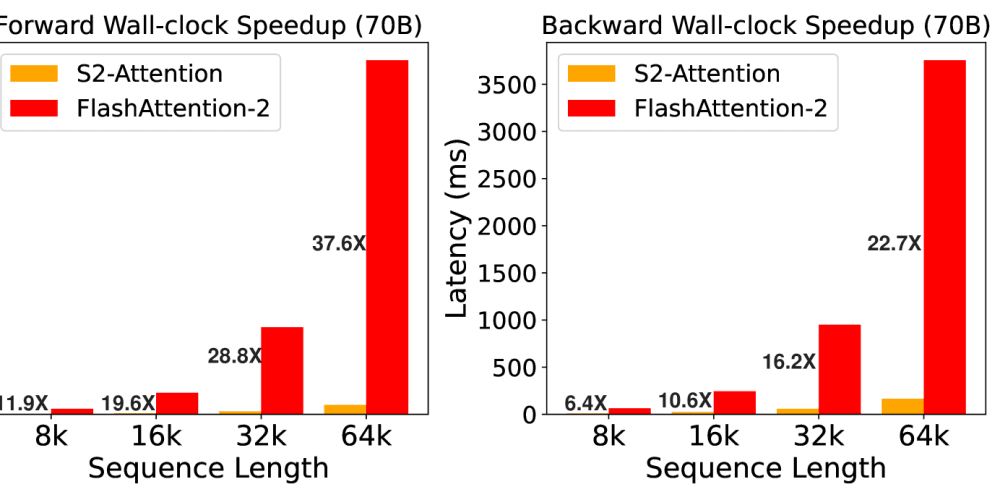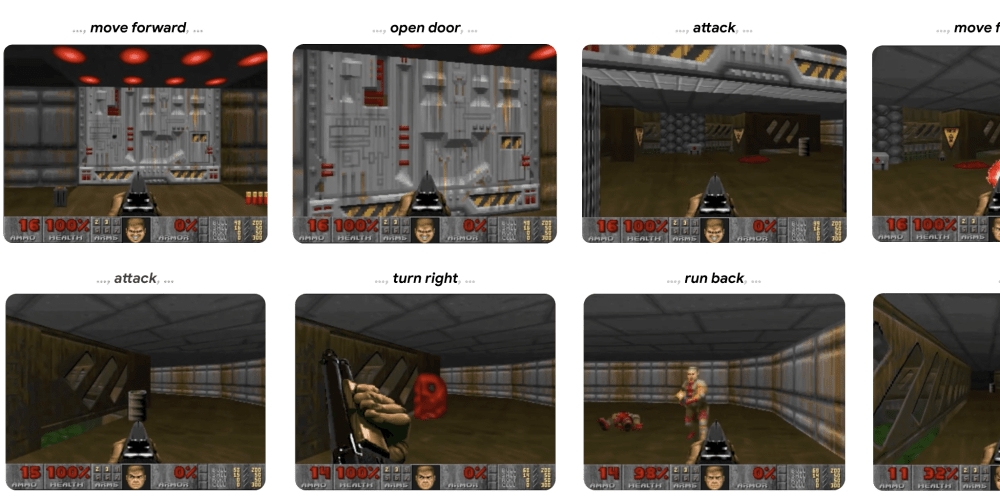In the realm of network infrastructure, DNS (Domain Name System) is crucial. It's the system that translates human-friendly domain names like example.com into IP addresses that computers use to communicate with each other. If DNS fails, websites become unreachable, emails can't be delivered, and a host of other services relying on domain names grind to a halt. This is where DNS monitoring comes into play.
DNS monitoring is essential for ensuring the availability and performance of your domain names. By keeping an eye on your DNS records and server responses, you can detect issues before they impact your users and troubleshoot problems efficiently.
In this blog post, we'll dive into what DNS monitoring is, why it's important, and how you can implement it using programming.
Why DNS Monitoring is Important
DNS monitoring is critical for several reasons:
Availability: If your DNS is down, your website and other services will be unreachable.
Performance: Slow DNS responses can lead to longer load times for your website.
Security: Monitoring can help detect malicious activities, such as DNS spoofing or hijacking.
Reliability: Ensures that DNS records are correctly resolving and haven't been altered.
What to Monitor in DNS
When setting up DNS monitoring, you should focus on the following key areas:
DNS Server Availability: Check if your DNS servers are online and responding to queries.
DNS Record Accuracy: Verify that DNS records (A, CNAME, MX, etc.) are correct and haven't been tampered with.
Response Time: Measure how long it takes for your DNS servers to respond to queries.
Propagation Delays: Ensure changes to DNS records propagate correctly across the internet.
Implementing DNS Monitoring with Python
Let's explore how you can monitor DNS using Python. For this, we'll use the dnspython library, which allows us to interact with DNS servers and query DNS records.
Step 1: Install the Required Library
First, you need to install the dnspython library. You can do this via pip:
pip install dnspython
Step 2: Querying DNS Records
The first step in monitoring DNS is querying the records for your domain. Here's a basic script to retrieve the A record for a domain:
import dns.resolver
def get_a_record(domain):
try:
result = dns.resolver.resolve(domain, 'A')
for ipval in result:
print(f"A Record: {ipval.to_text()}")
except Exception as e:
print(f"Failed to retrieve A record for {domain}: {e}")
# Example usage
get_a_record('example.com')
This script queries the A record for the specified domain and prints the associated IP address.
Step 3: Monitoring DNS Server Availability
To monitor the availability of a DNS server, you can use the following script to send a simple query and check if the server is responding:
import dns.query
def check_dns_server(dns_server, domain):
try:
query = dns.message.make_query(domain, dns.rdatatype.A)
response = dns.query.udp(query, dns_server)
print(f"DNS server {dns_server} is responding.")
except Exception as e:
print(f"DNS server {dns_server} failed to respond: {e}")
# Example usage
check_dns_server('8.8.8.8', 'example.com')
This script queries the A record for the specified domain and prints the associated IP address.
*Step 3: Monitoring DNS Server Availability
*
To monitor the availability of a DNS server, you can use the following script to send a simple query and check if the server is responding:
import dns.query
def check_dns_server(dns_server, domain):
try:
query = dns.message.make_query(domain, dns.rdatatype.A)
response = dns.query.udp(query, dns_server)
print(f"DNS server {dns_server} is responding.")
except Exception as e:
print(f"DNS server {dns_server} failed to respond: {e}")
# Example usage
check_dns_server('8.8.8.8', 'example.com')
This script sends a DNS query to the specified DNS server and checks if it responds.
Step 4: Monitoring DNS Response Time
Monitoring the response time of your DNS server is critical to ensure fast resolution of domain names. Here's how you can measure it:
import time
def measure_response_time(dns_server, domain):
try:
query = dns.message.make_query(domain, dns.rdatatype.A)
start_time = time.time()
response = dns.query.udp(query, dns_server)
end_time = time.time()
response_time = end_time - start_time
print(f"Response time from {dns_server}: {response_time:.4f} seconds")
except Exception as e:
print(f"Failed to measure response time: {e}")
# Example usage
measure_response_time('8.8.8.8', 'example.com')
This script measures the time it takes for the DNS server to respond to a query, giving you insight into its performance.
Step 5: Verifying DNS Record Propagation
When you update DNS records, it’s important to ensure that the changes propagate across all DNS servers. You can use the following script to check if the updated record is available on different DNS servers:
def check_record_propagation(dns_servers, domain, expected_ip):
for dns_server in dns_servers:
try:
resolver = dns.resolver.Resolver()
resolver.nameservers = [dns_server]
result = resolver.resolve(domain, 'A')
ip = result[0].to_text()
if ip == expected_ip:
print(f"DNS server {dns_server}: Record has propagated.")
else:
print(f"DNS server {dns_server}: Record has NOT propagated. Current IP: {ip}")
except Exception as e:
print(f"Failed to check DNS record on {dns_server}: {e}")
# Example usage
dns_servers = ['8.8.8.8', '1.1.1.1']
check_record_propagation(dns_servers, 'example.com', '93.184.216.34')
This script checks whether the DNS record for a domain has propagated to the specified DNS servers.
Conclusion
DNS monitoring is a crucial aspect of maintaining the reliability, availability, and performance of your online services. By implementing DNS monitoring, you can proactively detect issues, respond quickly to problems, and ensure that your DNS infrastructure is functioning optimally.
The Python examples provided here offer a starting point for monitoring DNS records, server availability, response time, and propagation. By integrating these scripts into a larger monitoring system, you can gain deeper insights and better control over your DNS operations.
Remember, a healthy DNS is the backbone of a smooth and uninterrupted online presence. Happy monitoring!