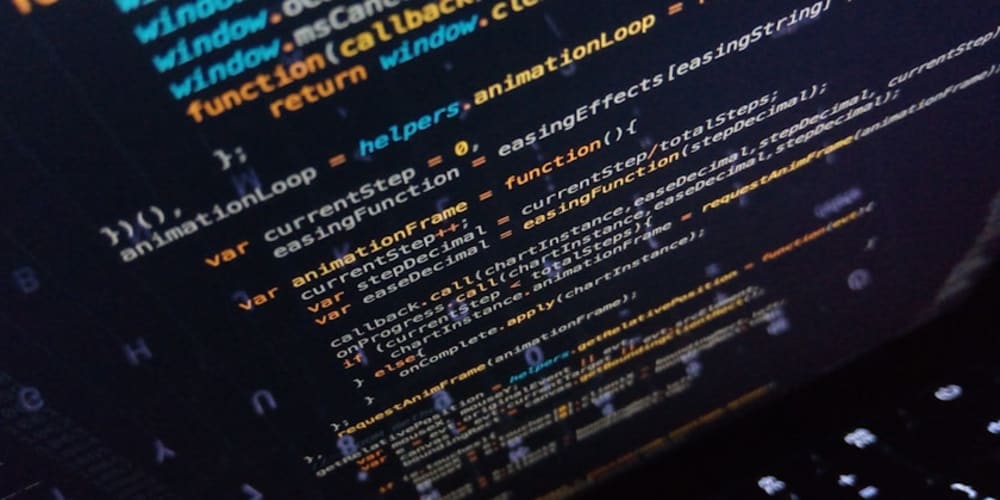Welcome back to our Tau LLM series! 🌟 In this blog post, we're excited to dive deeper into the latest advancements in our project. If you’ve been following our journey, you know we’ve been working tirelessly to enhance our language model with custom tools and techniques. In this episode, we’re focusing on the completion and implementation of the oproof Python package. Let's explore the details!
YouTube👉 STREAM | Repo: Tau | Oproof
Recap of the Last Episode
In our previous episode, we achieved several significant milestones:
- Ophrase Python Package: We successfully migrated our ophrase module into its own Python package and integrated it into our ml-agents virtual environment. This package leverages Ollama and Llama 3.1 on the backend to generate multiple paraphrases from a given sentence, enhancing our dataset diversity.
- Terminal Command Integration: We incorporated the new ophrase package into our terminal command kernel and added parallel processing support, significantly improving our workflow efficiency.
- Test Data Success: We generated a test dataset using our new setup, producing about 2500 valid phrases from a total of 336k created, averaging ~18 phrases per minute.
- Oproof Python Package: We started work on the oproof Python package, successfully renaming and updating the classes to reflect the new package and features.
What's New in This Episode
Completion of the Oproof Python Package
In this episode, we’re thrilled to announce the completion of the oproof Python package. This package is designed to validate prompt-response pairs using Ollama and Python, ensuring data integrity and accuracy. The oproof package is a crucial component in our project, as it helps maintain the quality of our training data by filtering out invalid entries.
Implementing the Oproof Package into Tau's Kernel
One of the key highlights of this episode is the integration of the oproof package into Tau's kernel. We’ve implemented it as the data oproof <filename> terminal command. This command is designed to load a data file of training messages and validate each prompt-response pair. Here’s how it works:
- Loading Data: The command loads a specified data file containing training messages.
- Validation Process: Each prompt-response pair is validated to ensure it meets our criteria. The validation checks for domain accuracy in basic math, grammar, and spelling.
-
Error Handling: Any invalid messages are removed from the input training data and saved into a
*_oproof_error.jsonfile. This process is similar to our ophrase terminal command, ensuring consistency in our workflow.
Benefits of the Oproof Package
The oproof package offers several benefits:
- Improved Data Quality: By validating prompt-response pairs, we ensure that our training data is accurate and reliable.
- Efficient Error Handling: The package efficiently handles errors by saving invalid messages into a separate file, allowing us to review and address them later.
- Streamlined Workflow: Integrating the oproof package into Tau's kernel streamlines our workflow, making it easier to manage and validate training data.
Looking Ahead
As we continue to develop and enhance our LLM project, the oproof package will play a vital role in maintaining data quality and integrity. In future episodes, we’ll focus on further testing and optimizing the oproof package, as well as exploring new features and improvements.
Join Us on This Journey
We invite you to join us as we implement and test these exciting new features. Whether you're a beginner or an experienced developer, this episode offers valuable insights into developing, testing, and enhancing an LLM using custom tools and techniques.
Stay tuned and let's get started! 🚀