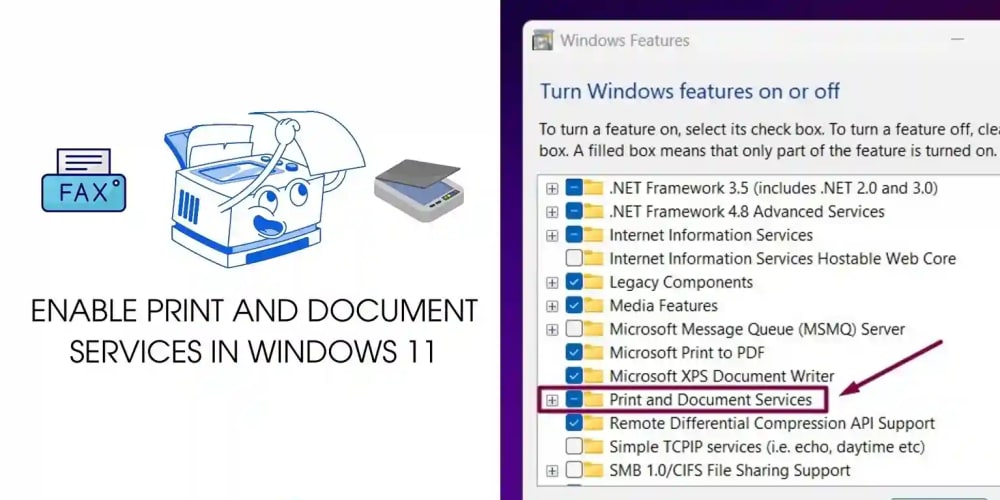Hey guys, this is a very short article just to show you how you can add animations if you are styling your components with emotion.
The final result is here (this is the sandbox I used when creating my first emotion tutorial):
The first thing you need to do is import keyframes:
import { keyframes } from "@emotion/core";
The next thing we want to do is to create our animation, let's create a bounce effect:
const Hop = keyframes`
from, 20%, 53%, 80%, to {
transform: translate3d(0,0,0);
}
40%, 43% {
transform: translate3d(0, -30px, 0);
}
70% {
transform: translate3d(0, -15px, 0);
}
90% {
transform: translate3d(0,-4px,0);
}
`;
This is similar to how you style components with emotion but instead of using styled, we use keyframes.
We now need to create a styled component that will use this animation, let's wrap this animation around some text so we name as follows:
const Text = styled("text")`
animation: ${Hop} 1s linear infinite;
`;
God, I love template literals!
Only one more step, and that is to swap in our Text constant, which basically means replacing the div around the text with Text like so:
<Text className="country">
<span>Iceland</span>
</Text>
And magically our text is now bouncing, how simple was that? Now go ahead and animate some shiz :D