Recently I discovered that it is possible to build a blog from posts on the dev.to.
Isn't it awesome?
To make it happen, you need to have an account at GitHub.
Once you create an account, you can sign in to the dev.to.
Next, you need to go to Settings - Integrations and tap Create New Stackbit Site.
Once you on the Stackbit's start page, it takes four steps to create your blog:
- select a theme

- choose a site generator

- connect to your dev.to account

- deploy your blog

If you don't have a Netlify account, then it will take several minutes to sign up using the Github account.
As a result, you will have a new repository in your Github account.
Next, you need to correct the default data from the start page.
To do so, go to your Github repository then navigate to src/pages/index.md.
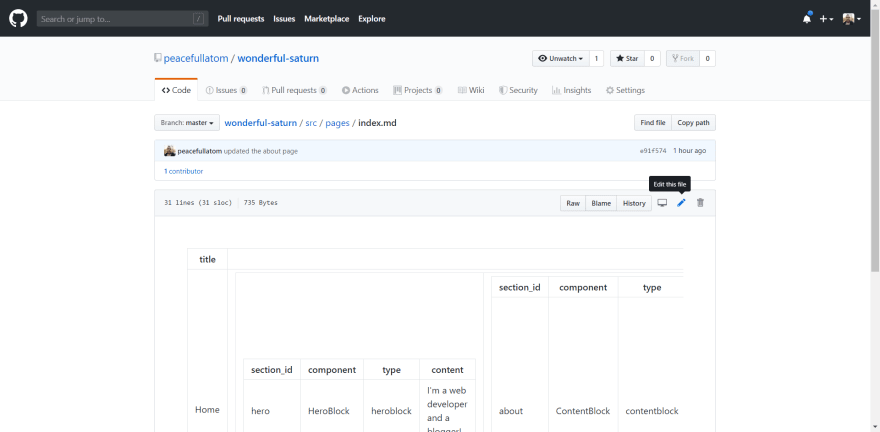
Once you are where click the edit button and let your fantasy fly a bit around to write something about yourself!
You can check out this post on my blog!
That's it! Happy blogging!




















