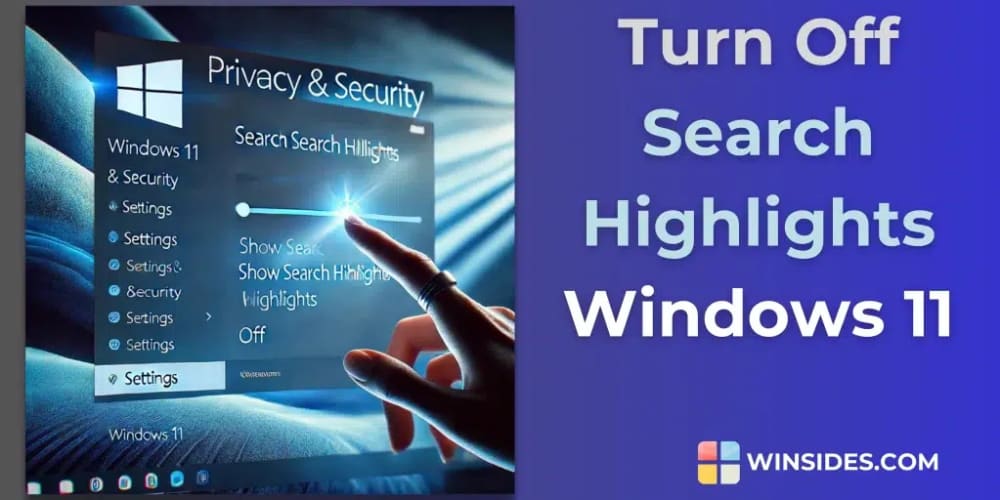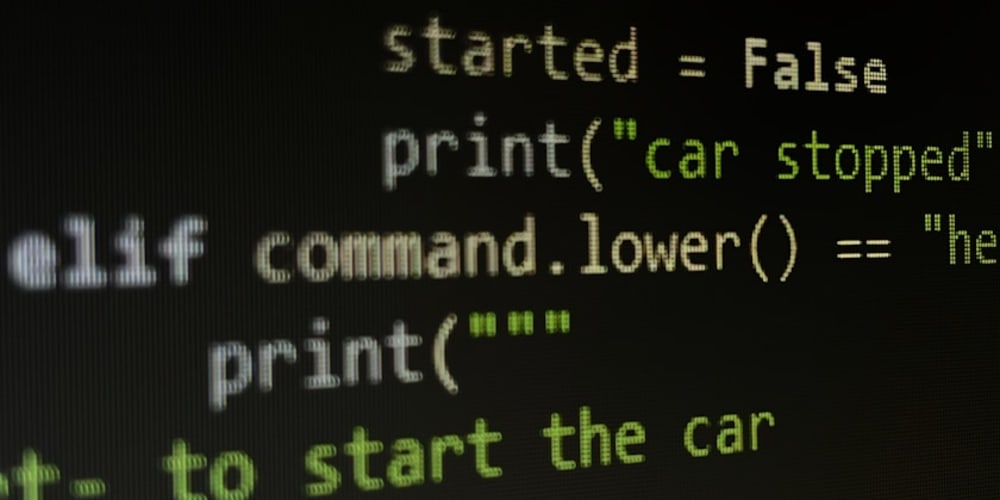In the world of open source, a well-maintained README file acts as the front door to your project. It's often the first thing potential users and contributors see, and as such, it should be both informative and inviting. Today, we're diving into the GenAIScript that helps keep the README of the GenAI project as fresh as a daisy! 🌼 Check out the actual script file for the details.
This blog post was mostly co-authored with a script.
The Intention Behind the Script
The script we're analyzing is a maintenance tool designed to import relevant information from documentation and samples into the README to enhance its appeal to users. It ensures that the README is not just a static file but a vibrant, updated document that accurately reflects the features and capabilities of GenAI.
Line-by-Line Explanation
Let's walk through the script code as if we are crafting it from the ground up:
script({
description:
"Maintenance script for the README that imports information from the documentation and samples to make it more attractive to users.",
tools: ["fs"],
})
Here, we're defining the script's metadata, including a description of its purpose and the tools it will utilize. The fs tool indicates file system operations will be involved.
def("README", { filename: "README.md" })
def("FEATURES", { filename: "docs/src/content/docs/index.mdx" })
These lines declare two important files: the README itself and a FEATURES file that contains information to be imported into the README.
$`You are an expert open source maintainer.
...
`
In this template literal, we're outlining the tasks for the script, including guidelines for updating the README with features, samples, and documentation links while preserving certain sections unchanged.
defFileOutput("README.md")
Finally, we specify that the output of this script will be an updated README.md file.
How to Run the Script
To execute this maintenance script, you'll need the GenAIScript CLI. If you haven't installed it yet, head over to the official documentation for installation instructions. Once you have the CLI ready, run the following command in your terminal:
genaiscript run readme-updater.genai.mts
This command will kick off the script and apply the enhancements to your README file, ensuring it's up-to-date and user-friendly.
Conclusion
A meticulous README is a hallmark of a well-maintained open source project. With this GenAIScript, the GenAI project sets an excellent example of automating the upkeep of project documentation. Embrace the power of automation to keep your project's welcome mat clean and welcoming. Happy coding! 👨💻👩💻