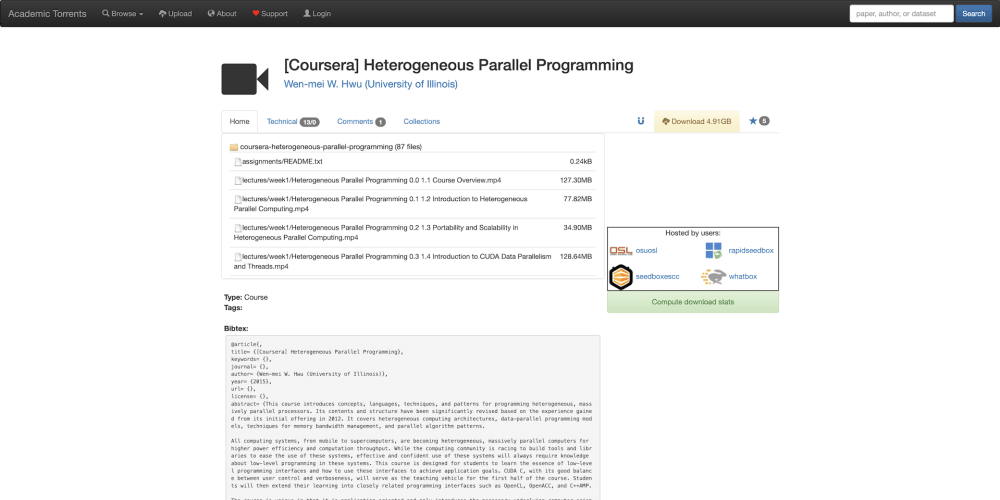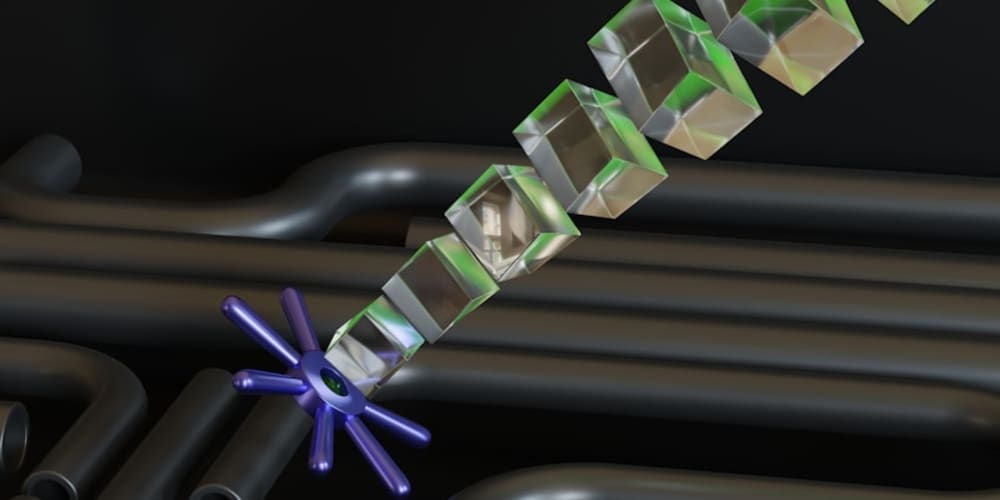Windows Cloud Desktop is a technology related to deploying and managing virtual desktops using virtual machines. Windows Cloud Desktop hosts desktop environments on the main server and makes them available to end users on demand.
How does Windows Cloud Desktop work?
With Windows Cloud Desktop, the hypervisor divides the server into Azure Virtual Desktop which hosts the virtual desktops that users access remotely from their devices. Users can access these virtual desktops from a variety of devices and locations, and all processing takes place on the host server. A user is associated with a desktop instance through a connection broker.
Windows Cloud Desktop is persistent or non-persistent. Each type has different advantages. Persistent Windows Cloud Desktop saves modifications even after a connection reset, permitting users to connect to the same desktop every time and personalize their desktops as needed. In other words, desktops in persistent VDI environments behave like personal physical desktops.
In contrast, non-persistent VDI, where users connect to generic desktops and changes are not saved, is typically simpler and cheaper because there are no custom desktops persisted between sessions. Non-persistent VDI is mainly used in organizations that have many tasks or employees performing limited repetitive tasks and do not need customized desktops.
Conclusion
Hosted virtual desktops don't take up a lot of space in your office. This feature is a good option for many small businesses with compact office spaces. Its hosting provider, Apps4rent, not only helps you set up virtual desktops, but it also maximizes the availability of virtually hosted desktops.