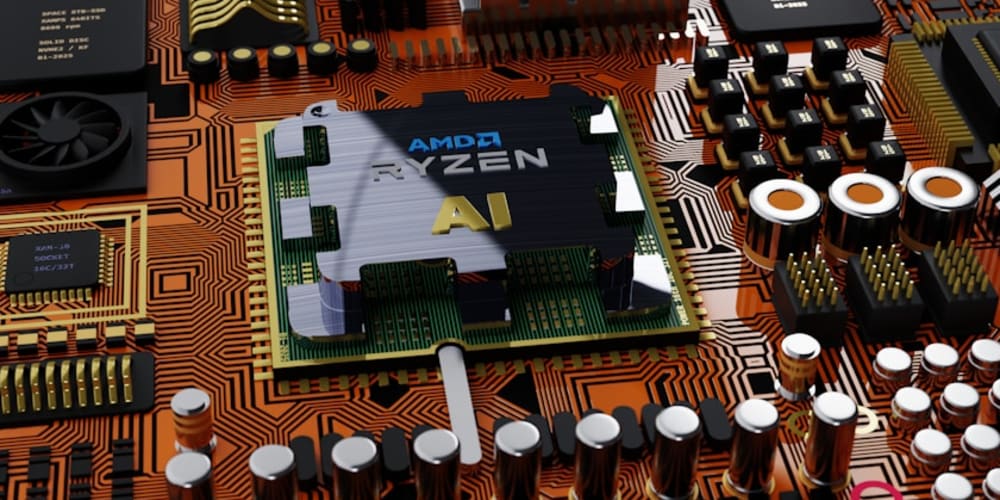What is source map?
Source maps can be leveraged to analyze package size in web applications, especially in JavaScript projects like those built with React. Here’s how source maps can help you find and understand the size of your packages:
To add Source map explorer to a Create React App project, follow these steps:
npm install --save source-map-explorer
Alternatively you may use yarn:
yarn add source-map-explorer
Adding the Analyze Script in React Package.json:
"scripts": {
+ "analyze": "source-map-explorer 'build/static/js/*.js'",
"start": "react-scripts start",
"build": "react-scripts build",
"test": "react-scripts test",
To analyze the bundle run the production build then run the analyze script:
npm run build
npm run analyze
How it looks:
Conclusion:
Using tools like source-map-explorer allows developers to visualize their package sizes effectively, helping to pinpoint areas for optimization. This not only improves performance by reducing load times but also enhances the overall user experience. Additionally, understanding how source maps function can empower developers to write cleaner, more maintainable code, while ensuring their applications remain efficient and responsive.
By optimizing package sizes and maintaining an awareness of your application's footprint, you can build high-quality, performant applications that meet user expectations in today's competitive digital landscape.