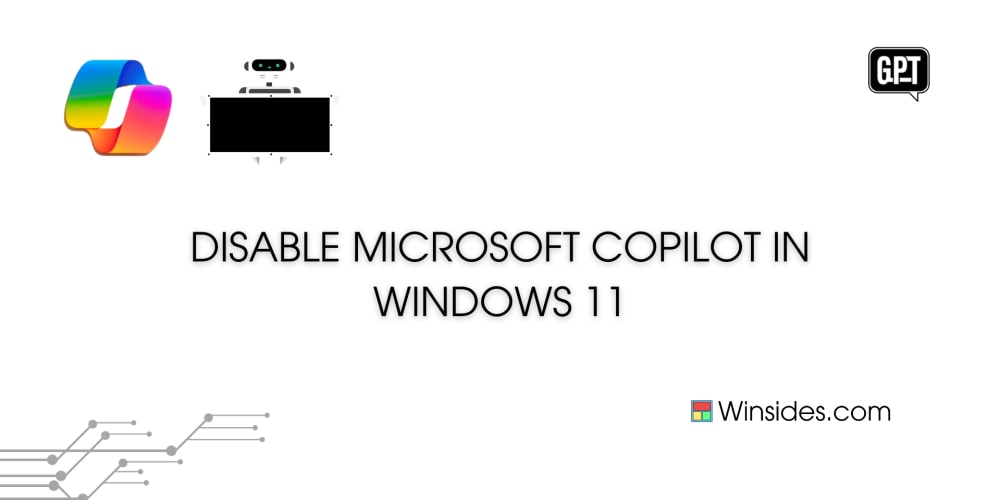To create a Power Automate flow that sends a Microsoft Teams message whenever a new row is inserted into an Azure SQL Database table, you can follow these steps:
Select the Power Automate template from Azure SQL Database instance.

Login both MS Teams and SQL Server:

You may login Azure SQL Database with Microsoft Entra ID

Add a trigger “When an item is created (V2)” for detecting new rows from particular data table
To apply Filter Query for only monitoring the data rows having value DATA_PUSH_FAILED
status eq 'DATA_PUSH_FAILED'
Add an action “Get an @mention token for a user” for getting a MS Teams user reference for the step 3

Add the 2nd action “Post message in a chat or channel“ for sending message to MS Teams group chat

After saving the workflow, we can test it.

Either through Manually adding new rows or Automatically use the last tests is fine.

Here we have already inserted some rows for testing.

p.s. Perhaps we could further learn from the team and on beautifying the template to make it more inspiring to protect the team from Alert Fatigue.