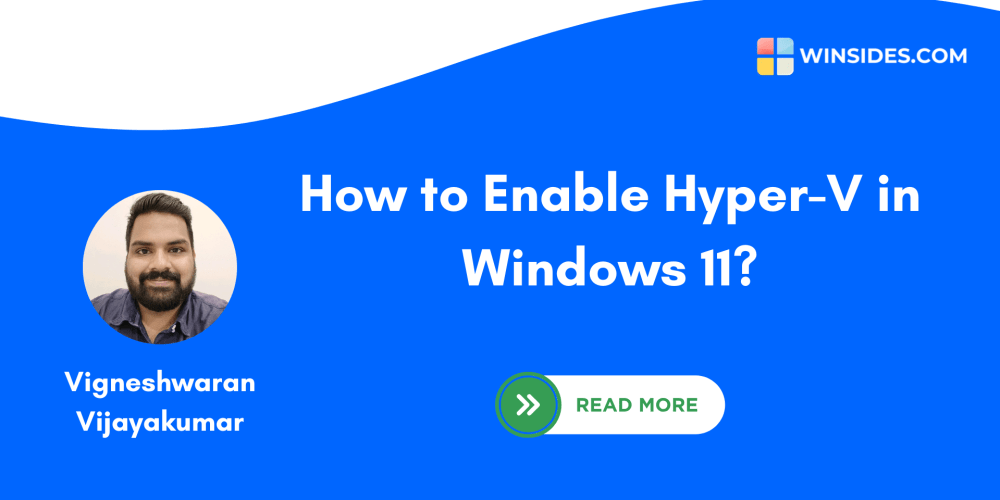Automating payroll processing can significantly improve efficiency, reduce errors, and save time. Here's a step-by-step guide on how to automate payroll processing:
1. Choose the Right Payroll Software
- Research Options: Look for payroll software that fits your company's size, industry, and specific needs. Some popular options include QuickBooks, ADP, Gusto, and Paychex.
- Integration: Ensure the software can integrate with your existing accounting, HR, and time-tracking systems.
2. Set Up Employee Information
- Input Employee Data: Enter all necessary information into the system, including names, addresses, Social Security numbers, tax information, and bank details.
- Define Pay Structures: Set up pay rates, pay schedules, overtime policies, and bonuses for each employee.
3. Integrate Time Tracking
- Use Time-Tracking Tools: Implement digital time clocks or software that automatically logs employee work hours and integrates with your payroll system.
- Monitor Attendance: Ensure that the system accurately records time off, sick days, and holidays.
4. Automate Tax Calculations and Compliance
- Tax Withholding: Configure the software to automatically calculate federal, state, and local taxes.
- Compliance Updates: Ensure the software updates automatically with changes in tax laws and regulations.
- Automate Filings: Set up the system to file taxes and generate W-2s, 1099s, and other necessary forms automatically.
5. Set Up Direct Deposits
- Bank Integration: Integrate your payroll software with your company’s bank to facilitate direct deposits.
- Automate Payments: Schedule payments to be processed automatically on each payday.
6. Implement Security Measures
- Data Encryption: Ensure the software encrypts sensitive employee and financial data.
- Access Control: Limit access to payroll data to authorized personnel only.
- Regular Audits: Conduct regular security audits to ensure compliance and data integrity.
7. Monitor and Review Payroll
- Regular Reports: Set up automated payroll reports to review payment summaries, tax payments, and deductions.
- Reconciliation: Regularly reconcile payroll with your accounting software to ensure accuracy.
8. Employee Self-Service Portal
- Self-Service Options: Allow employees to access their pay stubs, tax forms, and update their personal information through a secure portal.
- Notifications: Automate notifications for upcoming paydays, tax deadlines, and benefit enrollments.
9. Training and Support
- Training: Provide training for HR staff and managers on how to use the payroll software effectively.
- Support: Ensure ongoing support from the software provider for troubleshooting and updates.
10. Continuous Improvement
- Feedback Loop: Collect feedback from users to identify any pain points or areas for improvement.
- Update Processes: Regularly update payroll processes and software features to enhance efficiency.
- By automating payroll processing, you can reduce manual work, minimize errors, ensure compliance, and allow your HR team to focus on more strategic tasks.