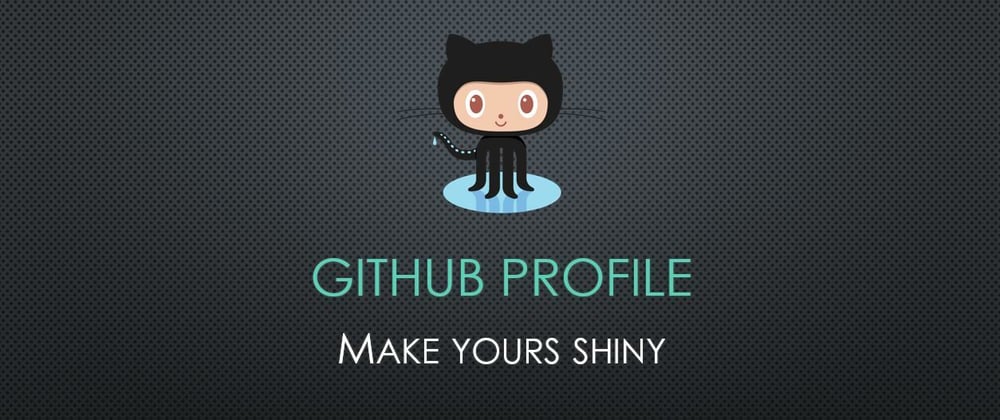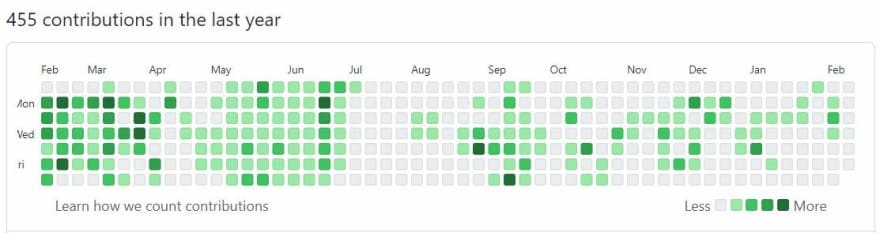Github is awesome, that's known.
But, did you ever think how to make yours more attractive for potential employers or other visitors? Even non-tech ones like recruiters!
So take a couple of hours and show your best side as a person - and a programmer.
This article is based on a talk I gave in our fullstack course.
Your profile image
Not everyone likes to put a photo of themselves. However, if you are looking for a job- get over yourself and do it.
The best advice I can give to you, apart from getting a professional photo, is to ask a close person to take your photo.
- Find a well-lit room with an uncluttered background. Outdoors is also great, but avoid being in direct sunlight.
- Have fun with it! Laugh about how embarrassing it is, make faces, whatever gets you to look more like you and less staged - will do the trick.
- Ask them to take many photos in some variations- close or far, smiling/serious etc.
- Later, choose the ones you both think are the most flattering. Ask honest people that you know to choose The One.
Yes, it's embarrassing and awkward, I know. But hey, after you start your new job you can always delete it.. :)
Profile Readme
Github has a special readme feature - use it.
It is your place to say hello and present yourself.
You can make do with a short paragraph about yourself, or completely kill it- but have one.
It's almost rude not to 😉
Pinned Repos
You can pin upto 6 repos. Use them wisely.
Remember that github is like inviting strangers to your study- It's ok to have lots of stuff lying around, but make it easier for them to know what is the work you consider your finest.
Contributions and the Big Green
Github automatically generates a visual representation of your contributions. It's shallow and does not distinguish between removing a comment and reinventing google, yes. But it's easily readable by tech and non-tech people alike.
I'm not saying you should make commits just to make the green greener, but.. I'm a bit saying that, yeah.
Commit messages
Commit messages are a window into your soul. They help you -and others- see your thought and work process.
Short and descriptive comments are best, and give a sense that you are able to focus on tasks and easily explain what have you been working on.
I use the built-in diff tree in VSCode before every push to make sure I can describe what is the major change in the commit.
But read wiser people than me about it.
Project Readme: Window Dress your Code
Whether it's a weekend project or something it took you weeks to built, increase the odds that others will appreciate it by adding a descriptive readme file.
Use the readme markdown to have nice titles, bullets etc.
In the projects I choose to showcase, I try to at least have 4-5 out of these:
- A simple description of the project- what is it about? Why did you do it?
- 1-3 screenshots
- Link to live version if you deployed it to netlify/ heroku
- Tech specs- stack, components scheme, libraries etc.
- Known issues and todo's - it looks a lot better if you know you have a bug, or have thought of a missing feature.
- Link to other projects you used- be a part of the community and give credit to those who made your project possible!
Here's a small example from one of my repos.
Now your turn
Even if you only implement some of these tips, you will have a more inviting github profile.
If you have any questions or thoughts, please leave a comment!
And if you think this can help someone you know - sharing is caring 🤓