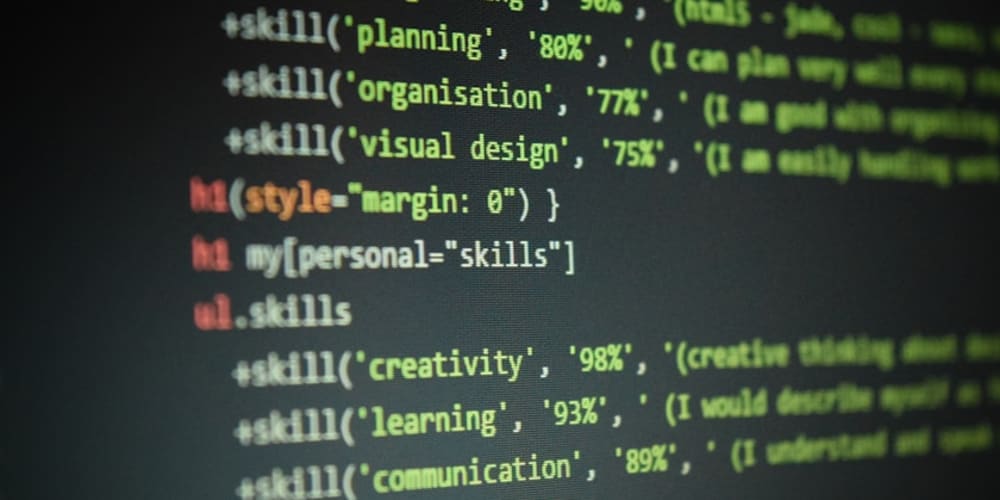Telegramsjs
About
telegramsjs is a powerful Node.js module that allows you to easily interact with the
Telegram API.
- Object-oriented
- Predictable abstractions
- Performant
- 100% coverage of the Telegram API
Installation
npm install telegramsjs
yarn add telegramsjs
Optional packages
-
@telegram.ts/collection: Collection utilities for
TelegramsJS. -
@telegram.ts/types:
TypeScripttypes for Telegram API objects. -
@telegram.ts/emoji: Emoji utilities for
TelegramsJS. -
@telegram.ts/formatters: Formatters for text and messages in
TelegramsJS.
Example usage
Install telegramsjs:
npm install telegramsjs
yarn add telegramsjs
Afterwards we can create a quite simple example bot:
// ECMAscript/TypeScript
import { TelegramClient } from "telegramsjs";
// CommonJS
const { TelegramClient } = require("telegramsjs");
const client = new TelegramClient("TELEGRAM_BOT_TOKEN");
client.on("ready", async ({ user }) => {
await user.setCommands([
{
command: "/start",
description: "Starting command",
},
]);
console.log(`Bot @${user.username} is the ready status!`);
});
client.on("message", async (message) => {
if (message.content === "/start") {
return await message.reply(
`Hello ${message.author.username ? `@${message.author.username}` : message.author.firstName}!`,
);
}
});
client.login();
Documentation
For more information and detailed documentation, please visit the documentation.
Contributions
We welcome contributions to the development of TelegramsJS ! If you have any ideas or suggestions, please visit the Official Support Server or the Official Telegram Channel.
Example
For a comprehensive example of using the library, please refer to the GitHub page.
License
Telegramsjs is available under the MIT license. For more information, please refer to the LICENSE file.