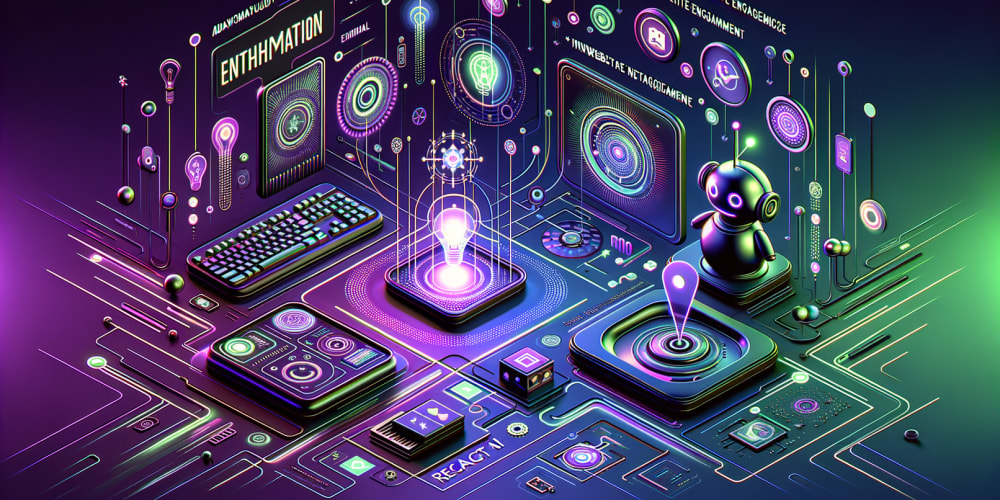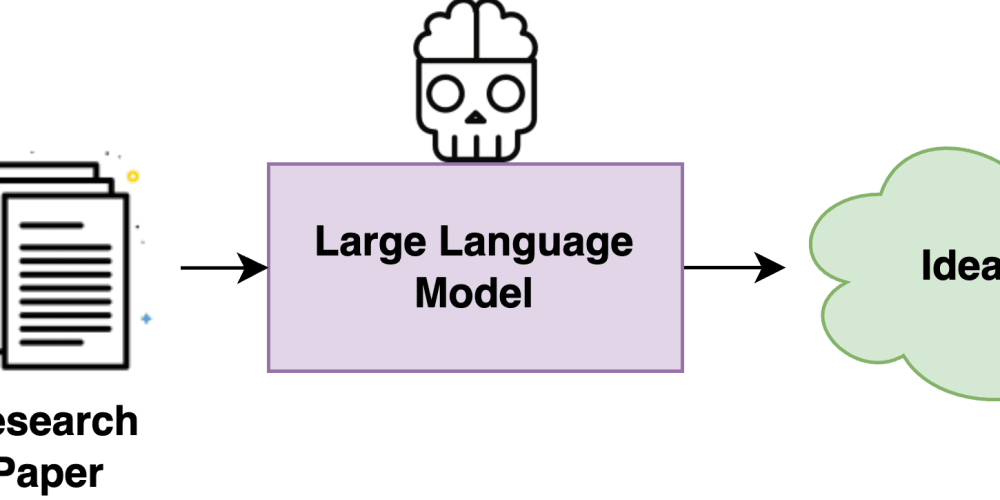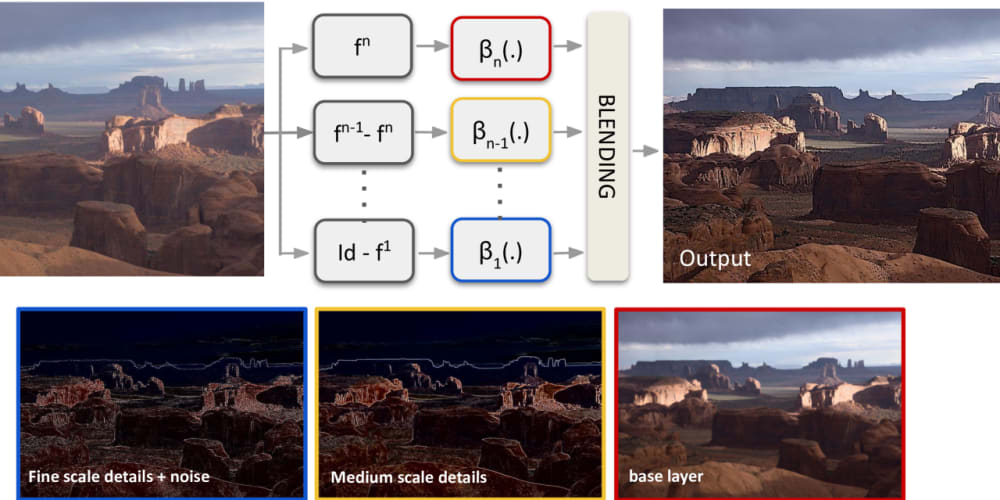By following these guidelines, you can effectively reverse the order of elements in an array within your React components while maintaining data integrity. But first, we need to understand the task.
Understanding the Challenge
When working with lists in React, you often need to manipulate the order of elements for various display purposes. One common requirement is to reverse the order of elements within an array. This article will explore effective methods to achieve this using the reverse() Method.
The reverse() Method
JavaScript provides the reverse() method to reverse the order of elements within an array. However, it's crucial to understand that this method mutates the original array. In React, mutating state directly can lead to performance issues and unexpected behavior.
const originalArray = [1, 2, 3, 4, 5];
const reversedArray = originalArray.reverse(); // Modifies originalArray
console.log(originalArray); // Output: [5, 4, 3, 2, 1]
console.log(reversedArray); // Output: [5, 4, 3, 2, 1] (same reference as originalArray)
Creating a Copy Before Reversing
To avoid mutating the original array, create a copy using the slice() method before applying the reverse() method:
const originalArray = [1, 2, 3, 4, 5];
const reversedArray = [...originalArray].reverse();
console.log(originalArray); // Output: [1, 2, 3, 4, 5] (original array remains unchanged)
console.log(reversedArray); // Output: [5, 4, 3, 2, 1] (new reversed array)
Applying the Concept to React Components
import React from 'react';
const MyComponent = () => {
const originalArray = [1, 2, 3, 4, 5];
return (
<div>
{/* Original array */}
{originalArray.map(item => <p key={item}>{item}</p>)}
{/* Reversed array */}
{[...originalArray].slice().reverse().map(item => <p key={item}>{item}</p>)}
</div>
);
};
export default MyComponent;
In this example:
- The
originalArrayremains unchanged. - A copy of the array is created using the spread operator (
[...originalArray]). - Used the
slice()method to create a shallow copy of the array. - The copied array is reversed using
reverse(). - The reversed array is mapped over to render the elements in reverse order.
Key Points to Note
- Always create a copy of the array before modifying it to avoid unexpected behavior.
- Use the
slice()method to create a shallow copy of the array. - The
reverse()method is used to invert the order of elements in the copied array. - Always Provide unique keys for each element in the mapped list for efficient rendering.