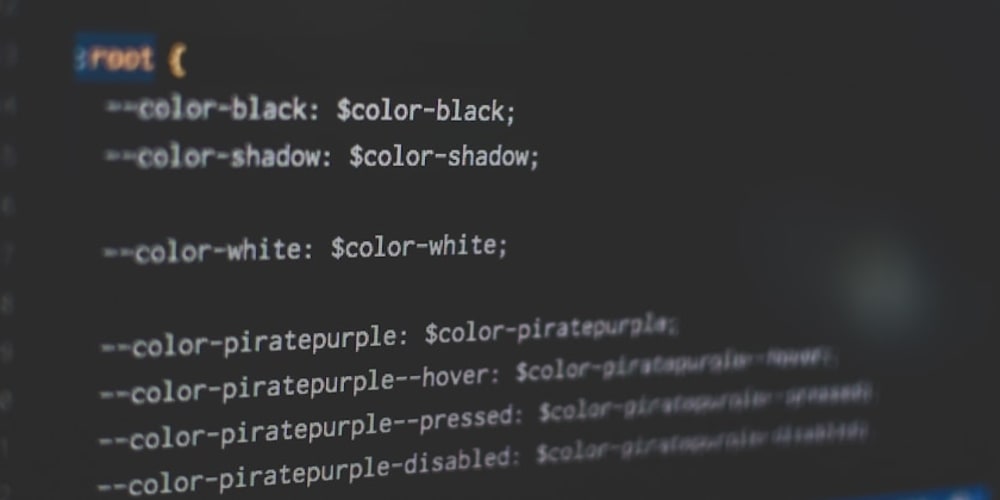When working with git, local branches that have already been used are accumulated. Then I want to delete them all at once, so I defined an alias.
git config --global alias.prune-no-longer-exist '!git branch -vv | grep '"'"': gone]'"'"' | grep -v '"'"'\*'"'"' | awk '"'"'{ print $1; }'"'"' | xargs -r git branch -d'
The alias prune-no-longer-exist will be available after executing the above command.
It can be used as follows
$ git prune-no-longer-exist
Deleted branch xxxxx-account (was 9907023).
Deleted branch xxxxx-account-accomplish (was 4b1bc41).
Deleted branch xxxxx-to-gitignore (was 4154555).
Deleted branch dependabot/bundler/puma-5.6.4 (was b8cf408).
Unnecessary branches are removed from the local machine to refresh it.
I referred to the following.