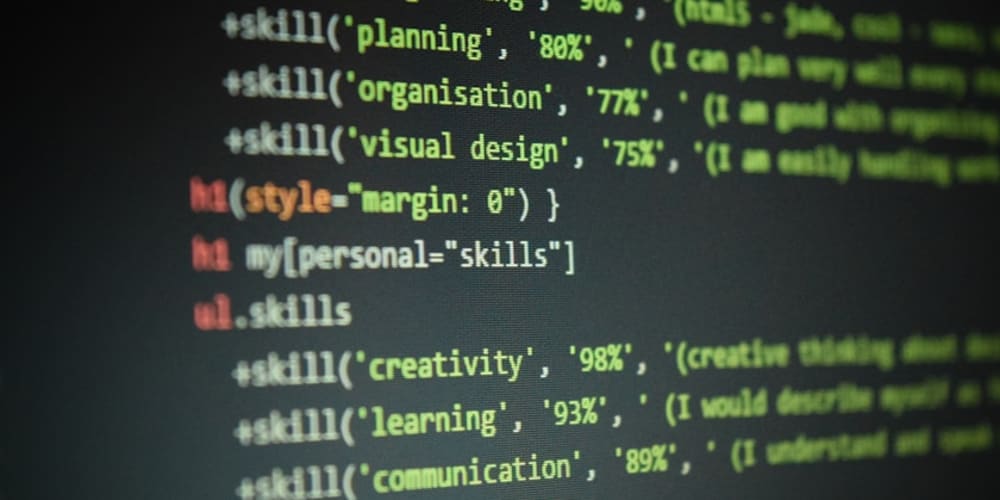Introduction:
In modern software development, handling multiple tasks simultaneously is crucial for building responsive and high-performance applications. Concurrency in C# allows you to run multiple tasks at the same time, whether on separate threads or by parallelizing work across multiple processors. Understanding how to effectively manage concurrency, whether through traditional multithreading or parallel programming, is essential for any C# developer aiming to optimize application performance. This guide will take you through the key concepts of multithreading and parallelism in C#, exploring common patterns, tools, and best practices.
1. Introduction to Concurrency in C#:
1.1. What is Concurrency?
Concurrency refers to the ability of a system to handle multiple tasks at the same time. In a concurrent system, tasks can overlap in execution but do not necessarily run in parallel. Concurrency is essential for tasks like handling web requests, processing large datasets, or performing I/O operations without blocking the main thread.
-
Concurrency vs. Parallelism:
- Concurrency: Multiple tasks make progress at overlapping times.
- Parallelism: Multiple tasks run simultaneously, typically on different processors.
1.2. Why Concurrency Matters:
Concurrency improves application responsiveness and resource utilization. By managing multiple tasks effectively, you can ensure that your application remains responsive even when performing long-running operations.
2. Understanding Multithreading in C#:
2.1. What is Multithreading?
Multithreading is a concurrency technique where multiple threads are spawned within a single process, each thread executing independently but sharing the same memory space. This allows multiple tasks to be performed simultaneously.
-
The
ThreadClass: In C#, theThreadclass provides a simple way to create and manage threads.
Thread thread = new Thread(new ThreadStart(MyMethod));
thread.Start();
void MyMethod()
{
// Code to be executed in the new thread
Console.WriteLine("Hello from another thread!");
}
2.2. Thread Safety and Synchronization:
When multiple threads access shared data, you must ensure thread safety to prevent race conditions, deadlocks, and other concurrency issues.
-
Locks and Monitors:
Use locks or the
Monitorclass to synchronize access to shared resources, ensuring that only one thread can access a resource at a time.
private static readonly object lockObject = new object();
void SafeMethod()
{
lock (lockObject)
{
// Critical section
Console.WriteLine("This is thread-safe!");
}
}
- Deadlocks: A deadlock occurs when two or more threads are waiting for each other to release resources, leading to a standstill. Always acquire locks in a consistent order to avoid deadlocks.
lock (lockObject1)
{
lock (lockObject2)
{
// Deadlock-prone code
}
}
3. The Task Parallel Library (TPL):
3.1. Introduction to the Task Parallel Library (TPL):
The Task Parallel Library (TPL) simplifies parallel programming by abstracting the complexities of thread management. It allows developers to create, run, and manage tasks, which are units of work that can be executed in parallel.
-
Creating Tasks:
The
Taskclass in C# represents an asynchronous operation. You can create and start tasks usingTask.RunorTask.Factory.StartNew.
Task task = Task.Run(() => {
// Perform work here
Console.WriteLine("Running a task in parallel!");
});
3.2. Task Continuations:
Task continuations allow you to specify actions that should be performed after a task completes, enabling chaining of asynchronous operations.
Task task = Task.Run(() => DoWork())
.ContinueWith(t => Console.WriteLine("Task completed!"));
3.3. Task.Wait and Task.WhenAll:
Task.Wait blocks the calling thread until the task completes, while Task.WhenAll waits for multiple tasks to complete before continuing.
Task task1 = Task.Run(() => DoWork1());
Task task2 = Task.Run(() => DoWork2());
Task.WhenAll(task1, task2).Wait();
4. Parallel Programming in C#:
4.1. Parallel Class:
The Parallel class provides simple methods for parallelizing loops and invoking multiple actions concurrently.
-
Parallel.For:
Parallel.Foris used to parallelize a loop, distributing iterations across multiple threads.
Parallel.For(0, 10, i => {
Console.WriteLine($"Processing iteration {i}");
});
-
Parallel.ForEach:
Parallel.ForEachis used to iterate over a collection in parallel.
var numbers = Enumerable.Range(0, 10);
Parallel.ForEach(numbers, number => {
Console.WriteLine($"Processing number {number}");
});
-
Parallel.Invoke:
Parallel.Invokeexecutes multiple actions in parallel.
Parallel.Invoke(
() => DoWork1(),
() => DoWork2(),
() => DoWork3()
);
4.2. Managing Parallelism:
While parallel programming can greatly improve performance, it also requires careful management to avoid issues like excessive context switching or thread starvation.
-
Degree of Parallelism:
Control the number of concurrent tasks by setting the
MaxDegreeOfParallelismproperty.
Parallel.For(0, 10, new ParallelOptions { MaxDegreeOfParallelism = 4 }, i => {
Console.WriteLine($"Processing iteration {i}");
});
4.3. Handling Exceptions in Parallel Loops:
When running tasks in parallel, exceptions can occur in multiple tasks. Use AggregateException to catch and handle these exceptions.
try
{
Parallel.ForEach(data, item => {
// Code that may throw exceptions
ProcessItem(item);
});
}
catch (AggregateException ex)
{
foreach (var innerEx in ex.InnerExceptions)
{
Console.WriteLine(innerEx.Message);
}
}
5. Asynchronous Programming vs. Parallel Programming:
5.1. When to Use Asynchronous Programming:
Asynchronous programming is ideal for I/O-bound operations where you need to wait for external resources like files, databases, or web services. Use async and await to keep your application responsive.
public async Task<string> GetDataAsync()
{
using HttpClient client = new HttpClient();
string data = await client.GetStringAsync("https://example.com");
return data;
}
5.2. When to Use Parallel Programming:
Parallel programming is suited for CPU-bound operations where the work can be divided into independent tasks that run concurrently, such as data processing, mathematical calculations, or rendering tasks.
public void ProcessData()
{
Parallel.For(0, 100, i => {
Console.WriteLine($"Processing item {i}");
});
}
5.3. Combining Asynchronous and Parallel Programming:
In some scenarios, you may need to combine asynchronous and parallel programming to achieve the best performance. For example, you can parallelize CPU-bound tasks while waiting for an I/O-bound task to complete.
public async Task ProcessDataAsync()
{
var data = await GetDataAsync();
Parallel.ForEach(data, item => ProcessItem(item));
}
6. Best Practices for Handling Concurrency in C#:
6.1. Avoid Overuse of Threads:
Creating too many threads can lead to overhead and reduce performance. Use thread pools or tasks to manage concurrency efficiently.
Task.Run(() => ProcessWork());
6.2. Use Locks Sparingly:
Locks ensure thread safety but can cause bottlenecks if overused. Consider using lock-free techniques like Interlocked for simple operations.
Interlocked.Increment(ref sharedCounter);
6.3. Test for Race Conditions:
Race conditions can occur when multiple threads access shared data simultaneously. Use unit tests and stress testing to identify and fix race conditions.
// Example of potential race condition
if (data.IsReady)
{
Process(data);
}
6.4. Optimize Performance:
Profile your application to identify bottlenecks and optimize concurrency. Tools like Visual Studio Profiler and dotTrace can help you analyze thread usage and performance.
Conclusion:
Concurrency in C# is a powerful tool for building responsive, scalable, and high-performance applications. By mastering multithreading, the Task Parallel Library, and parallel programming techniques, you can efficiently manage multiple tasks and make the most of your system's resources. Whether you're handling web requests, processing data, or running background tasks, understanding concurrency will help you write better, more efficient C# code.