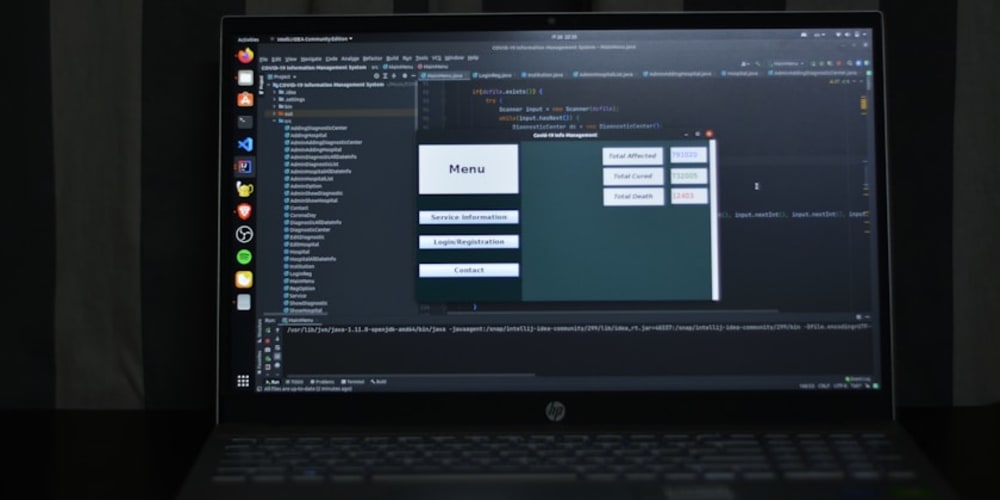With the evolution of software development services, the required and inevitable part of the user interface has become conversational interfaces. In operations ranging from customer service to public relations with individuals, desk officers, and personal help, interactive AI chatbots and virtual personal assistants are revolutionizing how individuals interface with information systems. Conversational interfaces are becoming more popular, and this guide aims to set out the basics and provide practical information to get started.
Understanding Conversational Interfaces
Conversational interfaces are user-type interfaces where the user can use natural language to talk to a piece of software, whether from the keyboard or verbally. These interfaces can categorized into two, namely, chatbots and virtual assistants.
Chatbots: In general, since chatbots' purpose is to perform specific tasks, they are widely used in the areas of customer support, information search, and many other tasks.
Virtual Assistants: These are advanced and can do several tasks, schedule and recommend meeting times, and control smart homes.
Why The Development of Intelligent Automated Conversational Agents As Chatbots and Virtual Assistants?
AI-powered conversational interface advantages
24/7 Availability: This means that chatbots and virtual assistants can work continuously, and this is something we cannot say about human agents.
Scalability: Since they can support many interactions in one instance, this protocol is most suitable for highly active communities.
Cost Efficiency: Eliminates the requirement for huge customer relations departments and decreases run expenses.
Enhanced User Experience: Gives real-time responses and engages the customer directly.
Building a Simple Chatbot with Python and NLTK
To illustrate how to build a chatbot, let us start with Python and the Natural Language Toolkit (NLTK). NLTK is one of the most efficient packages for text and language analysis.
Step 1: Install Required Libraries
First, you need to install the NLTK library. You can do this using a pip
pip install nltk
Step 2: Import Libraries and Prepare Data
Start by importing the necessary libraries and preparing some sample data for our chatbot:
import nltk
from nltk.chat.util import Chat, reflections
# Sample conversation pairs
pairs = [
(r"Hi|Hello", ["Hello! How can I assist you today?"]),
(r"What is your name?", ["I am a chatbot created to help you with your queries."]),
(r"How are you?", ["I'm doing great! How can I assist you?"]),
(r"Bye|Goodbye", ["Goodbye! Have a great day!"]),
]
# Create a chatbot instance
chatbot = Chat(pairs, reflections)
Step 3: Implement Chat Function
Create a function to interact with our chatbot
def chatbot_response(user_input):
return chatbot.respond(user_input)
# Testing the chatbot
user_input = "Hello"
print("User:", user_input)
print("Chatbot:", chatbot_response(user_input))
Building a Virtual Assistant with Dialogflow
Google’s Dialogflow offers a powerful platform for creating a more complex virtual assistant. Natural language understanding (NLU) builds enhanced interactions.
Step 1: Setting up Dialogflow
Navigate to the Dialogflow Console.
Create a new agent.
Define intents (for example, Greeting, Help) and provide the training phrases.
Part 2: Setting up Dialogflow for use with a Python Application
To use Dialogflow with a Python application, you can use the google-cloud-dialogflow library.
pip install google-cloud-dialogflow
Code Example:
from google.cloud import dialogflow_v2 as dialogflow
def detect_intent_texts(project_id, session_id, text, language_code='en'):
session_client = dialogflow.SessionsClient()
session = session_client.session_path(project_id, session_id)
text_input = dialogflow.TextInput(text=text, language_code=language_code)
query_input = dialogflow.QueryInput(text=text_input)
response = session_client.detect_intent(request={"session": session, "query_input": query_input})
return response.query_result.fulfillment_text
# Example usage
project_id = 'your-project-id'
session_id = 'unique-session-id'
user_text = 'Hello, how can you help me?'
print(detect_intent_texts(project_id, session_id, user_text))
The practices in building Conversational interfaces are as follows;
Understand User Needs: Make the chatbot or assistant more relevant to the needs and situations of the user.
Design for Clarity: Make sure answers are simple and adequate information to prevent the client from feeling more lost.
Test and Iterate: Conversely, always have a method of testing and improving the conversational model based on user feedback.
Integrate with Other Systems: Enrich the features by interacting with databases, APIs, AI voice or any other service.
Conclusion
Chatbots and virtual assistants are not only language processing and AI technologies but a combination of both implemented in practice. If you are developing a simple Python-based bot or a complex virtual assistant using Dialogflow, this guide will help you with directions to compelling conversational interfaces. Seize the possibilities of artificial intelligence and take control of user experience with smart and active solutions.